HOME | DD
 malpup — Easy lineart coloring tutorial
malpup — Easy lineart coloring tutorial
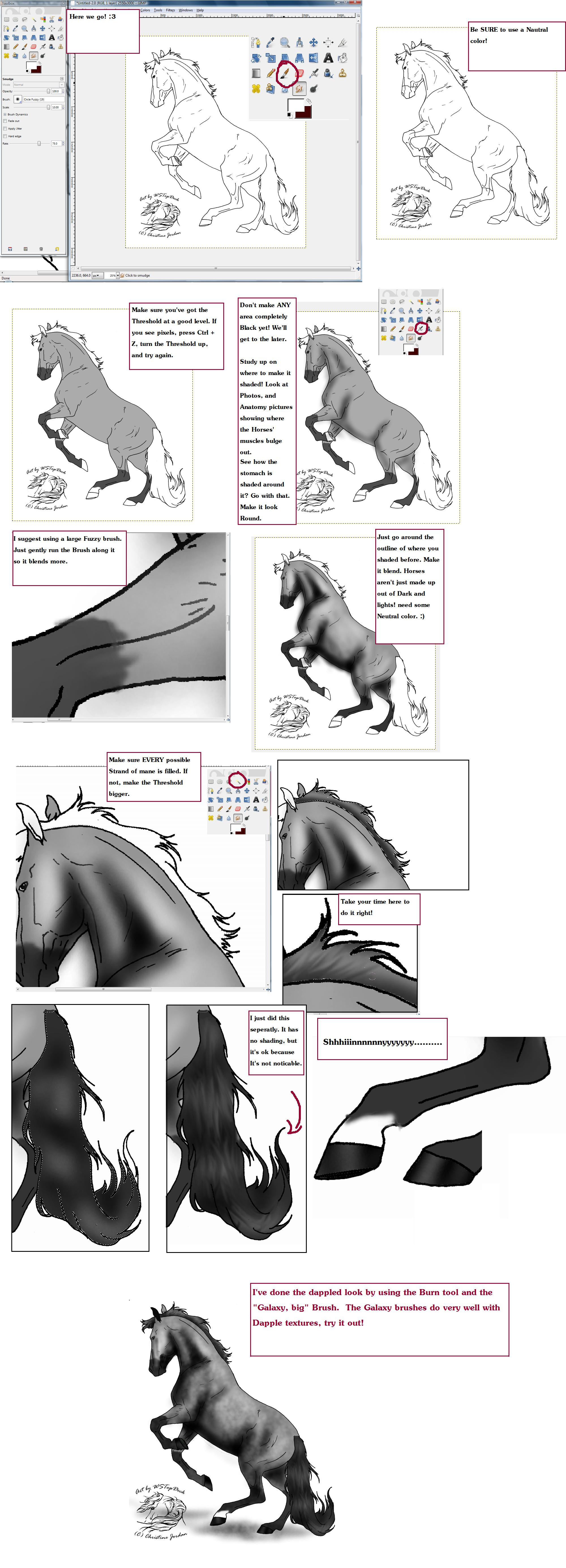
Published: 2009-04-23 18:24:18 +0000 UTC; Views: 48538; Favourites: 556; Downloads: 1428
Redirect to original
Description
ANOTHER EDIT!You guys, I am so glad that everyone likes this so much, but really it is an awful messy method and I've learned a lot since making it! It's actually wildly embarrassing (holy typos) but I'm leaving it up in case anyone can be helped by it. I've stopped answering questions for now!






 (9/16/2012)
(9/16/2012)EDIT:::
Changed the name. This is a SIMPLE, LINEART COLORING TUTORIAL. Not just a GIMP coloring tutorial.







AAAH! My First tutorial.
I've been sitting here for about 2 hours writing down all this as I colored the picture.







So... I hope it's thorough enough! Anything you think I should add, let me know. I'll do it.







Markings:
Take the brush tool on "Circle" and set is to a neutral color of what you want the markings to be. Then simply make the markings. Be sure they touch both ends, so that when you fill it it won't leak out. After that, Fill in the Horse (NOT the mane and Tail or Hooves) with a slightly LIGHTER color than you want the places to be!
Shading:
Select the "Airbrush" tool and Make the FG Color Black.
Set the Rate to about 17.3 and the Pressure to about 4.3 for best results. Make the brush the largest "Circle fuzzy".
Next, look where I have taken the black and lightly brushed it on. Do some studying on where Horses are shaded.
TIP: What I like to do is think of a place for the light to be coming from, and make Two yellow beams coming from it and down onto the Horse. Then I try to focus on exactly where the Lgiht would hit, and pass over.







Darken where you have shaded by going over it again with the Airbrush tool. After you've done that, put the pressure down to about 2 and go over the outline of where you've shaded to make it blend more.
Highlighting:
Take the Circle Fuzzy brush once again,b ut set the FG color to white or very light Grey. Set the pressure of the Airbrush at about 4.7.
Quickly, in small circles, run over the Point of Hip, Withers and the top part of the neck. Next, get the cheek bone, Round part of the stomach, and down the Bulging parts of the legs until they're generously Highlighted to your liking.
Blend:
Blend the Markings in gently with the "Smudge tool". Do this by Zooming in and going up and down a little bit to make it look less "Bold".
Darken again:
Take the Airbrush tool once again and Do the the very DARKEST parts of where you shaded, and make them almost Black. (As it would be this was for a Photo).
After this, Use the "Burn" tool, select the largest Circle brush, and go over the whole Picture. This is why you were to make the Colors a little Lighter than you wanted them to be. I'm not sure why, but I think Darkening it afterwords makes it look much better.







Clean it up:
Take the Fill Tool and Set the color to white, and the Threshold to 122.2. Then simply click a white spot outside the Horse.
Mane & Tail:
Click the "Fuzzy Select tool" (It looks like a Magic want) and set the Threshold to15.0. Then, click the Mane. Marching Ants should be going around the inside. If they escaped, set the Threshold a little lower and try again.
With the Marching ants around it, the Mane will be the ONLY thing that the tools will effect until you select off of it. This is good.
Take the Fill tool and Fill in the mane whatever color you want it to be.
Shading the Mane:
Take the Airbrush tool and set it to white with a Low Pressure Dial. After this, make the Circle Fuzzy brush whatever size necessary and go over the top part of the mane.
After that, set the FG color to Black and go over the under part of the mane (If there is one). Note: If the Mane is laying flat, there probably isn't a dark spot.
Now to make the mane Not look like a Rubber flap. XD
Take the smudge tool and set the size to very small. Small enough to be one Strand of the hair. You're going to want the Rate to be about 75.0 here.
Now, Zoomed in on the mane, and in small strokes, smudge the mane going outward. This will smudge the Dark and light places, and give the illusion that the hair is there.
Now repeat the same thing with the Forelock.
The Tail:
Now for the Tail, it's the same type of thing but a Bit different. Listen closely.
Select the Tail with the Fuzzy select tool and fill it in the color you want it to be, just as you did the mane. Note: You may need to set the Threshold Higher, considering the Tail has longer strides of hair.
Take some time to Study the Tail. Where is it coming out, and going in? If it is Straight, only the end of the bone should be shined really, and the rest only blunt.
If the Horse is in Action (Running, rearing, bucking, ect) There is a good chance the Tail has many ups and downs.
Have you studied where it would be lit and shaded? Good.
Now take the Airbrush tool first on black and do the Shaded parts only lightly. Here, the brush should be large and the pressure should be about 3.4. Now, with the same size brush and a lower Pressue, do the highlights.
Now, take the Smudge tool and set the brush to be a little larger than you'd expect the strand of hair to be.
There are a lot of different ways to do this, the particular way I did it was I took the smudge and continuously zig-zagged up and down until it appeared to look like hair. You can do this any way you want, experiment.
Hooves:
Once done the mane, go back to the Fuzzy Select tool. Put the Threshold to about 95.0 and select one of the hooves, then zoom in on it. Fill it in whatever color you want it to be. Now, on a very low Pressure setting, lightly highlight the front of the Hoof. There is no Blending, or Black Airbrushing needed.
Proceed to do this to all of the Hooves. But be sure to use Up and down strokes, not side to side.
Extra:
Do all the Extra things. Clean up around the Horse, color the eyes, fill in the ears, accessories for the Horse, or even add more highlighting to it if you want. You're done!
A big Thank you to the Lovely WSTopDeck for the Lineart! I quite enjoyed coloring it!







You can find that Lineart HERE: wstopdeck.deviantart.com/art/R…
And this is pretty much dedicated to Green-lock and Faharale . I have tried Teaching those two how to do it soo many times, and it was just too hard! So, I hope you guys like it at least.







Lineart (c) to :devwtstopdeck:
Tutorial (c) to me, malpup
If you use this to color a picture, please let me know!
Related content
Comments: 149

Hi, I don't have, or I'm just blind. But anyways I don't have the fuzzy select tool on my gimp, and I don't know what else to use for the hooves. By the way your tutorial was very helpful, I'll send a link when I'm completely finished. Just need to finish the hooves and add some background to it.
👍: 0 ⏩: 1

what program do you use Ive been trying to find a good one for a while now
👍: 0 ⏩: 1

GIMP is one of the best free programs out there and my personal favorite, and also what I used for this tutorial.
Download the latest version for your appropriate operating system here! www.gimp.org/
Good luck and have fun!
👍: 0 ⏩: 0

Thank you so much for this tutorial! It's very helpful!
👍: 0 ⏩: 0

HI is it possible you could do a dapple grey tutorial? i cant seem to get my head around the brush
👍: 0 ⏩: 0

great tutorial haven't used it yet but expect to see a link from me soon xD
👍: 0 ⏩: 0

This helped me more than I thought it would! Thank you so much! I will make sure to include a link to a comment once it's completely finished!
👍: 0 ⏩: 1

I'm so glad! Sorry it's so out of date, I really should get around to making a new one. I was so young and much less of a developed artist when I made this! 
👍: 0 ⏩: 1

No problem! I probably should credit it XD I swear I don't think sometimes, but I would love to see a new tutorial, ecspecially now that I am starting grow as an artist
👍: 0 ⏩: 0

oh thanks a lot! I've use gimp so this helped a lot!
👍: 0 ⏩: 0

thank you so much! this helped me get started with gimp a ton!
👍: 0 ⏩: 0

What I really struggle is when it comes to smuding & bending, making the horse look real and not like a pic
👍: 0 ⏩: 0

On gimp how do u set or change the rate / pressure while on airbrush?
Can u show how you make two beams coming out of the horse?
when smudgin, does the size matter?
:/ I tried, followed steps and kinda failed, didnt do very well, BUT THIS HAS TAUGHT ME A LOT ABOUT COLORING IN. 
👍: 0 ⏩: 0

I'm doing a chestnut horse and the black shading comes out brown?! Help!!!
Also, where is the pressure? I'm using Gimp 2.8 >.<
👍: 0 ⏩: 0

can you make a new tut? (more up to date) the gimp i have now is gimp 2.6
👍: 0 ⏩: 0

I guess I need to break down and get GIMP.... been avoiding it because I have a crappy laptop. Gonna fav it to come back to n_n
👍: 0 ⏩: 0

the dapples are great, but the horse doesn't look very realistic...... but I can learn from everyone!
👍: 0 ⏩: 1

I agree with you there! This thing is pretty old. Still improving today, and I don't take much time on shading these days for some reason, but I have a feeling I could do a whole lot better than I did on this if I really tried. x)
Thanks for the comment!
👍: 0 ⏩: 0

I got a Question. What if you would like to color the horse Black? Do you just skip the Dark Shading or what?
👍: 0 ⏩: 1

If you would like to color the horse black, use a dark grey with a blue or red tint (depending on the horse's genetics and what you would like) and then shade it with a darker tone of the opposite color. For instance, you color it a dark charcoal grey with the SLIGHTEST hint of red.. Shade it with a very dark midnight blue. Never shade with pitch black, even if I said to in this tutorial. It's pretty old and I've learned a thing or two since.
👍: 0 ⏩: 1

Okay thanks. You are the best of helping people
👍: 0 ⏩: 1

Absolutely! Good luck, and let me know if you need any more help. I'd be glad to help where I can.
👍: 0 ⏩: 0

I need help with the shading the mane and tail part. Great tutorial overall.
👍: 0 ⏩: 0

This is I♥Horses from H.A This is an Awesome Tutorial thanks for sharing
👍: 0 ⏩: 1

Who from where? haha I don't keep good track of the sites I go on! Thank you very much.
👍: 0 ⏩: 1

Oh Thought you were someone on Horse Academy I got mixed up 
👍: 0 ⏩: 1

Well, you did an awesome job of showing the Tutorial 
Every time I use a horse line art or whatever I go straight to your Tutorial.
👍: 0 ⏩: 1

Well thank you very much!! I'm glad it's of use to you. :3
👍: 0 ⏩: 0

Do you think you could go over it with me? thankyou!
👍: 0 ⏩: 1

haha, Uh! Anything specific you'd like be to cover again? 
👍: 0 ⏩: 1

all of it! x')
Im looking a horse sketch, thats all.. 
I want to colour it in. x')
👍: 0 ⏩: 1

Well.. okay! 
👍: 0 ⏩: 1

I love your final peice but I suck at coloring I was working at this so that I could do better at coloring and I want to enter a coa in the BP for howrse. But LOL hasen't happened yet! I really need to get GIMP I only use SUMOpaint.com. Its really good but its hard to go by a how to with a editor program when you don't have that program
👍: 0 ⏩: 1

I can see where you're at! It just takes lots of practice, and as long as you work hard as it, I promise you'll get better! 

Good luck in your work!
👍: 0 ⏩: 1

Yep! Lol thanks l am good with the Photmanipulations and stuff!! But I have been trying to talk my parents into GIMP. they say it will infect my computer with a virus. I told them not. But since My father put restrictions on my computer.
👍: 0 ⏩: 1

Well you can assure them that it won't, but I can't do much to change their minds! haha
👍: 0 ⏩: 1

where do i fimd the thresh hold on gimp 2.6? nice tut btw
👍: 0 ⏩: 1

I believe I say where to use it up there. Double-check!
👍: 0 ⏩: 1
| Next =>

































