HOME | DD
 malpup — Easy lineart coloring tutorial
malpup — Easy lineart coloring tutorial
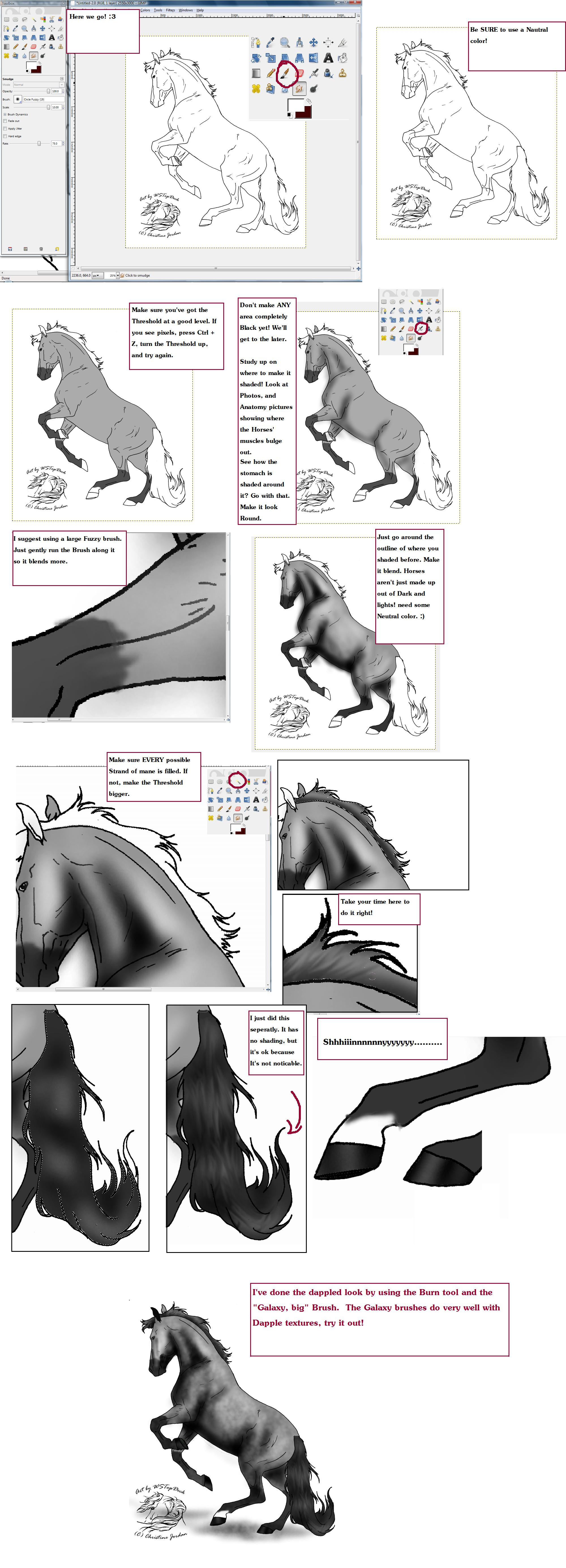
Published: 2009-04-23 18:24:18 +0000 UTC; Views: 48448; Favourites: 556; Downloads: 1428
Redirect to original
Description
ANOTHER EDIT!You guys, I am so glad that everyone likes this so much, but really it is an awful messy method and I've learned a lot since making it! It's actually wildly embarrassing (holy typos) but I'm leaving it up in case anyone can be helped by it. I've stopped answering questions for now!






 (9/16/2012)
(9/16/2012)EDIT:::
Changed the name. This is a SIMPLE, LINEART COLORING TUTORIAL. Not just a GIMP coloring tutorial.







AAAH! My First tutorial.
I've been sitting here for about 2 hours writing down all this as I colored the picture.







So... I hope it's thorough enough! Anything you think I should add, let me know. I'll do it.







Markings:
Take the brush tool on "Circle" and set is to a neutral color of what you want the markings to be. Then simply make the markings. Be sure they touch both ends, so that when you fill it it won't leak out. After that, Fill in the Horse (NOT the mane and Tail or Hooves) with a slightly LIGHTER color than you want the places to be!
Shading:
Select the "Airbrush" tool and Make the FG Color Black.
Set the Rate to about 17.3 and the Pressure to about 4.3 for best results. Make the brush the largest "Circle fuzzy".
Next, look where I have taken the black and lightly brushed it on. Do some studying on where Horses are shaded.
TIP: What I like to do is think of a place for the light to be coming from, and make Two yellow beams coming from it and down onto the Horse. Then I try to focus on exactly where the Lgiht would hit, and pass over.







Darken where you have shaded by going over it again with the Airbrush tool. After you've done that, put the pressure down to about 2 and go over the outline of where you've shaded to make it blend more.
Highlighting:
Take the Circle Fuzzy brush once again,b ut set the FG color to white or very light Grey. Set the pressure of the Airbrush at about 4.7.
Quickly, in small circles, run over the Point of Hip, Withers and the top part of the neck. Next, get the cheek bone, Round part of the stomach, and down the Bulging parts of the legs until they're generously Highlighted to your liking.
Blend:
Blend the Markings in gently with the "Smudge tool". Do this by Zooming in and going up and down a little bit to make it look less "Bold".
Darken again:
Take the Airbrush tool once again and Do the the very DARKEST parts of where you shaded, and make them almost Black. (As it would be this was for a Photo).
After this, Use the "Burn" tool, select the largest Circle brush, and go over the whole Picture. This is why you were to make the Colors a little Lighter than you wanted them to be. I'm not sure why, but I think Darkening it afterwords makes it look much better.







Clean it up:
Take the Fill Tool and Set the color to white, and the Threshold to 122.2. Then simply click a white spot outside the Horse.
Mane & Tail:
Click the "Fuzzy Select tool" (It looks like a Magic want) and set the Threshold to15.0. Then, click the Mane. Marching Ants should be going around the inside. If they escaped, set the Threshold a little lower and try again.
With the Marching ants around it, the Mane will be the ONLY thing that the tools will effect until you select off of it. This is good.
Take the Fill tool and Fill in the mane whatever color you want it to be.
Shading the Mane:
Take the Airbrush tool and set it to white with a Low Pressure Dial. After this, make the Circle Fuzzy brush whatever size necessary and go over the top part of the mane.
After that, set the FG color to Black and go over the under part of the mane (If there is one). Note: If the Mane is laying flat, there probably isn't a dark spot.
Now to make the mane Not look like a Rubber flap. XD
Take the smudge tool and set the size to very small. Small enough to be one Strand of the hair. You're going to want the Rate to be about 75.0 here.
Now, Zoomed in on the mane, and in small strokes, smudge the mane going outward. This will smudge the Dark and light places, and give the illusion that the hair is there.
Now repeat the same thing with the Forelock.
The Tail:
Now for the Tail, it's the same type of thing but a Bit different. Listen closely.
Select the Tail with the Fuzzy select tool and fill it in the color you want it to be, just as you did the mane. Note: You may need to set the Threshold Higher, considering the Tail has longer strides of hair.
Take some time to Study the Tail. Where is it coming out, and going in? If it is Straight, only the end of the bone should be shined really, and the rest only blunt.
If the Horse is in Action (Running, rearing, bucking, ect) There is a good chance the Tail has many ups and downs.
Have you studied where it would be lit and shaded? Good.
Now take the Airbrush tool first on black and do the Shaded parts only lightly. Here, the brush should be large and the pressure should be about 3.4. Now, with the same size brush and a lower Pressue, do the highlights.
Now, take the Smudge tool and set the brush to be a little larger than you'd expect the strand of hair to be.
There are a lot of different ways to do this, the particular way I did it was I took the smudge and continuously zig-zagged up and down until it appeared to look like hair. You can do this any way you want, experiment.
Hooves:
Once done the mane, go back to the Fuzzy Select tool. Put the Threshold to about 95.0 and select one of the hooves, then zoom in on it. Fill it in whatever color you want it to be. Now, on a very low Pressure setting, lightly highlight the front of the Hoof. There is no Blending, or Black Airbrushing needed.
Proceed to do this to all of the Hooves. But be sure to use Up and down strokes, not side to side.
Extra:
Do all the Extra things. Clean up around the Horse, color the eyes, fill in the ears, accessories for the Horse, or even add more highlighting to it if you want. You're done!
A big Thank you to the Lovely WSTopDeck for the Lineart! I quite enjoyed coloring it!







You can find that Lineart HERE: wstopdeck.deviantart.com/art/R…
And this is pretty much dedicated to Green-lock and Faharale . I have tried Teaching those two how to do it soo many times, and it was just too hard! So, I hope you guys like it at least.







Lineart (c) to :devwtstopdeck:
Tutorial (c) to me, malpup
If you use this to color a picture, please let me know!
Related content
Comments: 149

Hmm, I`ve done everything so far... up until the cleanup part. I`ve did like it says, set the threshhold to 122.2, but it doesn`t work right.
👍: 0 ⏩: 1

How isn't it working correctly exactly?
👍: 0 ⏩: 1

When I go to get rid of the white, instead of deleting it all around the horse, it only deletes some of it. And when I make the , I believe Theshhold, higher, it makes the black lines around the horse all pixel-like. I`m not great at explaining, sorry. xD
👍: 0 ⏩: 1

You did alright... but I would love to see it in order to further help you.
Try opening the image, and pressing the "PrtScrn" button that is above the "Insert" and "Delete" on your keyboard. From there, open Microsoft paint and paste. Then save it, and send me the link.
From there I should be able to give you exact directions.
👍: 0 ⏩: 1

Heh. I figured it out after a few tries.
👍: 0 ⏩: 1

Awesome. 
👍: 0 ⏩: 1

Haha yep. I'll try and get it posted as soon as I'm on the computer I have it saved on. I think I made it was to dark though in most areas, well, all together way to dark. >.<
👍: 0 ⏩: 1

That is alright. 
👍: 0 ⏩: 0

Eeerm don't worry, heeheheheh I am dumb bahahaha
👍: 0 ⏩: 0

Stupid question - eerm treshold - what is that??
👍: 0 ⏩: 0

This is gonna sound stupis but is there a way to go over the origional lines so that you can still see them or do you have to go around them???
👍: 0 ⏩: 1

You mean go over the Original Muscle lines? Or the outline? I'd be glad to answer your question.. but I'm not sure I fully understand it.
👍: 0 ⏩: 1

I would just, in the end.. Before you put on dapples, get a Fuzzy brush and carefully smudge them in the way they are going.
👍: 0 ⏩: 0

omg thats brilliant. But my computer makes everything darker so is it really black on yours like where the shading is?
👍: 0 ⏩: 1

Thanks!
You might try getting on your monitor settings and making the screen lighter.
👍: 0 ⏩: 0

This is exactly was I have been looking for!!! Oh, gosh, thank you so much, especially since I can tell how much work you've put into this!
👍: 0 ⏩: 1


👍: 0 ⏩: 1

Wow this is really good for your first 

Thanks so much for the tut
👍: 0 ⏩: 1

Thanks so much! Glad you enjoyed it.
👍: 0 ⏩: 1

How do I get rid of the annoying little white spots that appear after painting? I don't get it.
👍: 0 ⏩: 1

If you don't want those, don't do the dappling effect. If that isn't it, I'm not sure I know wat you mean.
👍: 0 ⏩: 1

That means that when Filling in with color, you need to make the Threshold higher.
👍: 0 ⏩: 1

No problem. Good lucky with your art.
👍: 0 ⏩: 0

This was very helpful,even just looking at your shading helped immensly, I wish I would have seen this early, it would have made previous expiriences easier.....and quicker ^^ but I think you did a really good job on it!
👍: 0 ⏩: 1

Thanks so much! I'm Tickled pink that you found it useful. 
👍: 0 ⏩: 0

omg this helps so much as i had no idea how to use GIMP and ive recently bought a tablet and I didn't know how to do digital pictures properly, thankyou so much it helps me alot!
👍: 0 ⏩: 1

You're very welcome! Glad you found it helpful
👍: 0 ⏩: 0

Have fun! Thanks so much for looking, Hope it helps.
👍: 0 ⏩: 0

WOW! That is amazing! I can't believe you took all the time to write that out and everything. Wonderful work! And the horse looks awesome.
Was this basically like coloring in a coloring page? Or did you draw the horse, too?
👍: 0 ⏩: 1

Thanks so much! It was time consuming, but worth it to help out any people new to coloring I suppose.
I didn't draw it, no. DeviantART is full of Line Arts for people to color in. I was going to draw my Own horse to use here, but you can only spend so much time on a project before it becomes ridiculous.
👍: 0 ⏩: 1

lol Too true. =]
After I pressed send, I realized that at the bottom you thanked someone for the line art and I was like 
👍: 0 ⏩: 1

:3
Lol! I do that alll the time. I once went crazy telling someone how awesome something was, and they went "read the artist's comments. It's a manipulated photo".
I was sooo embarrassed. XD
👍: 0 ⏩: 1

lol That's so funny! Totally embarrassing, but funny!
👍: 0 ⏩: 1


👍: 0 ⏩: 1
<= Prev |




































