HOME | DD
 mapal — Lineart Walkthrough
by-nc-nd
mapal — Lineart Walkthrough
by-nc-nd
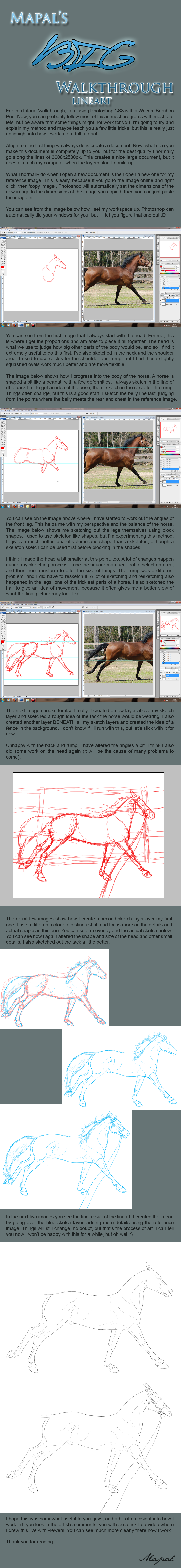
Published: 2011-07-06 17:29:04 +0000 UTC; Views: 2176; Favourites: 55; Downloads: 17
Redirect to original
Description
Huuuuuuuuge file size, I'm sorry!So this is part of my challenge for , and I also thought it'd be nice for you guys to see how I work, so after this I will also be showing you how I colour and shade.
Some of you have already watched this on livestream, but of course you don't get a great explanation there. So here you go ^^
Please note this is NOT a tutorial. I can't tell you how to do things, that'll take practice. I assume anyone reading this has a basic understanding of photoshop, or their art program. If you have any questions though, I will answer them




 I'm always willing to talk about my methods.
I'm always willing to talk about my methods.Here's some information about brushes I use:
Primary Sketch: red 9-11 px hard brush with pressure sensitive opacity, 100% master opacity
Secondary Sketch: blue 6-7px hard brush with pressure sensitive opacity, 100% master opacity
Lineart: 3-5px hard brush, black, with pressure sensitive opacity and 100% master opacity
Watch this process on Livestream: [link] (let me know if it works, cause it doesn't for me)
If the link above doesn't work, you can download the video here: [link]
Ref: [link]
Images © =mapal
Related content
Comments: 27

Totes used this in my first lineart attempt evaaa. [link]
👍: 0 ⏩: 1

I've never tried lineart before but I'm gonna now, using this tutorial.
👍: 0 ⏩: 1

That's fantastic ^^ You'll have to let me know how it goes
👍: 0 ⏩: 0

Ooh, very pretty. Can't wait to see how this looks when finished!
👍: 0 ⏩: 1

Thanks 
👍: 0 ⏩: 0

You rock :3 Was about to scream "PASTERN!" at you again, but then I double checked and everything was epic =]
👍: 0 ⏩: 1

Rofl xD I'm getting better with pasterns ^^ it's now withers xD
👍: 0 ⏩: 1

You are doing brilliantly, and its there for all to see.
Keep it up =]
👍: 0 ⏩: 1

Thanks ^^ I've tried to make everything public with my art, to deter me from being like I used to be and to record my progress :3 it's going well.
I'll try ^^
👍: 0 ⏩: 1

great tut! I think many watchers will find this both interesting and usefull
👍: 0 ⏩: 1

I hope so ^^ It isn't the best anatomy wise, but it came out alright after I coloured it. It's just a training pic anyway, so it doesn't really matter. It's more the technique I was bothered about for people to look at :3
👍: 0 ⏩: 1

I think it looks good. Naturally canøt say how you'll place *lol* but as a individual piece and not talking about it as a contest entry, I really like it
👍: 0 ⏩: 1

Thanks 
By the way, with the colour theme of 'red', he has red in his coat, but I didn't want to just take advantage of having a red horse, sooo... can I say that a sunset is red because of the connotations? like... you think sunset and you think red and orange and yellow and purple... if you can't answer this, don't worry ^^ I'll just go with it and face the consequences.
👍: 0 ⏩: 1

you can use the color any way you like, as long as you can explain why you did it - even if it's just an artistic choice
👍: 0 ⏩: 1

Fair enough ^^ that put my mind at rest haha. Originally I was going to draw a horse wearing the FLS blanket, butttt again that was a bit TOO easy.
👍: 0 ⏩: 1

bleah xD Your lineart is so Amazing
xD Mine is either too.. Wobblily.. too Thick or just not.. right xD
👍: 0 ⏩: 1

Well I've started using short, smooth strokes, because I find it gives a better effect for me. When I used to do long lines, they came out shaky. The trick, I think, is to use a relatively fine brush. Depending on your canvas size that can be anywhere between 3 and 5 px. Zoom right in and take your time.
👍: 0 ⏩: 1

Awesome, thanks so much 

Ive been trying to use small Strokes too hehe
👍: 0 ⏩: 1

I'm sure you'll get there soon :3 just practice with it ^^
👍: 0 ⏩: 1




























