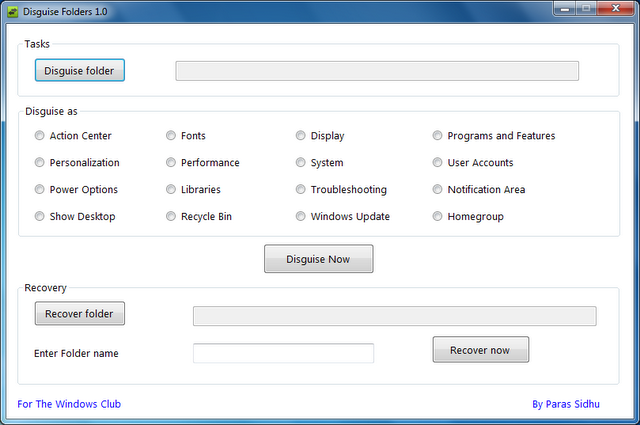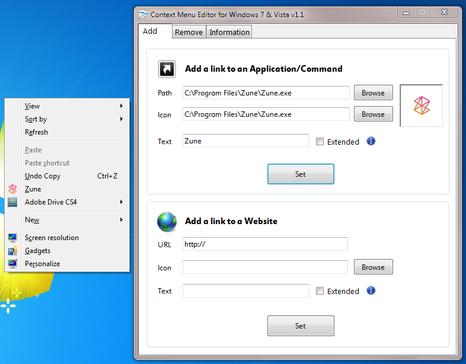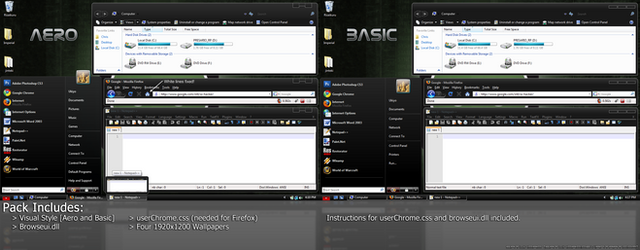HOME | DD
 MarcoFiorilli — Human for Windows
MarcoFiorilli — Human for Windows
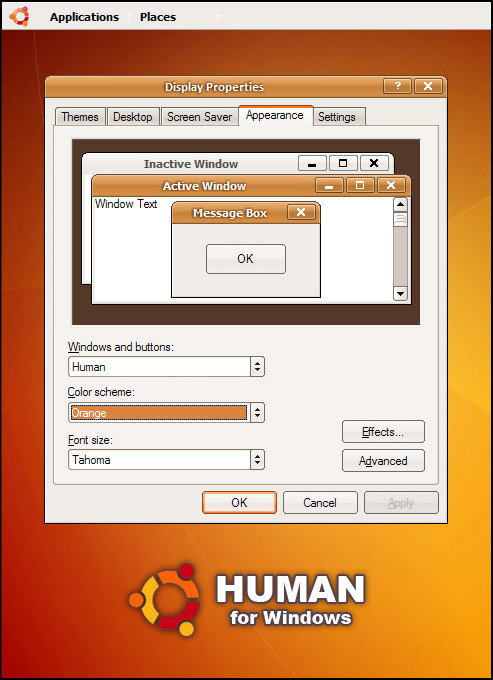
Published: 2006-08-10 09:28:47 +0000 UTC; Views: 819809; Favourites: 534; Downloads: 390996
Redirect to original
Description
Human for WindowsHi, this is my first release for a visual style




 (and probably the last consedering the time i've spent on it
(and probably the last consedering the time i've spent on it 



 ) so be kind!
) so be kind! 




This style is based on ClearLooks by ~schmoove , i've changed many parts to make it more similar to the current Human theme of Ubuntu. I hope you like it!





This package includes:
• 5 color schemes: Orange, Blue, Green, Graphite and Purple
• Compact and Full Version
• Ubuntu and Windows Flags
• xFree Cursors
• 5 Wallpaper
How-To install the Visual style:
• Patch Windows with this [link]
• Extract and copy the Human folder in C:\WINDOWS\Resources\Themes
• Double click on Human.msstyles or choose the style from Display Properties -> Appearence and click Apply.
How-To install the xFree Cursor:
• Right click the Install.inf and choose Install.
• Go in your Control Panel -> Mouse -> Cursors and choose xFree Cursors.
For a complete porting of Ubuntu i also suggest:
• Tango Patcher by ~vertigosity





• Human theme for Firefox
• Dapper Retouched for Opera
• Tango Theme for WinRAR
• Tango eMule Skin by ~schluepfer




 Final version: 1.23
Final version: 1.23 




Enjoy





Related content
Comments: 407

It's for XP or Windows Server 2003.
👍: 0 ⏩: 0

Have you tried to click on the download button on the left?
👍: 0 ⏩: 0

this theme is very usable, I love it and my parents and I used it till today.
thanks!
👍: 0 ⏩: 1

This is a fantastic style. Thank you so much. I particularly like the color choices and compact start menu. My coworkers are jealous.
However, I do have one problem. I used a program called Sizer that lets me set program windows to be particular sizes and locations on the screen. When I have them move to the top, there's a gap between the top of the title bar and the top of my screen.
I thought it was a bug with the program, but after poking into the style files with resource hacker, I think there's actually a transparent four pixels at the top of each program window.
Is that intentional? Is there some requirement for custom visual style captions to be the same height as the regular XP captions?
👍: 0 ⏩: 1

Yes it was made to make the topbar a little thinner.
There are style with more trasparent pixel and others (like de default luna) with no one.
👍: 0 ⏩: 0

Wow! I was going to do something like this but I think I'll use this style instead.
👍: 0 ⏩: 0

hey bro, thanks for making this theme
btw, how did u get that "Application, Places" bar at the top??
👍: 0 ⏩: 1

I used TrueLaunchBar [link]
👍: 0 ⏩: 1

thanks bro, will try this
👍: 0 ⏩: 0

Well here is that Repacked theme of yours. You can See it : [link]
👍: 0 ⏩: 0

Hello FioreSSj, I have Repacked Your theme! I have just Added Human.theme for Directly Access from Display Settings.
* I also Added the Default Ubuntu Wallpaper to the theme.
All Credits to you Friend, I think you will like that!!
👍: 0 ⏩: 0

Thanks for your Visual theme, Your Visual theme is being Added in Our Website for "Transforming Windows XP into Linux Ubuntu". Credits given to you!!
Link: [link]
👍: 0 ⏩: 0

THANK YOU!!
I was looking for a windows theme in Wine
and you delivered exactly what i wanted!
the best i've used
ever!
👍: 0 ⏩: 0

Hello I keep liking this visual style so much !
May I suggest you advertise it a little better by including the following in your presentation paragraph ("Artist's Comments")
- describe features in some more detail (includes several color themes, optional animated cursors, wallpapers...)
- why a patched system DLL is needed and where to get it
- how to check which version one is currently using (to decide whether to update) or at least mention the release date along with the latest version number
Thanks again for the best style around - perfect for those like me who find XP-Luna disappointing and Vista overdone (or have a not-so-secret linux envy) !
👍: 0 ⏩: 1

Thank you for your support.
I hope the description is better now.
👍: 0 ⏩: 1

There, much more informative, isn't it ? Seriously the default XP looks are so boring, if it wasn't for your style I'd have stupidly "upgraded" to Vista for no real benefit!
👍: 0 ⏩: 0

hehe, with this skin, windows look like an OS
however, it's just a cup of shit
👍: 0 ⏩: 0

good! I love ubuntu , but i promised to Bill Gates to keep work on Windows . he he he
👍: 0 ⏩: 0

too bad there is no usable human theme for thunderbird 2.
👍: 0 ⏩: 0

Cool work, if I ever use Windows again on my PC, it'll look like this 
MßG
Knorke!
👍: 0 ⏩: 0

First: Patch Windows with this [link]
Second: Extract and copy the Human folder in C:\WINDOWS\Resources\Themes
Third: Double click on Human.msstyles or choose the style from Display Properties -> Appearence and click apply.
👍: 0 ⏩: 1

didnt work x_X step one patched did step 2 but step 3 doesn't display anything but windows classic, Windows xp theme and Zune theme.
👍: 0 ⏩: 0

Glorious. I've always loved Ubuntu's theme, but never before now did I find an XP port. You're the greatest!
👍: 0 ⏩: 0

OMG, this is exactly what I have been looking for! Excellent one, thank you
👍: 0 ⏩: 0

OMG, this is exactly what I have been looking for! Excellent one, thank you
👍: 0 ⏩: 0

Sorry if this is a dumb question. I don't see a Human.Theme
How do I set the theme without it?
👍: 0 ⏩: 1

First: Patch Windows with this [link]
Second: Extract and copy the Human folder in C:\WINDOWS\Resources\Themes
Third: Double click on Human.msstyles or choose the style from Display Properties -> Appearence and click apply.
👍: 0 ⏩: 0

wow
nice theme!
I'll use it for my wine apps so they all looks the same xD
thanks
👍: 0 ⏩: 0

Geez, I can't find an Ubuntu theme for Vista to save my life.
👍: 0 ⏩: 1

It's just not the same!! D':
*locks self into closet and cries*
👍: 0 ⏩: 0

This is BEAUTIFUL! I love the fact that you've put quite a few color schemes in here.
👍: 0 ⏩: 0

Hey i downloaded it, and i try to like apply ii and it don't work!?
what d i do?
👍: 0 ⏩: 1

You have to patch windows with this [link] first.
👍: 0 ⏩: 0
| Next =>