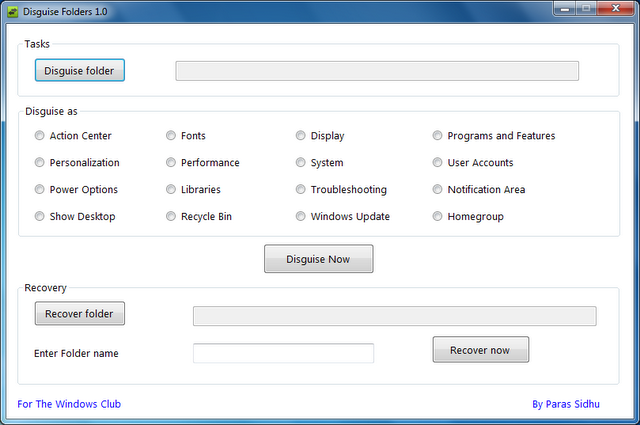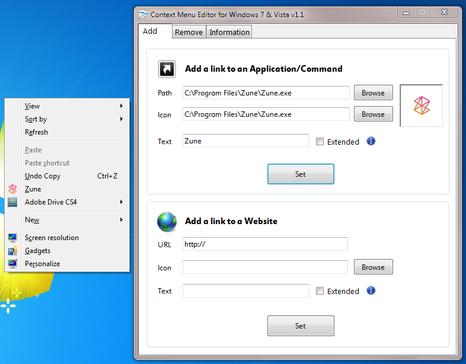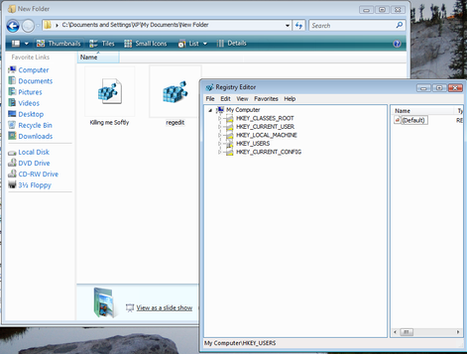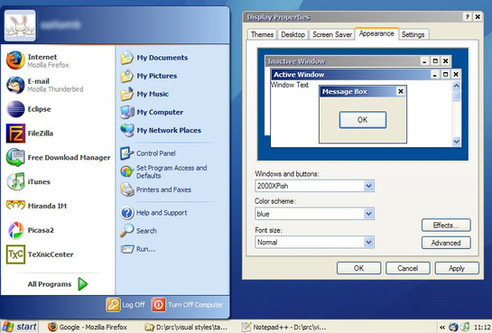HOME | DD
 MarcoFiorilli — Human for Windows
MarcoFiorilli — Human for Windows
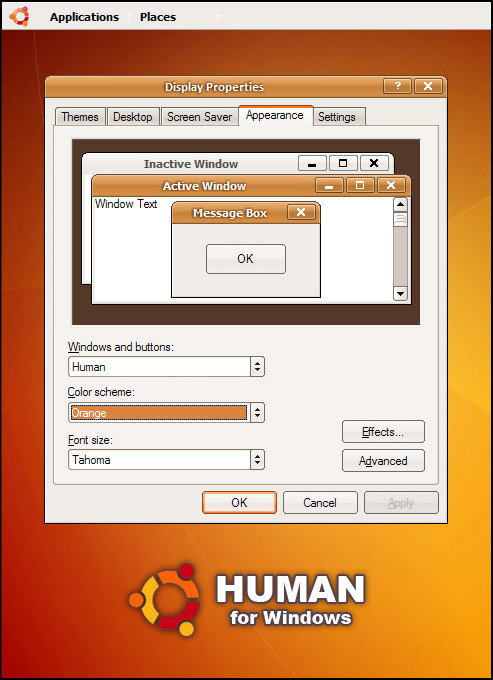
Published: 2006-08-10 09:28:47 +0000 UTC; Views: 819656; Favourites: 534; Downloads: 390994
Redirect to original
Description
Human for WindowsHi, this is my first release for a visual style




 (and probably the last consedering the time i've spent on it
(and probably the last consedering the time i've spent on it 



 ) so be kind!
) so be kind! 




This style is based on ClearLooks by ~schmoove , i've changed many parts to make it more similar to the current Human theme of Ubuntu. I hope you like it!





This package includes:
• 5 color schemes: Orange, Blue, Green, Graphite and Purple
• Compact and Full Version
• Ubuntu and Windows Flags
• xFree Cursors
• 5 Wallpaper
How-To install the Visual style:
• Patch Windows with this [link]
• Extract and copy the Human folder in C:\WINDOWS\Resources\Themes
• Double click on Human.msstyles or choose the style from Display Properties -> Appearence and click Apply.
How-To install the xFree Cursor:
• Right click the Install.inf and choose Install.
• Go in your Control Panel -> Mouse -> Cursors and choose xFree Cursors.
For a complete porting of Ubuntu i also suggest:
• Tango Patcher by ~vertigosity





• Human theme for Firefox
• Dapper Retouched for Opera
• Tango Theme for WinRAR
• Tango eMule Skin by ~schluepfer




 Final version: 1.23
Final version: 1.23 




Enjoy





Related content
Comments: 407

very nice 
👍: 0 ⏩: 0

I'd prefer a installer.. manually it's not working -.-
👍: 0 ⏩: 1

Make sure you have patched windows with this [link] before applying the visual style.
👍: 0 ⏩: 0

WOW, WOW, WOW, WOW, WOW, WOW, WOW, WOW, WOW, WOW, WOW, WOW, WOW, WOW, WOW, WOW, WOW, WOW, WOW, WOW and WOW
This theme is AWESOME!!!
👍: 0 ⏩: 0

awesome am using it right now, i got a question though, how did you get to display application and places?
Well thanks for the share
👍: 0 ⏩: 1

It's a simple Truelaunchbar menu. [link]
👍: 0 ⏩: 0

Love it! I will stick with it for a long long time!
Thank u!
👍: 0 ⏩: 0

The most perfect VS that i've seen . - I like very much linux themes (it's clean) - sorry my bad english. Kiss...
👍: 0 ⏩: 1

Thanks very much for this, it's my current fav VS.
There is one detail though that this VS seems to have inherited from Schmoove's Clearlooks port: the menu bar colour looks a bit off in some places, e.g. Volume Control (many other apps have the same problem). Can anything be done about that or is it that way for a reason?
👍: 0 ⏩: 1

Well yes, the reason is that... uh.. err... i didn't noticed that
I fixed now, it should be ok
👍: 0 ⏩: 1

Thanks for the super quick fix!
👍: 0 ⏩: 0

We really need a Windows Flag version... Please?
👍: 0 ⏩: 1

There is already a Windows Flag Version 
👍: 0 ⏩: 0

Tell me I can get this to be my skin on my computer.... if it CAN, THEN... what programe do I need to run it by, except for firfox...?
👍: 0 ⏩: 1

To apply this theme you must run this patch
[link]
Then Copy the Human folder in C:\WINDOWS\Resources\Themes
and Double click on Human.msstyles.
👍: 0 ⏩: 1

I've done what you said but I can't find Human.msstyles, I did before on my dads account but I can't see it now. and then there is a human file with a picture of some coges and then when I click on that it comes up with properties apperance and then I look o for it and it's not there!
👍: 0 ⏩: 1

The Human.msstyles is in the zip archive, you have to extract the entire folder first. If you still don't see anytihing different when you click it maybe the uxtheme patch failed. Try this other one [link]
👍: 0 ⏩: 1

Never mind I figured it out on my own!!! it's so awsome, I love it soooo much! thanks!
👍: 0 ⏩: 0

That's a very nice visual style. I won't miss ubuntu meanwhile I'm on windows now. Thanks!!
👍: 0 ⏩: 1

Thanks, love your signature
👍: 0 ⏩: 1

Your welcome.
Once I did a small virus with bat files... but that was a long time ago.
👍: 0 ⏩: 0

Sleek!
LOve your Art & You Rock
_________________.s$$_________ ____s$
________________s$$$?______s__ ___s$³
______________.s$$$___ __.s$, ___s$$³
_____________s$$$$³______.s$__ _.$$³
________, ____$$$$$.______s$³__ __³$
________$___$$$$$$s_____s$³___ __³,
_______s$___³$$$$$$$s___$$$, ` ____..
_______$$____³$$$$$$s.__³$$s__ ___, ,
________³$.____³$$$$$$$s_.s$$$_ ___
_______`$$.____³$$$$$$$_$$$$__ _s³
________³$$s____³$$$$$$s$$$³__ s$³
_________³$$s____$$$$$s$$$$`__ s$$
______s.__$$$$___s$$$$$$$$³_.s $$³__
______$$_s$$$$..s$$$$$$$$$$$$$ $³__
______s$.s$$$$s$$$$$$$$$$$$$$$ $_
_____s$$$$$$$$$$$$$$$$$$$$$$$³
____s$$$ssss$$$$$$$$$$ssss$$$s
___$$s§§§§§§§§§s$$$$s§§§§§§§§§$$
___³§§§§§§§§§§§§§s$s§§§§§§§§§§§§§³
___§§§§§§§§§§§§§§§s§§§§§§§§§§§§§§
___³§§§§§§§§§§§§§§§§§§§§§§§§§§§§§
____³§§§§§§§§§§§§§§§§§§§§§§§§§§§³
_____³§§§§§§§§§§§§§§§§§§§§§§§§§³
______³§§§§§§§§§§§§§§§§§§§§§§§³
________³§§§§§§§§§§§§§§§§§§§³
__________³§§§§§§§§§§§§§§§³
____________³§§§§§§§§§§§³
_______________³§§§§§³
_________________³§³
👍: 0 ⏩: 0

Wow great style! fits in great with my office!
👍: 0 ⏩: 0

this is a really nice theme, good job.
👍: 0 ⏩: 0

I luv this theme too, thnx very lot for your hard work. Thank you. Maybe you will somehow have some time for making next great skin.
wish a nice day
ssuuddoo
Slovakia
👍: 0 ⏩: 0

Did you make the blue color scheme slightly darker? I just installed the latest version, and while its still excellent, I think I liked the original brighter blue color a bit better. It'd be fantastic if the next version had the original blue color included with the current darker one.
👍: 0 ⏩: 1

Yeah! But I prefer the Darker Blue
👍: 0 ⏩: 0

This is really really amazing VS.
Here is just an advice:
The text color in shellstyle is always "orange", I think that's a little bit weird.
👍: 0 ⏩: 1

It's weird indeed 
👍: 0 ⏩: 1

Thanks!! 19 updates 
👍: 0 ⏩: 0

Thanks for all the updates! One of the best visual styles!!
👍: 0 ⏩: 0

You made my day, truly! One request please... Compact start menu?
👍: 0 ⏩: 1

Ok! I've added in the new version. I hope u like it.
👍: 0 ⏩: 1

Sweet! Thank You Thank You Thank You.
👍: 0 ⏩: 0

The style is now perfect! I'll use the Windows Flag version now (at least till I miss the Ubuntu Logo 
👍: 0 ⏩: 1

You are my fucking hero now.
👍: 0 ⏩: 1
<= Prev | | Next =>