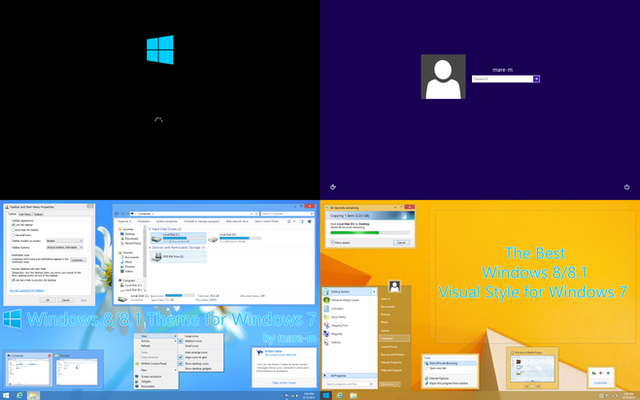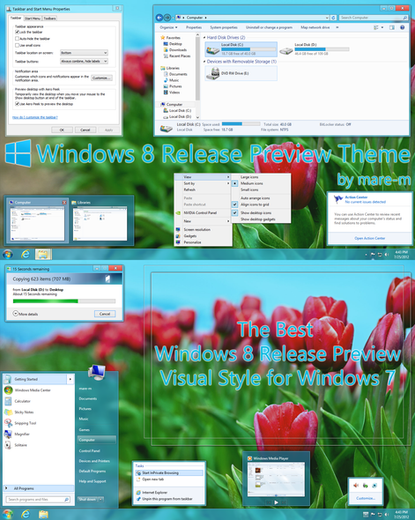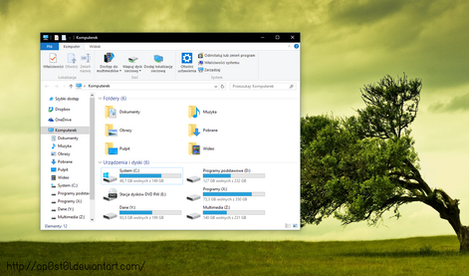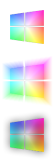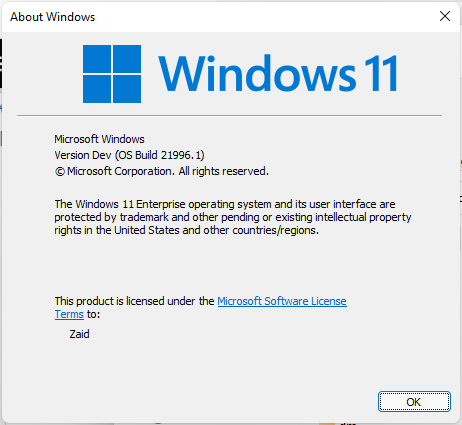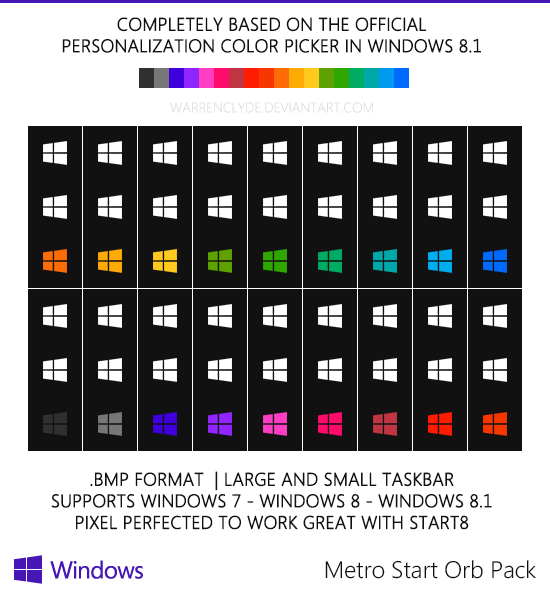HOME | DD
 mare-m — Colored Title Bar Theme for Windows 10
by-nc-nd
mare-m — Colored Title Bar Theme for Windows 10
by-nc-nd
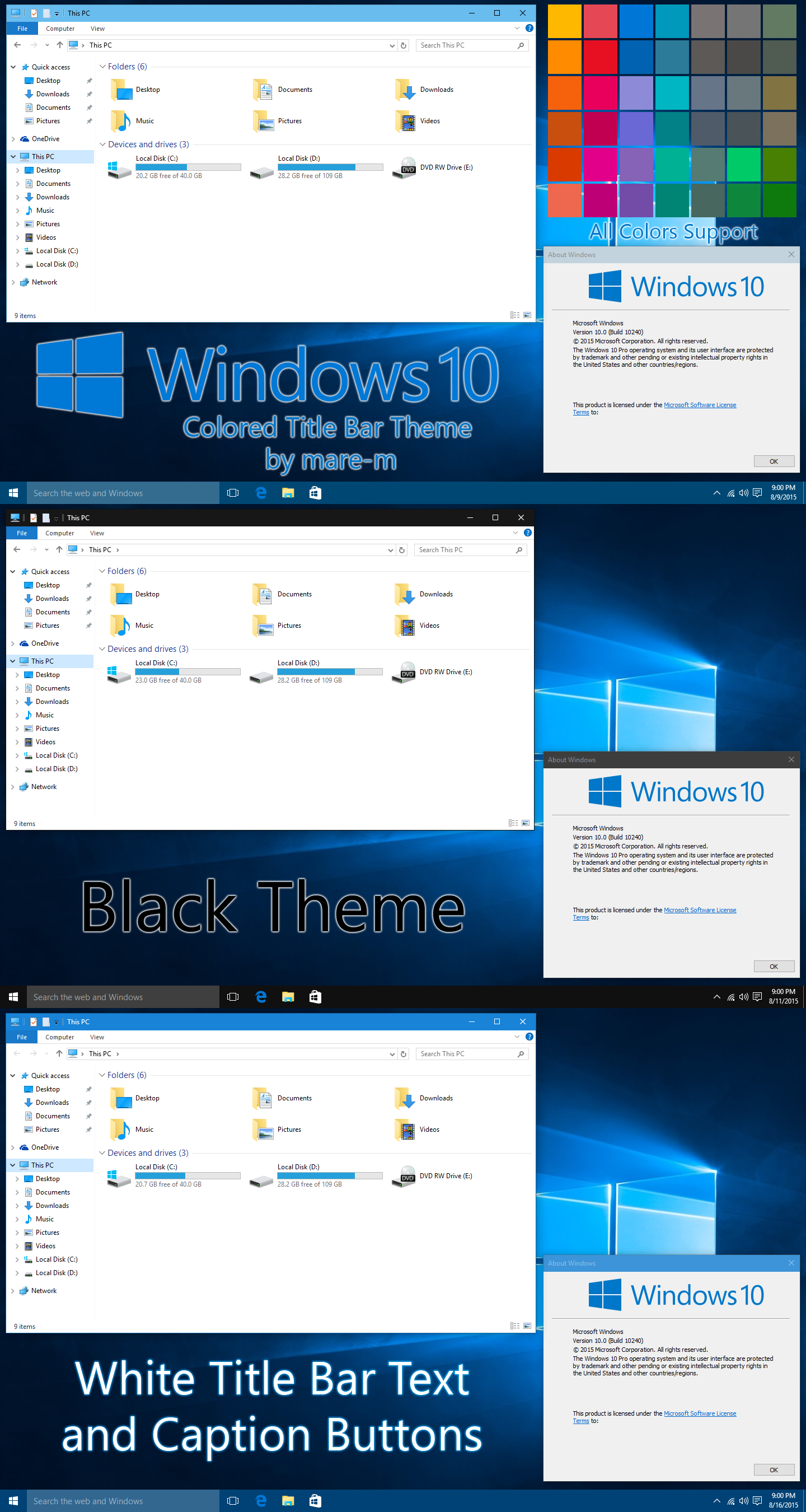
#10 #bar #black #borders #build #buttons #caption #color #colored #redstone #rtm #text #threshold #title #titlebar #white #win #window #windows #winxp #winvista #win7 #win8 #win10 #2 #8 #7 #10240 #10525
Published: 2015-08-09 18:19:12 +0000 UTC; Views: 106289; Favourites: 154; Downloads: 15456
Redirect to original
Description
I use Windows 10 for several days. Like many others, I wanted the theme with colored title bar. I tried some already existing tricks but they didn't work very well. So I decided to make my own theme and of course I want to share it with you as always.I fixed and redesigned active and inactive window borders. Also I fixed some bugs that existed in the original theme.
I hope that you will enjoy in this theme.
Update 2
16/08/2015
Add colored title bar theme with white text and caption buttons
Updated basic style, no more old Windows 7 look
Changed inactive windows color for black and white theme
Update 1
11/08/2015
Add black color theme
Initial release
09/08/2015
My Windows 7 themes:
Windows 10 RTM Theme for Windows 7
Windows 8/8.1 Theme for Windows 7
Windows 8 Release Preview Theme for Windows 7
Related content
Comments: 203

try running uxstyle installer in windows 8 compatibility mode
👍: 0 ⏩: 1

Update: I found a UltraUXThemePatcher mentioned in this new theme . I installed it and I rebooted. Then I applied this theme here. I got the active/inactive effect (as shown on screencap), but my task bar is still the same (very dark grey/black). I don't mind it, I was mainly interested in the active/inactive effect. Ideally, I would have both the task bar and the title bar black (or very dark grey).
👍: 0 ⏩: 1

To get taskbar and start menu in some color you must turn on show color on start and taskbar in personalize menu.
👍: 0 ⏩: 0
<= Prev |