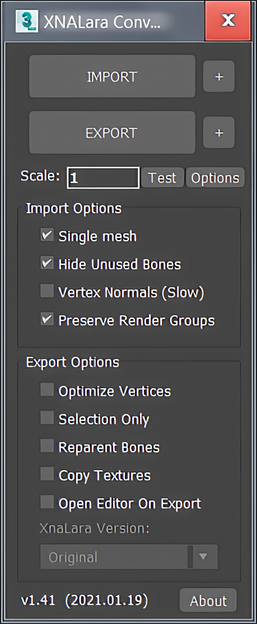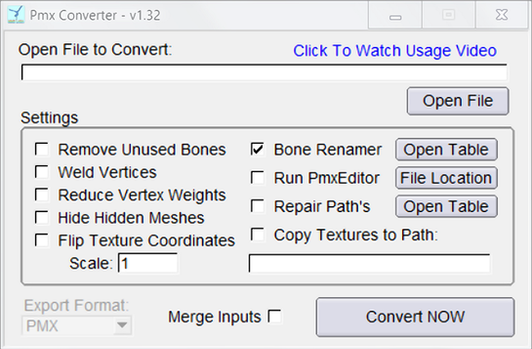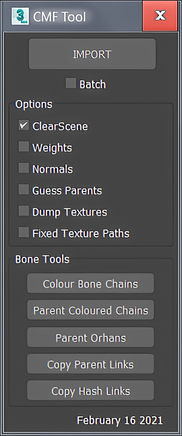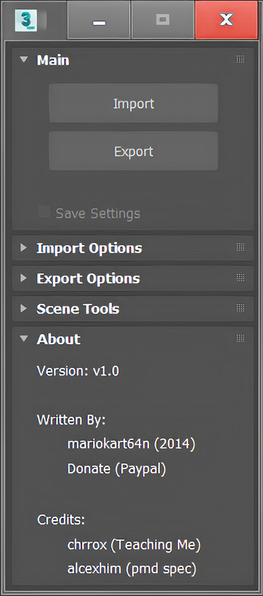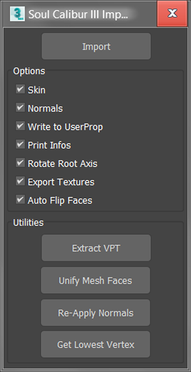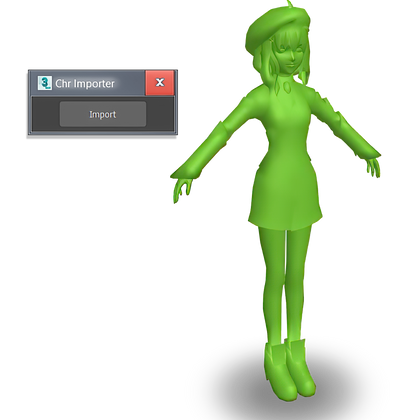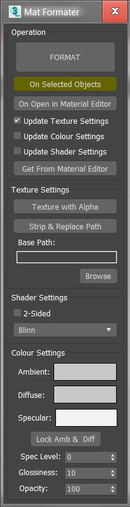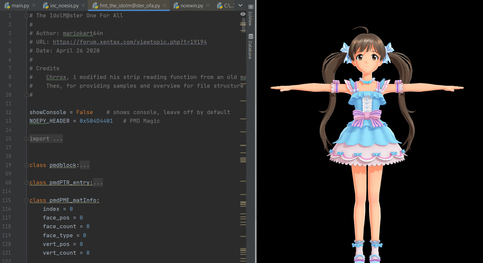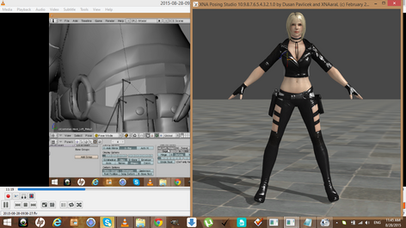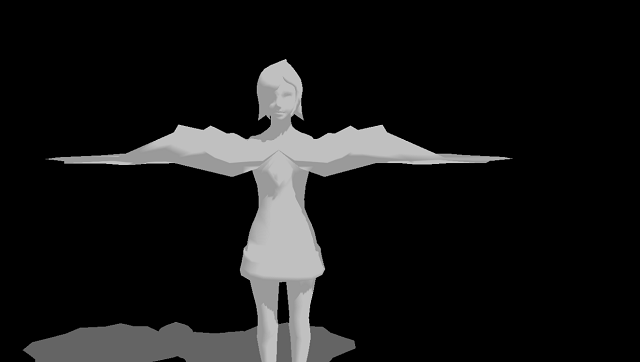HOME | DD
 mariokart64n — Tomb Raider 6 Angel of Darkness - Model Maxscript
by-nc
mariokart64n — Tomb Raider 6 Angel of Darkness - Model Maxscript
by-nc

Published: 2020-10-16 05:44:03 +0000 UTC; Views: 4907; Favourites: 20; Downloads: 54
Redirect to original
Description
This script was requested by Raq to be able to modify character models in Tomb Raider 6 The Angel of darkness on PC (I worked with the Steam Version)Being the game is so old (it was released on Playstation 2 in 2002) there are many limitations in terms of model replacing. Replacing the models in this game is not a simple task and should be something experienced modders may be able to do but certainly not anyone new to modding.
Regardless if you have and question please comment below!
I recommend watching these video guides I organized if you need a walk through.
Of course a mini text guide is included with the download for you to read.
Download: (Please use Mega Link, as I am unable to upload exe files to deviantart)
v1.5a mega.nz/file/I2xS2IgD#tBcgsNTl…
OLD DOWNLOAD:
v1.0 mega.nz/file/MzRF2CKA#U4MDZ0_d…
v1.1 mega.nz/file/RqQBGKIB#z5rbhiV2…
v1.2 mega.nz/file/07YEiT6S#pAQBPMP7…
v1.3 mega.nz/file/gj5iUSra#WS0e4NLi…
v1.4 mega.nz/file/c6pDXKAS#dtVcesxH…
v1.5 mega.nz/file/g7xD0Y6R#7y10jeMi…
ChangeLog:
v1.5a - July 24 2021
- re-arranged structs into the main rollout
- merged PlagueDoctor's corrections to lara's tmt sequence
- added PlagueDoctor's TMT sequence for Kurtis
- following suit with PlagueDoctor edit, the floater is now docked to utilities panel
- added sequence for the rest of the characters (21)
- added Message Boxes to help explain the morpher process a bit more
- added logic to deal with when the sequence index is out of bound
- fixed a crash when the material is missing, mesh has no material
- added a few more names to the hash cache
- added links section for video tutorials
v1.5 - November 14 2020
- Made appendages for the /data/maps/CutScene/*.gmx files to archive tool
- Updated maxscript to export Lara's CutScene Morph Targets (Thanks to Raq for letting me know I missed that folder)
v1.4 - November 13 2020
- fixed a typo that caused a crash in the maxscript when exporting morph targets
v1.3 - October 21 2020
- fixed a variable scope issue caused by moving UI into the utilities tab
v1.2 - October 20 2020
- fixed auto splitting for skinned mesh
- fixed texture handling, gamma and image rotation was written wrong
- fixed auto splitting for static mesh
- fixed a mistake with using the wrong number for the auto splitter limit
- fixed issue with normals being bad on a rotated or scaled mesh
- Added Open Folder Button
- Moved UI into Utilities
v1.1 - October 17 2020
- added reading and building of bone collision spheres
- fixed the bone flag, it now sets when a bone is a collision bone
- fixed a bug where the ROOT bone got added and corrupted the hierarchy
- adjusted tangent code, hopefully that fixes the checkers issue
- fixed no mat flags being written for standard or physical materials
- toggle added so people dont need to pivot align anything now
- fixed a bug that would allow export of meshes without a parent
- added rough material copying to the static mesh copy function
v1.0 - August 30 2020
- fixed 3ds max 2021 material import error
- applied skin on import now
- made fix for wrong face directions (still doesnt work tho)
- started re-writing mesh export function
- fixed vertices being transformed to relative incorrectly
- added dimension checking on image reading
- images are now resized to a dimension multiple of 8
- fixed wrong bone hierarchy data being written back
- fixed vertices being transformed to relative incorrectly
- auto splitter not working, disabled it for now
- problem with geometry is duplicating across the mesh
- fixed black textures from incorrect mip count
- add a format extension to the CHR to store strings
Video Guides:
Unpacking Files:
youtu.be/5tmXmmm42T4
Basic Model Replacement:
youtu.be/GlFWQHeJxA0
Managing Textures:
youtu.be/ODa8oV7qvEI
Replacing Character Facial Expressions:
youtu.be/l2jUGt4cgg4
Copying Mesh Parts:
youtu.be/lIkM4tl18pc
Model Replacement Walkthrough:
youtu.be/tKHSNYOIIxs
Advanced Adding Cloth Physics:
Coming...
Related content
Comments: 4

👍: 0 ⏩: 1

👍: 0 ⏩: 0

👍: 0 ⏩: 0

👍: 0 ⏩: 0