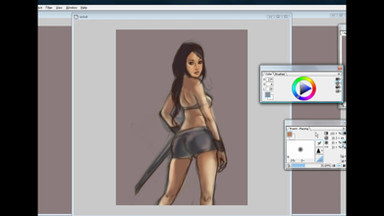HOME | DD
 Marmaladde — How I Paint-- Tutorial/Process
Marmaladde — How I Paint-- Tutorial/Process

Published: 2012-10-06 16:26:52 +0000 UTC; Views: 12102; Favourites: 327; Downloads: 125
Redirect to original
Description
Here is the process of [link] .A give a few tips here on how I paint my pictures.




 I hope some of you may find them helpful.
I hope some of you may find them helpful. Painter 12
Related content
Comments: 34

That's a good way to build the picture, well done! 
👍: 0 ⏩: 1

Nice work! Altho I think you could have pushed the values more in the final; the image as it is now is very flat. Next time when painting try adding more than just the base color when pushing values it makes the image pop more. As it is now it seems you only added black and white to the base color to push values.
👍: 0 ⏩: 1

Thank you so much for the advice! I will try that out with my next painting.
👍: 0 ⏩: 0

You are the best person in the world right now!! I've been trying to figure out how the heck people did this! I asked a few people, but they never replied. This is the most helpful thing I've seen yet! Thank you so, SO much for putting this up.
👍: 0 ⏩: 1

You are very welcome! 
👍: 0 ⏩: 0

Well dis is interesting... Now if I won't so much of a perfectionist when I draw, paint, 3d animate (have yet 2 post somethin' of da sort), an' so fourth...
👍: 0 ⏩: 1

what is blending exactly? i see the word everywhere and i still have no idea what it is. (i use a really old version of photoshop by the way.)
👍: 0 ⏩: 1

Blending is when you would combine two colors to soften the look. Here's a great tutorial explaining that. [link] 
👍: 0 ⏩: 1

Thank you! I'm learning to paint. Always hated drawing and painting before, but for some reason I just feel like doing it ^^ Thanks for this. It really helps out
👍: 0 ⏩: 1

You're very welcome! 
👍: 0 ⏩: 1

Thanks 
👍: 0 ⏩: 1

That's awesome! Angels are so much fun to paint. 
👍: 0 ⏩: 1

Indeed. I have always found ir hard drawing "soft stuff", but I'll work it out. After starting to learn I discovered that you have to be very patient ^^
👍: 0 ⏩: 1

Practice makes improvement! 
👍: 0 ⏩: 0

OHHHH I ALWAYS SAW POEPEL DO THAT BUT I COUDLN'T FIGURE OUT HOW I CAN US THIS XD
👍: 0 ⏩: 1

Hehe I'm glad *slowly backs away in fear*
👍: 0 ⏩: 1

nooooo~~~~ come backk~~~ *ghostly figure rises*
👍: 0 ⏩: 1

IM COMING FOR UUUU~~~~~
👍: 0 ⏩: 0