HOME | DD
 Mashuto — Dodge Burn and Glow Tutorial
Mashuto — Dodge Burn and Glow Tutorial
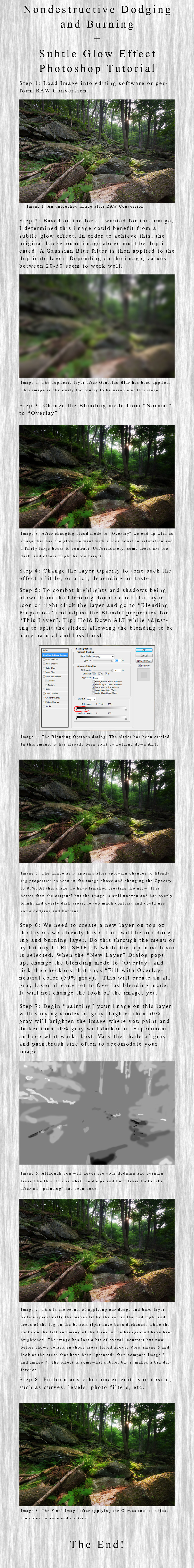
Published: 2011-06-13 06:48:37 +0000 UTC; Views: 7533; Favourites: 199; Downloads: 203
Redirect to original
Description
I had a fun time editing one of my recent images: [link] and thought I would share some of the editing techniques I used to create this image. The main edits were creating a subtle glow effect and selective dodging and burning, all done non destructively through photoshop.There is really two tutorials here. The Glow effect I use is one, and the dodging and burning is another. In this case I wanted to use both, sometimes I use neither, and sometimes just one or the other. The reason I combined them into one tutorial was specifically because I used them both on this image and wanted to document the creation of this particular image and give some insight into the techniques used to create it.
This is my first tutorial I have put together it assumes you have some basic photoshop knowledge of how to manipulate and create layers as well as a working knowledge of the tools available to you, as I do not discuss all the specifics of where to find each of the commands and tools needed.
Hope you enjoy and learn something new!
Related content
Comments: 38

I just followed your tutorial, I've never tried this technique before. having the dodge & burn on a separate layer you can paint shades of grey onto is just brilliant 
Thanks again
👍: 0 ⏩: 1

Yea, when I discovered the technique I was blown away at how much more flexible it was than the regular dodge and burn tool. And dodging and burning is so essential that being able to do it non destructively is the best. Next step for you is to look up luminosity masks if you have not already and get ready to take your editing to the next level.
👍: 0 ⏩: 1

oh-no! 
you don't have one handy do you?...seriously,I probably need it
👍: 0 ⏩: 1

I wasnt planning on putting it together, but do a search online for Tony Kuyper and you will find what you are looking for.
👍: 0 ⏩: 1

Holy shit, that's amazing! I guess I'm going to bury myself in this for a week now. His Luminosity tutorial is superb [link]
Many thanks for your help
👍: 0 ⏩: 1

You are quite welcome. I have read through them, and purchased the set of actions, and they are a part of my standard workflow now.
👍: 0 ⏩: 0

I just hope they were helpful for you!
👍: 0 ⏩: 0

I finally got a picture I thought would look good with this kind of editing, so I tried it out. It was absolutely amazing, the improvement was great! I'll definitively use it more often. Thanks, I learned a lot through this!
👍: 0 ⏩: 2

Yes, the glowing technique is definitively best when it can't be spotted. (Well, most techniques are, in my opinion.) I hate it when I see a good picture that has been absolutely ruined by excessive editing. But of course, there are exceptions where heavier editing looks fantastic. That's part of why I liked this tutorial so much - it can be used both ways, lightly for quality improvement and heavily for effects.
👍: 0 ⏩: 1

Oops, replied to the wrong post. Oh well, you get it.
👍: 0 ⏩: 0

Which did you use, the glow or the dodging and burning? Or both? I love the glow effect, especially when it is done just subtly enough to make it hard to tell its been done. Dodging and burning though is more of a necessity in a lot of photos, just to even things out and make it more pleasing.
👍: 0 ⏩: 1

Both of them. The glow effect did the most in my picture, I think - I've always wondered how people make their nature shots so vibrant - but I think the dodging and burning technique is more useful overall, as you said. I'm often lazy when editing, I usually just fix the brightness and contrast, but I just tried this again and I think I'll have to make this part of my editing routine. It's definitively one of the most useful tips I've gotten in a while.
Not that I'm really any good in Photoshop. I bet there's tons of good stuff like this just waiting to be discovered.
👍: 0 ⏩: 1

Oh there are plenty of great techniques to be learned. The glow effect I try not to use often, and when I do, I usually do it very very subtly. The dodging and burning has now become a standard part of my workflow and is extremely useful for taming trouble spots or enhancing parts of the photo without doing anything... "unnatural" to the photo.
👍: 0 ⏩: 0

Very handy, thanks for creating & sharing this tutorial...
Hakan
👍: 0 ⏩: 1

Thanks a lot! I knew that technique yet but not the step with the "Blending Options" - thats great, thanks!!
👍: 0 ⏩: 1

Many thanks for creating 
👍: 0 ⏩: 1

You are quite welcome, hope its useful for you!
👍: 0 ⏩: 0

Excellent tutorial! Thanks! I hope you do many more!
👍: 0 ⏩: 1

You're welcome, and gotta figure out what I would write up next!
👍: 0 ⏩: 1

How about black and white images with certain sections in color?
👍: 0 ⏩: 1

Hmm, I might, although I almost never do those, so there are some techniques I would have to learn. I have been meaning to put a tutorial together about capturing lightning, so perhaps that is what I will do next.
👍: 0 ⏩: 0

Thanks for taking the time to look. I just had a fun time learning this new dodging and burning technique that I wanted to share.
👍: 0 ⏩: 1




































