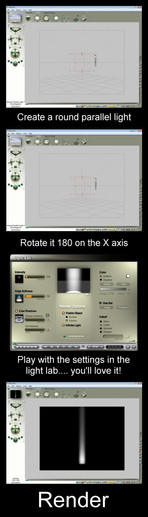HOME | DD
 mattmillsart — maya-mental ray a.o. tutorial
mattmillsart — maya-mental ray a.o. tutorial
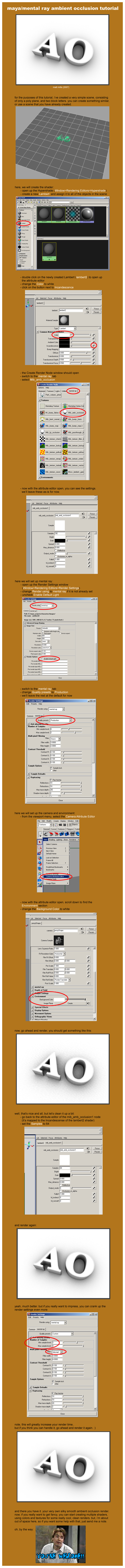
Published: 2007-05-05 22:00:04 +0000 UTC; Views: 16033; Favourites: 145; Downloads: 1256
Redirect to original
Description
NOTE: This tutorial may be out of date as it was created several years ago and I have not done much rendering with the latest versions of Maya..well, quite a few people have been asking for this,
so i finally decided to finish it.
enjoy, and please send me a note if you have any problems/questions.
i apologize for the huge image size,
but i'm not sure how else to submit these,
so get over it..










matt.
Related content
Comments: 53

So far so good, makes ambient renders look so awesome. I love the extend-ful shadings Maya has when it comes to mental ray with ambient occlusion to it. 
👍: 0 ⏩: 1

Ah thank. Good to know it still works!
👍: 0 ⏩: 1

It looks really cool. I'm learning Maya so I found it pretty useful. :3
Btw, it's possible you can update this, perhaps for Maya 2010?
👍: 0 ⏩: 0

Thank you! I've been looking for "that look" for a while, and didn't know how to get it.
👍: 0 ⏩: 0

Thank you so much for this tutorial! I am trying to get into the games industry and needed to find out a way to quickly render some of my 3d models, but i am not good at rendering/lighting at all so i was seriously struggling. I am so grateful you took the time and energy for this! THANKS x3
👍: 0 ⏩: 0

thanks for this tutorial!
if you're interested you can check my newest artwork where i used it: [link]
👍: 0 ⏩: 0

Hey, nice render. Glad I could be of help.
👍: 0 ⏩: 1

well... I didn't read it yet but I'm making it my 

👍: 0 ⏩: 1

i dont have mental tab to switch to mib amb occlusion... how come? does that mean i dont have mental ray installed? i use maya 8.5 PLE
👍: 0 ⏩: 1

hey, i'm not sure if PLE has mental ray or not. but you can check by going to the menu: Window > Settings/Preferences > Plug-in Manager and scroll down to look for mayatomr.mll. if you don't see mayatomr.mll then PLE does not have mental ray. hope this helps..
👍: 0 ⏩: 0

i managed to do some mental ray rendering! [link]
used final gathering instead... but this tutorial was still super helpful! thanks again...
👍: 0 ⏩: 0

you're welcome.
👍: 0 ⏩: 0

a good mental ray tutorial is always a good thing... but i think you can get the same results with FInalGather...
👍: 0 ⏩: 1

ehh, you can come close with final gather, but where this really comes in handy is when you're rendering multiple passes. and you need to do compositing of the shadows, reflections, etc..
👍: 0 ⏩: 0

yeah, you didn't know?
👍: 0 ⏩: 1

never though I'd actually need it until recently,
👍: 0 ⏩: 0

Now I can use this technique to render a naked Chicken for a really Adults Only image.
👍: 0 ⏩: 1

Thanks for this! I've been using final gather recently and it has been a bit unstable. Is this workflow quicker than final gather at render time?
👍: 0 ⏩: 1

well, it's probably a bit quicker than final gather. but, this is definitely no replacement for fg, just another option.
👍: 0 ⏩: 0

Another new avatar... im seeing a bit of a common theme in them lately...
And wow... its such a different process to texture things in Maya then Max... Interesting to know...
👍: 0 ⏩: 1

yeah man, the avatar just fits my mood as of late.
and, would you say it's easier to do in max, than this process i showed for maya? just curious, as i haven't really used max that much.
👍: 0 ⏩: 1

well, lets see... These are the steps i use in max...
1 : Assign the mental ray renderer in place of the default scan line... < I have changed my default, so this only happened once...
2 : select a material slot in the material editor...
3 : Set the type to Mental Ray...
4 : Set the Surface slot - which is the first one - to be Ambient Occlusion...
5 : Set the samples to what i want...
Thats all i ever do... Though from there I can add a bitmap to the Brightness slot and have a cool textured AO render...
👍: 0 ⏩: 1

cool, good to know in case i ever need to use max.
👍: 0 ⏩: 0

really nice ithink im gunna have to get this programe just to try this tutorial ! good work bro loving it
👍: 0 ⏩: 1

thanks man. i'm hoping it will helpful.
👍: 0 ⏩: 1

it will be mate very well explained
👍: 0 ⏩: 0
| Next =>