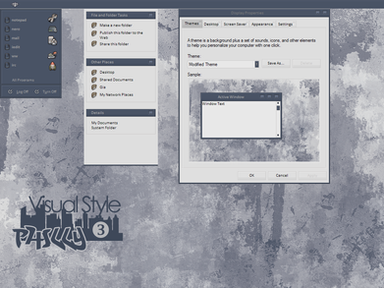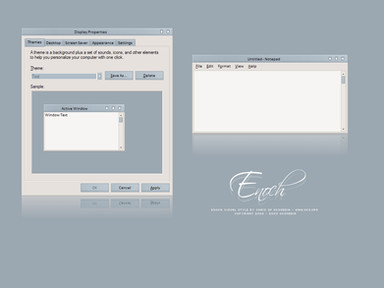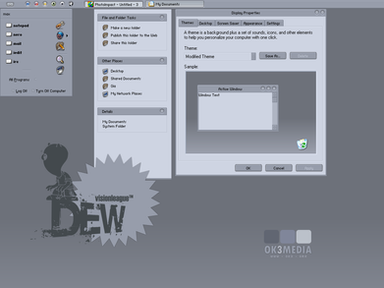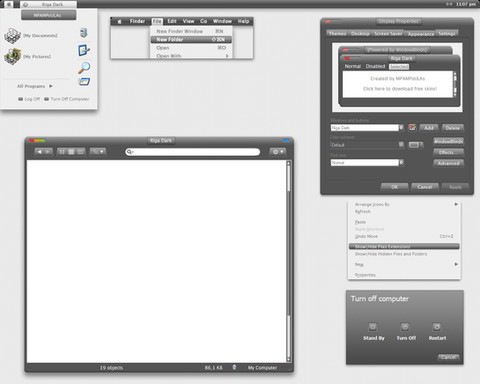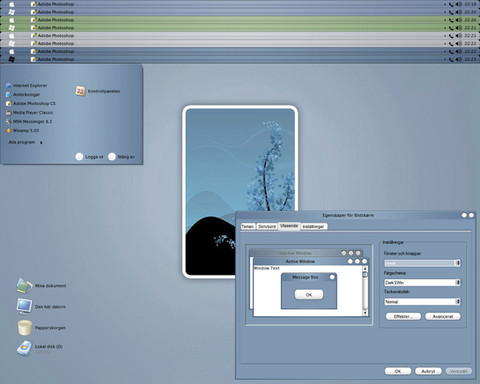HOME | DD
 maxvision —
Elfin2 Visualstyle
by-nc-nd
maxvision —
Elfin2 Visualstyle
by-nc-nd

Published: 2007-04-27 23:33:05 +0000 UTC; Views: 99456; Favourites: 194; Downloads: 29706
Redirect to original
Description
Initially this was going to be a small quick update to my elfin vs and was never going to be a suite but here it is as part of the mini suite Elfin2. I tinkered with it for a while, turning it into a darker theme, added some stylish but low profile buttons and polished a few areas. All in all it's a late night, long term use type of skin that grows on you like spiderman's new suit




*minor update*
Props to the visionleague team, friends of our team and people who love and enjoy our work.
mirandaIM [link]
litestep [link]
windowblinds [link]
visual style [link]
winamp [link]
colorpad [link]
Internet Gargamels: Elfin Save Me! [link]
Weary Night: Elfin's Tale [link]
copyright 2007 visionleague™
IRC [link] #vision
WEB [link]
EMAIL crew@visionleague.net
Related content
Comments: 80

unfortunately no, it cannot be used on windows 7 in its current form.
👍: 0 ⏩: 1

Thanks for the information
Can you help me now to install it on a Vista 32bits computer?
👍: 0 ⏩: 1

Sorry but I can't help you to install it on vista because it was made for Windows xp. The mechanism that allows for it to work on xp is different to that of vista. You can try using the windowblinds version of the theme with vista though but you will need to install windowblinds to use it. Do a google search for windowblinds from stardock.
windowblinds version of elfin 2 [link]
👍: 0 ⏩: 0

Thank you for this theme, it goes super-well with my custom elfin2 litestep edit
Too bad I didn't discover it sooner
👍: 0 ⏩: 1

how do i use it =S? i downloaded it and clicked it but it doesnt work
👍: 0 ⏩: 0

ok, i think ill be the first to ask, how do you apply this visual style to windows XP ?
It looks great!
👍: 0 ⏩: 0

Btw for those interested, a nice black firefox skin is [link] .
👍: 0 ⏩: 0

wonderful VS, not sure how I overlooked this one.
👍: 0 ⏩: 1

Thanks, I'm glad you like it
👍: 0 ⏩: 0

I really like the VS, very clean.
But like others said, sliders are broken. They just don't appear.
Hopefully you'll be able to fix it.
👍: 0 ⏩: 0

Que pasa manooo, fantastic work my man, fantastic, I can't switch to any other skin now man, fantastic. Love it man, amazing work, you rule, keep up the good stuff bro.
👍: 0 ⏩: 1

that skin is perfect , but how can i get my start to the top 
👍: 0 ⏩: 0

Great update, though Sliders don't display properly, which, sadly, is stopping me from using this great theme
👍: 0 ⏩: 0

Very sharp looking! I love this, very sleek.
👍: 0 ⏩: 0

This is one looks tight

👍: 0 ⏩: 0

that's my question as well O.O please enlighten us
as I said, I open it and it changes nothing
also what is the dll in the Shell folder for?
👍: 0 ⏩: 0

so this can replace my xp skin? do i need some other program to install it or? because now i have my alienware xp interface
👍: 0 ⏩: 0

Might I trouble you to ask how do you install this actually?
👍: 0 ⏩: 1

You can use this application to install it [link]
👍: 0 ⏩: 1

dude, what am I doing wrong here? 
👍: 0 ⏩: 0

Thank you, there is more work coming from our group this year
👍: 0 ⏩: 0

The icons are available in Icon packager form on wincustomize.org. I downloaded them from there like about 3 years ago
👍: 0 ⏩: 1

Thank you for the kind words, glad you like it
👍: 0 ⏩: 0

I've been looking for a skin like that for a loong time 
It's awsome...
👍: 0 ⏩: 1
| Next =>