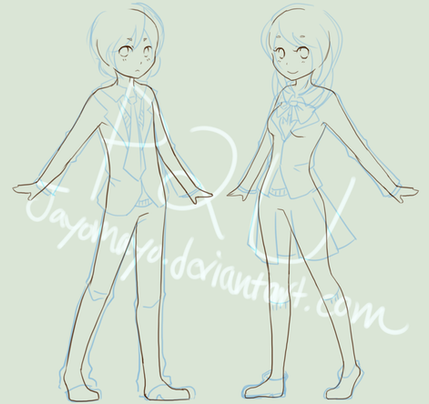HOME | DD
 mayoujii — [Tutorial] SAI Linework Layer
mayoujii — [Tutorial] SAI Linework Layer

Published: 2014-02-24 05:49:24 +0000 UTC; Views: 38290; Favourites: 377; Downloads: 398
Redirect to original
Description
hello~ I'm alive~ working on several things simultaneously~
I recently discovered using the Linework layer on SAI but I talked to many who didn't know the tool at all or are uncomfortable with it.
So, I decided to play around with it and just took down a few notes as I went through.
I'm still figuring out what's the best way to use this layer too.. so I may no know all the answers if you still have questions~
------------------------------
I hope this is helpful to anyone who's new and wants to try the linework layer! ;u;/
the drawing is something of a wip, hopefully i'll finish it sometime this week.. maybe...
-Jayo
Related content
Comments: 83

Ah! i'm so glad you found this helpful! Best of luck on your linework too!
👍: 0 ⏩: 0

Uwaah thank you for this! Helped me a lot since I'm a newbie at Paint tool Sai -sniff- Thank you! (。ノω\。)
👍: 0 ⏩: 1

ahh i'm so glad it helped and congrats on starting something new! >u👍: 0 ⏩: 0

is there a way to make my lineart layer back to a normal layer?
👍: 0 ⏩: 2

After you are done with your lineart, go up to the top menu and under the "Layer" option you'll see "Rasterize linework layer". Click that option and your linework layer turns into a regular layer!
👍: 0 ⏩: 0

I don't know if there's a better way to do this, but for me, I usually make a new normal layer on top of it and then merge down onto the line layer with ctrl+e. Help this helps!
👍: 0 ⏩: 0

Thanks so much! This is very helpful.
👍: 0 ⏩: 2

I have a problem that maybe you can help with?? I bumped my own and my line work is now super thick and chunky. it's not the weight, it's still the same size. do you know how I could restore it??
👍: 0 ⏩: 0

thank you! I'm glad you find it helpful!
👍: 0 ⏩: 0

What's the difference between using a line art layer and just using a second layer?
👍: 0 ⏩: 1

Ah, good question! The line art layer gives you access to the line art tools that this tutorial covers.They're vectored making the lines more scalable without getting blurry but not as good expressive as drawn on a normal layer. Adding a normal second layer means working with the traditional tools u normally see.
👍: 0 ⏩: 1

Huh never knew that. Thank you!
👍: 0 ⏩: 0

Omg. I can't believe I never knew about the combine strokes option. And all this time my mouths have looked dodgy because of it.
Thanks for this. :3
👍: 0 ⏩: 1

ahh!! ;u;/ i'm so glad to help!
👍: 0 ⏩: 0

One of the few people that have covered the pressure weight tool. Thanks for the advice.
👍: 0 ⏩: 1

Ah! Thanks for the comment and I'm glad to help!
👍: 0 ⏩: 0

Omf ty *gives plate of assorted cookies*
👍: 0 ⏩: 1

ahh!! ;u;/ i'm glad it has helped you out!! -scarfs down all cookies and nearby sweets- P:
👍: 0 ⏩: 0

thanks! i'm glad you found it useful!
👍: 0 ⏩: 0

If this was any more useful it would become a useful-hole
👍: 0 ⏩: 1

ahahaha.. hopefully.. that's.. a good thing? XD
thanks!
👍: 0 ⏩: 1

Haha, no problem! I've been trying to get used to my tablet by drawing on it like it was just regular paper, but it's harder than I thought OTL..
I'm just old fashioned, I guess XD
👍: 0 ⏩: 0

ahhh! yaay i'm so glad! That's what i was hoping to hear ;u;/
👍: 0 ⏩: 0

OOoh I once played around with this - it's fun to play with, but I think I still prefer drawing the lines for linearts~ However, this can be used for certain effects~
👍: 0 ⏩: 1

ahaha true truue~ Which is why I still drew the character's eyes with the brush tool.
However, I did only today found out that I can vary the thickness of the line midstroke or make it thin out at the end which was one of the reasons why I returned to normal brush. BUT, after finding that out, I am a bit more curious of how well these lines can be manipulated~ ohohoh
👍: 0 ⏩: 1

Nyohohon {shit, in mobile and can't use icons}
👍: 0 ⏩: 0