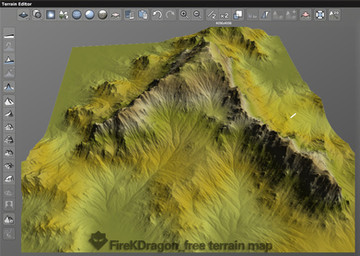HOME | DD
 mbinz — Fog demo 03 alpha map
mbinz — Fog demo 03 alpha map

Published: 2011-12-22 19:33:34 +0000 UTC; Views: 5261; Favourites: 39; Downloads: 398
Redirect to original
Description
//EDIT2; a full step by step tutorial can be found here - fav.me/d595fu3example reality fog using spotlight and alpha map mbinz.deviantart.com/art/alpha… applied to a plane primitive and parented to the spotlight... EDIT: method of applying alpha map is now here... fav.me/d595fu3
and that this is outside the fog prop. daz scene here: fav.me/d4jndmq
edit to add Reality Fog Settings here... mbinz.deviantart.com/art/Fog-A…
further development of this is illustrated here fav.me/d4jsggx
...and here ... fav.me/d4jsgp3
Following the links above will take you through a series of examples and descriptions that may help you if playing with the fog prop... each linked item also contains a link on to the next...
(in a gallery folder called 'simple fog tests' link to the folder here... mbinz.deviantart.com/gallery/3… )
`¬)
...EDIT: I may update this, I did a flood fill of gray to the left of the daz window to hide my desktop, and looks like it leached into the render shadow at the bottom! ooops!
Related content
Comments: 25

There is also an advantage to rendering Reality Fog as a separate render layer. Then when recombining a non fog render with the fog render (without moving the camera) you can get a more subtle effect as demonstrated here fav.me/d5ofgbe there are links there to the two separate layers for ref. (If you download the two renders linked to there, you will be able to layer them in your paintshop or other program and see how changing the layers strength can affect the results... `¬)
👍: 0 ⏩: 1

Thank you! I am going to try both these methods very soon.
👍: 0 ⏩: 0

This looks so cool even though I haven't even read it yet. I just downloaded to read in the comfort of my bed. Study, study, study.

👍: 0 ⏩: 1

If you download it, you may want to check out the links too... I intend to do that steps for you at the w/e...
👍: 0 ⏩: 1

here you go... see if this makes any sense! Click twice or download for full view, and the frames work across then down... [link]
👍: 0 ⏩: 1

I went to your link and got it!

👍: 0 ⏩: 0

Is there some kind of link between the camera and the light because I can not for the life of me get the rays to show, it`s really frustrating, I got them to show once then when I changed the camera angle they refused to show again.
👍: 0 ⏩: 1

is your camera inside or outside the fog box? It is possible to get the rays with the camera in the fog, but if you cannot see the rays when the camera is outside the fog box, then there is something else that is not quite right... (I'll confirm that!), let me know, and we can get it working for you... (I have a tendancy to post additional help images and grabs in my scraps area!) - meanwhile, I'll re-open this scene and see if I can duplicate your issue by moving the camera...
👍: 0 ⏩: 1

Figured it out, preview disables the light rays, I have been banging my head over this for ages. It really needs pointing out in the reality docs as it is very mis-leading.
👍: 0 ⏩: 1

ok, fine! glad you got it sorted! I never use preview so have not had that issue. I have been doing a few more quick test renders of the above scene, and you should be fine were ever you put the camera. The only time is if you have the camera actually inside one of the beams, or pointing at a beam that is so close that it 'obscures' the view, which it then appears very misty with only slight rays. I'll post the renders in my scraps shortly and stick a link here for you. I have been using a camera that is outside the light beams like in the example above, then positioned cubes into the lit area. It is easy to see if the cubes are in a beam or not. Getting the cubes positioned is a bit repetative, but one where you want, you can create a new camera, select the cube you want to position the camera to, select the 'camera frame' button, move the camera forward into the cube and then hide the cube... it might make more sense when I post the link!
👍: 0 ⏩: 1

Ok cool, thanks. I have a render baking now which has some really nice god rays through two big windows.
👍: 0 ⏩: 1

Sounds as though you have it sorted then, but thought I'd post this in my scraps anyway, as it illustrates (I hope!) another issue that can occur... 
I look forward to seeing your render!
👍: 0 ⏩: 2

At 250 samples the light rays are already smoothing out nicely but im going leave it over night just for the hell of it, LUX is saying 16 hours remaining to achieve 1k samples.
👍: 0 ⏩: 1

it never hurts to leave a render run overnight! Sometimes the extra details that emerge can make you want to render even longer! 
👍: 0 ⏩: 0

you are welcome, hope it helps and inspires some foggy renders! `¬)
👍: 0 ⏩: 0

...and thank you for providing me with the ability to do this! `¬)
It took a while to get the hang of the fog, and several people helped me on the forum, so I felt I ought to pass on what I have learnt as well!
👍: 0 ⏩: 0