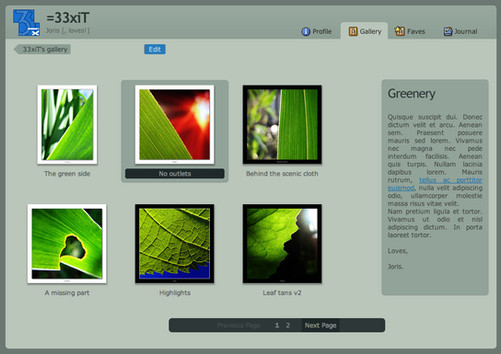HOME | DD
 Metalelf0 — DA Link System Greasemonkey
by-sa
Metalelf0 — DA Link System Greasemonkey
by-sa

Published: 2011-03-13 14:59:58 +0000 UTC; Views: 4435; Favourites: 37; Downloads: 106
Redirect to original
Description
A greasemonkey script to speed up the experience. Feel free to improve it, share it and do whatever you want with it




Firefox directions:
Step 1: Use Mozilla Firefox as your browser
Step 2: Install Greasemonkey add-on for Firefox
Step 3: Make sure the monkey in the lower right hand corner of your browser is colored and smiling. Install DA Link System Greasemonkey
Step 4: Navigate to the page of the deviation you want to feature, right click on the smiling monkey, choose User Scripts Commands... and then Show me deviation info
Step 4b: Navigate to your deviation page, right click on the smiling monkey, choose User Scripts Commands... and then Show me featured here code
Related content
Comments: 87

chrome....? why would you do that?
👍: 0 ⏩: 1

Because... I use Chrome? O_o;
👍: 0 ⏩: 0

Just so ya know, this works in other browsers too, I can give you the Userscript directions for Opera and Chrome if you want
👍: 0 ⏩: 1

Yep it would be great 
👍: 0 ⏩: 1

Ok, I'm using Chrome right now in Ubuntu, so I'll have to do the Opera one later... (You can copy and paste if you want, I don't mind)
Ok, for Google Chrome and Chromium Browser, first you need to install the Tampermonkey extension. It is small and fast,and will do all of the work for you! You can find it here: [link] or just search for Tampermonkey in the chrome store, accessible from a new tab.
There is also a Beta version for the more adventurous, which is also available by that page, but I am linking to the stable one.
Once you have Tampermonkey installed, simply visit the link to the script ([link] )
All you have to do is press install! Press OK in the dialog box, and you're done!
It should also be noted that sometimes userscripts may cause partially unwanted behaviour of the website. An example of this is occasionally you will not be able to remove messages from your inbox. If you are having this problem, simply click the Tampermonkey icon in the top right corner of your screen and uncheck the DeviantArt dA LinkSystem script. That should fix the problem, and when you need it again, simply check the box again.
This is a combination problem between userscripts and DeviantArt. I have noticed this to happen in Firefox, Chrome, and Opera.
👍: 0 ⏩: 0

Hello dear member of
Your beautiful work is featured in the monthly news article about the Devious Folder/digital art of Here's the link to it: [link]
Thank you for sharing your work.
👍: 0 ⏩: 0

Your work has been featured in my journal:
>>> [link] <<<
👍: 0 ⏩: 1

freakin' awesome man
I had to make sure I enabled everything and restart was the only thing I missed the first try!
Featured your link in my journal!
Thanks a lot I have been needing this forever, I am a big on sharing other ppls works and tutorials in fav's!
👍: 0 ⏩: 1

Thank you very much, I'm glad you like it
👍: 0 ⏩: 1

ir works just fine now
the only thing is that when the script gives you this message:
" If you liked my work, I'm sure you'll also like:
undefined by : iconmorkork :
==
there's the smiley face and the thumbcodes doesn't appear.
👍: 0 ⏩: 2

I was getting the same. You need to have the 'sharing' option on and then the 'undefined' will be a thumbcode instead.
👍: 0 ⏩: 1

Can you send me in a note the link of the deviation that is causing you this? Thanks!
👍: 0 ⏩: 1

If you'd be so kind as to let me vent about a pet peeve for a moment: I find it pretty annoying that photography gets a disproportionate amount of attention on #dALinkSystem, and this, with its extremely photography-specific term for "piece of art" looks like more of the same. I know it's easy to edit the message, but can we please have more respect for other art forms?
👍: 0 ⏩: 2

Hey
You're right. Photography DOES get more attention on dA, but not a 'disproportionate' amount since we share what is shared with us.
I feel bad that you feel that way. In all honesty, the first category we tried to reach out to at the beginning was 'literature'. We encouraged 'cross-Linking' as well, where one medium could be Linked to another. In fact, we first sponsored a contest with the Haiku Club. Haiku, Linked to ANY visual medium that inspired the artists. It went decently.
They just seem to be Linking more and sharing more. We approve pretty much anything that's Linked. Help me get more artists from other categories to Link.
👍: 0 ⏩: 0

Ehm, sorry, I think that anything on deviantArt can be considered "a piece of art". I don't think it's photography specific, but english is not my first language so maybe I'm wrong. I didn't mean to offend anyone or any art form... If you felt like this, I'm really sorry. It wasn't my intention to promote photography over other art forms.
👍: 0 ⏩: 1

Ah, English is not your first language... In that case, I apologize. 

👍: 0 ⏩: 2

Do you think "Wow, great artwork! This wonderful piece of art has been featured here: " could be ok?
👍: 0 ⏩: 1

Oh ok I used 'shot' :/ Damn I must have slipped it into my text without noticing, hehe! I know shot is for photography, it's my fault! Thanks for reporting this, I'm going to change it immediately!
👍: 0 ⏩: 0

OK, so, here's what I see... I used the link to install the script.. I have Greasemonkey in the bottom right corner and the script is showing active in the right click menu. however when I go to a picture and click on the submenu to show user script commands and I click on the two commands nothing happens.
👍: 0 ⏩: 1

Let me check it, it's my first script, maybe I did something wrong
👍: 0 ⏩: 0

Now this seems to be a very usefull tool. I had some difficulties with GreaseMonkey in the past, but this one dares me to try it again^^.
👍: 0 ⏩: 1

Hehe if you need help feel free to ask! 
👍: 0 ⏩: 1

You shouldn't have said that, here I am: As far as I can tell the installation (of Greasemonkey and your script) worked. At least I have a monkey in the lower right corner and when I rightclick it shows me user script 99129 (which should be yours). If I click on "show me deviation info etc.", though, nothing happens. Am I doing something wrong?
👍: 0 ⏩: 1

Let me check it, it's my first script, maybe I did something wrong
👍: 0 ⏩: 1

Take whatever time you need. I'll just try it again later.
👍: 0 ⏩: 1

I think it should work now, try again, and sorry for making you wait
👍: 0 ⏩: 1

Yep, after installing your script anew it now works as it should! It also has the correct name and not just a number anymore.
Thanks again for making this. I'm sure I will use it often.
👍: 0 ⏩: 1

wonderful 
👍: 0 ⏩: 1

Thanks, and if you can, tell me what you think about it and what you'd like to do to improve it!
👍: 0 ⏩: 1

i have the monkey face on the right side of Firefox, but when i click new user script and that box opens up...don't know what to do further
👍: 0 ⏩: 1

Try using the link in the comment, the one that points to userscripts.org. You should have an "install" button there!
👍: 0 ⏩: 1

Please see my comment above. We have the script installed, just tell us how to use it please.
👍: 0 ⏩: 2

It should work now, please try again
👍: 0 ⏩: 1

Perfect! It works. You have to uninstall the current one, reinstall it from the link and refresh the page, but it works beautifully! Thank you so much for your efforts in helping the Link system!
👍: 0 ⏩: 1
| Next =>