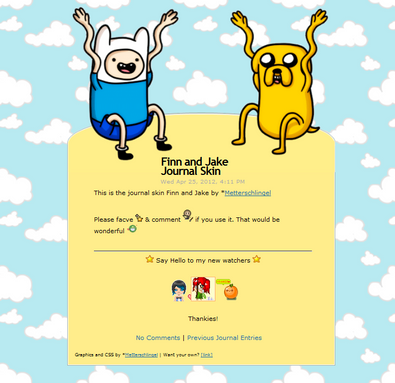HOME | DD
 Metterschlingel — Paint Tool Sai Gradient Tutorial
Metterschlingel — Paint Tool Sai Gradient Tutorial

Published: 2012-10-16 09:06:57 +0000 UTC; Views: 66929; Favourites: 1596; Downloads: 548
Redirect to original
Description
If you like it, please




Here a little tutorial about gradients in Paint Tool Sai





Give me tips what you want to learn. Maybe I make a tutorial from your tips o3o
Related content
Comments: 90

I migrated to using sai recently and one of my ocs has gradient horns. Dear god, what a lifesaver. Thanks so much dfakshjfa-
👍: 0 ⏩: 0

this FINALLY taught me what preserve opacity means
thanks so much
👍: 0 ⏩: 0

I believe that you have to press preserve opacity
👍: 0 ⏩: 0

these are standart functions and tools of paint tool sai. It has to work ^^
👍: 0 ⏩: 1

waiiit nevermind haha I wasn't using it correctly it works!
👍: 0 ⏩: 0

its not working
what am i doing wrong?
i.imgur.com/Ep8vPPh.png
👍: 0 ⏩: 0

ERMAHGURRRRRD!
I don't have a tablet... YET. But still, this was really helpful, as it works on my laptop as well!
👍: 0 ⏩: 1

this tutorial is also very good for mouse :3
👍: 0 ⏩: 0

Yay! Now, I know how to make things more realistic. Thanks, this helped a lot.
👍: 0 ⏩: 1

Added to my favorites for when I get my Wacom tablet! Thank you
👍: 0 ⏩: 3

Same.. I will get my Wacom tablet soon too
👍: 0 ⏩: 1

^7^ you should check out my art to see how easy it is for a beginner to draw on a tablet
👍: 0 ⏩: 1

Same here! Exactly same thing here.
👍: 0 ⏩: 1

Awesome ^_^ I was supposed to get my tablet on the 16, but the Debit Card on the Amazon account changed and I kept on ordering w/o kno wing it got changed :/ now my tablet should be coming on Mon. Tue. or Wed.
👍: 0 ⏩: 0

this is what it is for
👍: 0 ⏩: 0

for the last bit in you tutorial, how did u get the white outline on those examples? Srry if its obvious, and makes me seem dumb haha
👍: 0 ⏩: 2

Made this really quick for you
youtu.be/ZWEHvYDbO00
👍: 0 ⏩: 1

haha thanks, much appreciated
👍: 0 ⏩: 0

these are made with photoshop
👍: 0 ⏩: 0

Exactly what I was looking for. Thanks a lot!
👍: 0 ⏩: 0

Wow, I didn't even know that may be so easy O.o Thanks x1000000000
👍: 0 ⏩: 0

hmm i would like to learn how to draw many kinds of face, i always can't get the face shape right, please help me QAQ
👍: 0 ⏩: 0

Hi! first of all, thanks for this helpful tutorial! *0* I've been looking for this a lot ^^3
Now, I'd like to know If I can use this to paint a hair with different colours. I want to paint the hair of my character in three diferent colours, and I saw a tutorial (this one ---> [link] ) where gradients are used and the ''overlay layer'' but I don't understand that part of overlay layer. maybe you can make a tutorial of how to paint hair in different colours using this gradients?
hope you understand my request *///* I haven`t used english for a long time u.u'
thanks and congrats!! *3*
👍: 0 ⏩: 0
| Next =>