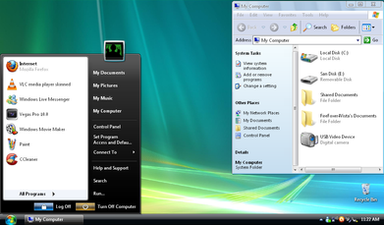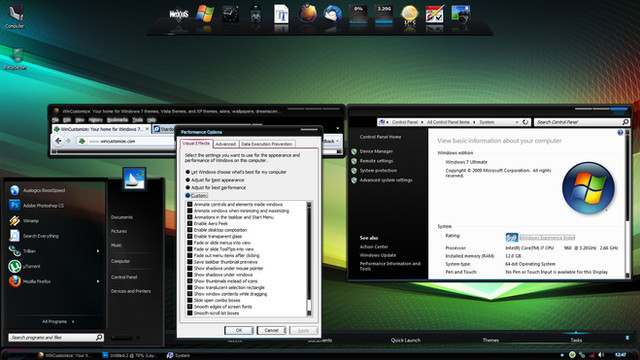HOME | DD
 Michel8170 — Satin
Michel8170 — Satin
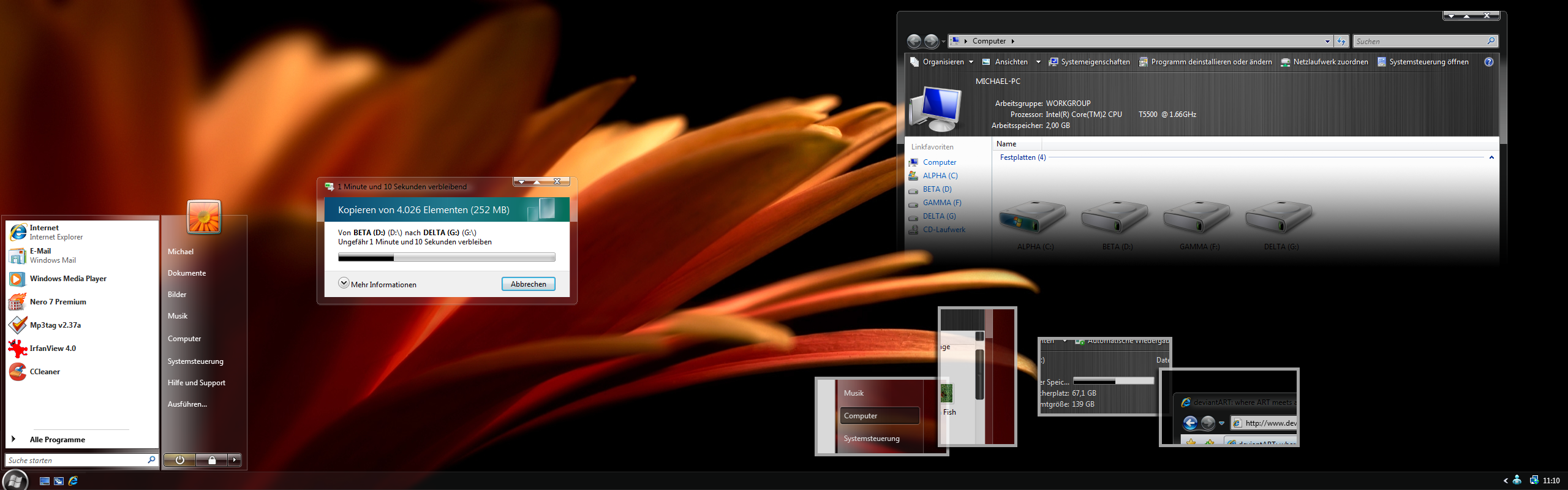
Published: 2007-09-02 23:03:52 +0000 UTC; Views: 132585; Favourites: 121; Downloads: 46974
Redirect to original
Description
My new visual style for Windows VistaChanges again in the startmenu, glass, shell, orb, taskbar and more...
I also left a very slight textglow this time





Comes with a standard border padding value of 10, but please feel free to use a higher or lower value.
I highly recommend to disable the menu shadow as well (display properties -> effects).
Please read the instructions in the file. A shell32.dll for the topshellstyle is included.
You will need a patched uxtheme.dll or VistaGlazz: [link]
Comments, critics, suggestions as always welcome
Wallpaper from: [link]
Hope you like it





UPDATED WITH ALL NECESSARY VISTA SP1 SYSTEM FILES
Related content
Comments: 185

Well, yes... when you reboot after renaming the shell32, your pc couldn't find it any more
I just had a few cases, where it was (for whatever reason) not possible to copy the patched shell32 into the system32 folder...
👍: 0 ⏩: 1

Good Theme.
Any chance of a WindowBlinds port for XP?
I want Vista to use this theme but i can't because vista Home premium is like £250!
Hope you make it 
👍: 0 ⏩: 1

I'm not into WB at all, but some ppl already asked for permission to port it
So, we'll see
👍: 0 ⏩: 1

wow! Great Style, I like it and take it frequently .
But the scrollbars are too dark (black).
👍: 0 ⏩: 1

Thanks
I wanted the scrollbars to match the dark shellstyle & start button...
👍: 0 ⏩: 1

Sorry, I change the language. My german is better for explanations.
Verstehe ich schon, aber dann müßte man auch konseqenterweise Min-Max und Schließen Button schwarz/grau (siehe Ezlo von ForXy) gestalten. Bei hellem Fenster und/oder Hintergrund finde ich den Kontrast zu stark, die Pfeile sieht man nur wenn man diese der Mause überfährt. Meiner Meinung nach, ist der Startbutton ein unabhängiges Stilelement und für sich alleine sehr aussagekräftig.
Dennoch ein gelungenes Style. Aber ihr macht es einem nicht leicht und ich kann es nicht besser.
👍: 0 ⏩: 1

Hallo Philipp,
als ich Satin gemacht habe, fand ich die dunklen Scrollbars sehr passend.
Allerdings gebe ich zu, dass sie mir manchmal ebenfalls etwas zu dunkel sind
Es steht dir natürlich frei, Satin für deinen Gebrauch zu modifizieren und andere Scrollbars
zu nutzen...
👍: 0 ⏩: 2

Tja, wenn ich wüßte wie man so etwas macht.
Außer rudimentäre Änderungen, die Windows anbietet, bin ich zumindest in diesen Fällen ein noob.
Ich habe Satin mal wieder installiert, denn es ist immer noch eines der besten, wenn nicht beste Style. Vielleicht gewöhne ich mich an die Scrollbars.
👍: 0 ⏩: 0

Leider weiß ich nicht wie so etwas geht. Außer rudimentäre Änderungen, die Windows oder ein Hex-Editor anbieten, sind bei mir nicht drin.
Trotzdem vielen Dank. Ich werde mal abwarten was mir hier sonst noch so angeboten wird, sind ja eine fantastische Arbeiten.
Ich habe das Style mal wieder installiert und versuche mich daran zu gewöhnen.
Denn insgesamt ist Satin mein Favourit.
👍: 0 ⏩: 0

It's hard to explain.. It would be great if I can attach my picture of my screen here
👍: 0 ⏩: 1

You could upload it to your scraps
👍: 0 ⏩: 0

The thing is that I don't see the transparency effect as shown in your screen shot. The only two changes is the color for the tool and shell bars.
👍: 0 ⏩: 1

Hello Sam,
you mean, the shellstyle is changing color? That's not possible...
You have Satin running, yes? It's just that you have the standard blue-green glasscolor?
👍: 0 ⏩: 0

Thanks again Michel for the reply. In fact I am using English version of Vista Business 
Well, I'm now looking on the net for the solution to the problem, hope i can find one since I really like your theme
Great job you've done there!
👍: 0 ⏩: 1

You mean, the glass has still the blue-green standard color?
Even when you change the color scheme and play with the transparency slider?
👍: 0 ⏩: 0

Hey thanks for the reply. I don't see the 'frost' color scheme
👍: 0 ⏩: 1

I'm not sure, if this color scheme has a different name on your french Vista
It's the almost white scheme on the right, but you should already see a difference in the
transparency when you move the slider to the left.
👍: 0 ⏩: 0

I love this theme, but seriously I can't see the transparent effect. I don't know why? I did use VistaGlazz to dispatch the necessary files and I even uninstall the windows update KB933928. What did I do wrong?
Everything is there, but the title color is still Aero default color, which is not transparent at all. Please tell me how.
Thanks in advance.
👍: 0 ⏩: 1

Hello Sam,
just right click your desktop, in the context menu chose 'customize', then 'window color & appearance'. I use color scheme 'frost' and the transparency slider on the very left
This should do it
👍: 0 ⏩: 0

Hey, this looks really nice. I'd like to give it a shot, but I have no idea how to download it. I've downloaded the Vista Glazz...but that's as far as I've got. This is the first time I've tried to fiddle with themes...so I'm pretty noobish.
Thanks for any help you can give me and this looks to be a very nicely designed theme. Good job!
👍: 0 ⏩: 2

Windowsblinds is much easier... one click to apply www.windowblinds.net.
👍: 0 ⏩: 0

Ok, just click 'Download' left of the preview picture.
Instructions are included then
👍: 0 ⏩: 0

I gotta thank you again this is the best the cleanest the slickest sickest haha Vs Skin I have ever came across amazing job and im picky with skins if they dont look clean i dont use them this gets an A+ in my book thanks a million.
👍: 0 ⏩: 1

And thanks to you too for the nice comment, Felipe
I'm same picky with skins and a clean look is important for me as well....
Thats why I updated a few images after a while. Did you check out Satin²?
👍: 0 ⏩: 1

Hello... Yes I did check it out i haven't applied it yet im so amazed with the first Satin lol. I will though in my next SS I have the first Satin right now on my new SS on my page [link] 


👍: 0 ⏩: 0

Thank you very much
This is exactly what I hoped it would be like...
There will be a slight update soon...
👍: 0 ⏩: 0

I Love you, this is simply amazing!
Best theme for vista ever!
+fav
👍: 0 ⏩: 1

Thank you very much for the compliment
I'm working on a small update
👍: 0 ⏩: 0

hey thanks for your message but i have to ask you another thing: did you lock your visual style so that people cannot modify it? i tried modifying your satin theme through restorator 2007 but it said that access was denied when i tried saving it.
👍: 0 ⏩: 1

There shouldn't be a problem, it's not locked
But i use Resource Tuner instead of Restorator, so I'm not sure why you get
this message
👍: 0 ⏩: 0

nice theme you got going but i think you can make a little adjustments to it. some suggestions for you: taskbar could be slimmer and the start orb could be re-positioned so that we can see the full circle. other than that i dont want to mention anymore since this is your own style. good job on the theme.
👍: 0 ⏩: 1

Thank you very much, Alvin
I'm glad you like the visual style.
I tried both of your suggestions before releasing it.
Having the full orb visible also means to make it at least 10 pixel smaller, as all the states
(normal, mouse over & pressed) are on 1 image and would overlap each other in the present size.
The thin taskbar is not stable imho. It's changing size when you have e.g. wmp11 in the taskbar and also caused a bug with the orb...
...but I might refine a few other things soon
I really missed a comment with suggestions
Again, thank you very much
👍: 0 ⏩: 0

Thanks for the compliment
Glad, you like it
👍: 0 ⏩: 0

Thanks for the compliment & the fav
👍: 0 ⏩: 1

never try one but this one is too beautiful i can't let it pass,thanks
👍: 0 ⏩: 1
| Next =>