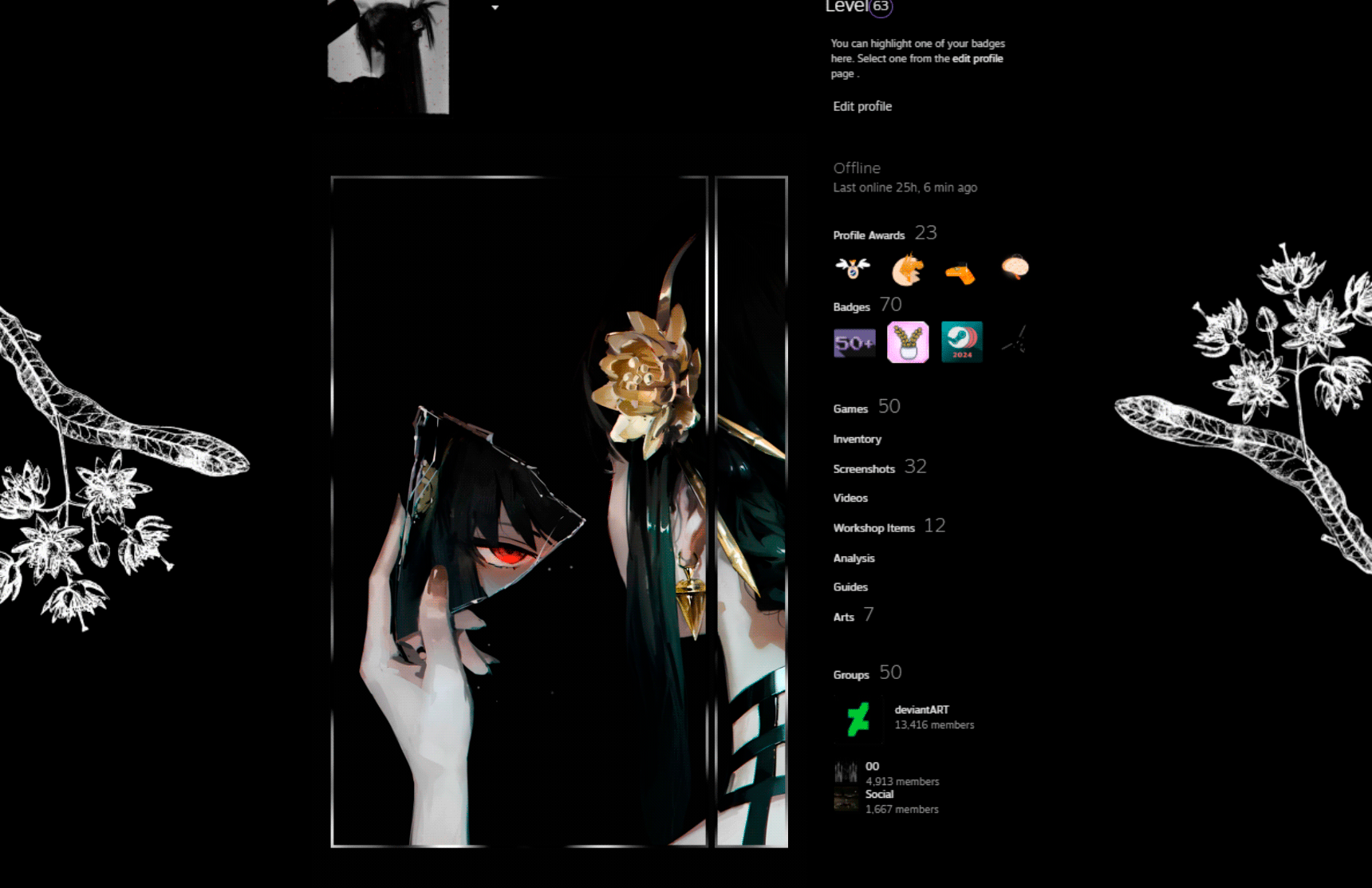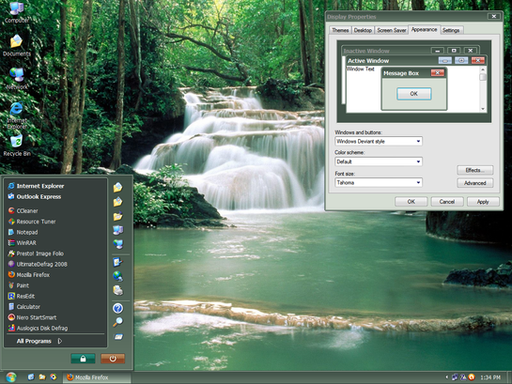HOME | DD
 Michel8170 —
Satin2
Michel8170 —
Satin2

Published: 2007-09-13 14:25:41 +0000 UTC; Views: 350429; Favourites: 366; Downloads: 109575
Redirect to original
Description
Satin² - a small update of my Satin visual style:Removed user picture from startmenu
- Thanks to psycoB for finding the way to do this -
Refined and changed some images in the startmenu, shellstyle, scrollbars and others
Wallpaper from:[link]
Comments, critics & suggestions as always welcome
Enjoy





UPDATED WITH ALL NECESSARY VISTA SP1 SYSTEM FILES
Related content
Comments: 488

no im running aero...
heres a screenshot: [link]
as you can see aero is running. everything seems to be fine except for the taskbar...
im really sorry if im pissing you off...
👍: 0 ⏩: 1

The shell32.dll is only to display the shellstyle on top of the windows
To use the visual style, you need a patched uxtheme.dll. Use VistaGlazz to patch the files: [link]
👍: 0 ⏩: 1

ah it works now.
i found at that the itunes toolbar stops the taskbar from being transparent
👍: 0 ⏩: 1

I heard this a few times now already.
Some apps seem to cause problems...
👍: 0 ⏩: 1

its fine, i dont even need it
👍: 0 ⏩: 0

First of all, I love this theme. I have been looking around for a theme for vista for a few months now and haven't really found anything worth the bother of changing the three .dll files to get them to work. But I just saw this and I have finally installed the patched .dll files. I just have a suggestion for the start menu. In my opinion it would look nice if it was a round, empty thin black frame wich lits up (white?) when you hover or click on it. It would go well with the rest of the theme. Anyway great work.
👍: 0 ⏩: 1

Thank you so much
Unfortunately, you will always have the white text field on the left (so you cannot make it really 'empty'
But I like the idea...
👍: 0 ⏩: 1

Sorry, I mean the start button, not menu...
👍: 0 ⏩: 1

No problem at all
But an 'empty' or too transparent orb will be difficult as well
Have a look yourself: [link]
👍: 0 ⏩: 0

Glad to hear this
What was the problem?
👍: 0 ⏩: 0

heres what i mean
[link]
thanks for helping
👍: 0 ⏩: 1

This looks very much like you would use the basic mode and not aero...
👍: 0 ⏩: 0

Thank you
...and for the 
👍: 0 ⏩: 0

"the taskbar is the one from Satin, just with less transparency or the original one?"
so i have to download the original Satin?
i can take a screenshot if you need to show you what i mean
👍: 0 ⏩: 1

Well, if you have the Satin taskbar but with less transparency, you might need to adjust
it in your 'window color & appearance' settings
👍: 0 ⏩: 0

Excellent VS! Is it possible to enable Shadows? (i mean under windows) like the Aero version...
Y'z shadow is not working on XP
👍: 0 ⏩: 1

Thank you
It's not possible to show the window shadows in Satin. I removed them in this vs
👍: 0 ⏩: 1

Would you consider releasing a version with shadows on?
👍: 0 ⏩: 1

Just adding the shadow is not enough for a release or an update
But I can make a version with shadow and send it to you then. Drop me a note with your email
👍: 0 ⏩: 0

this is my favorite theme so far for vista but for some reason i cant get the taskbar to be clear. Do i have to delete the old shell32? Help plz.
👍: 0 ⏩: 1

The taskbar is the one from Satin, just with less transparency or the original one?
👍: 0 ⏩: 0

Thanks!! it's the best style for me 
But there is a little problem to me... i like frost color, and when i use it i don't see text in start menu because it's white, my PE expl and Res Tun can't open your style 
Best regards, Vansh
👍: 0 ⏩: 1

Hey there
The msstyle is not locked. There shouldn't be a problem to open it. Did you try it with any other app?
Maybe Restorator or Resource Tuner?
👍: 0 ⏩: 1

Hi.
I tried to open it with Resource Tuner 1.99, PE Explorer 1.99R2, Restorator2007 all are last versions. All of it get error while opening, i downloaded satin ver.1 and opened it without troubles, what program u use to make files? may be i can open it with them, or it is not good from mi side to ask u, but i don't know what to do, if it's not hard to u, can u send me version of satin2 with black text on inactive buttons (User, Documents, Pictures ... etc)
Thanks/
👍: 0 ⏩: 0

Michel, do you still have the original Vista shell32.dll? Because I can't apply some themes using your shell32.dll included in the Satin version 2. I accidentally deleted it when I applied it to my system files. If you still have, kindly send it to my e-mail: tgraboso@yahoo.com
Thanks!
👍: 0 ⏩: 1

No problem, I just sent it to you
👍: 0 ⏩: 0

A square window version of this wonderful theme with squared buttons/caption buttons etc. would also be really cool, maybe as a substyle (if that's possible I don't really know)
👍: 0 ⏩: 1

I started with a square window version and then changed it to this one....
👍: 0 ⏩: 0

Very nice skin!
But there is only one reason why i'm not using it; I don't like the windows (explorer etc)
Can you make a skin with the taskbar and start menu from Satin2, and the rest original Aero?
Something like this:
[link]
Thanks!
👍: 0 ⏩: 1

Only startmenu and taskbar on the original Aero?
It's possible and not a big deal. Give me a few days and send me a note with your email.
I'll send you the msstyle then
👍: 0 ⏩: 1

Thanks! I'd really appreciate that!
You just got a note with my email
👍: 0 ⏩: 0

nur eine kleinigkeit: [link]
damit der rechte obere teil nicht so sehr aussieht^^
👍: 0 ⏩: 2

Das kannte ich, hatte aber Anfragen nach möglichst viel 'Glass'.
Vielleicht beim nächsten Mal....
👍: 0 ⏩: 0

damit der rechte obere teil des startmenüs nicht so leer aussieht^^
👍: 0 ⏩: 0

To xp...?
This would only be possible as WB theme then I guess & I have no experience with this
as I don't use 3rd party software for themes. Sorry again... Maybe somebody with the right skills will make it in the future
👍: 0 ⏩: 2

super arbeit am startmenü! best startmenu ever!
👍: 0 ⏩: 1
<= Prev | | Next =>