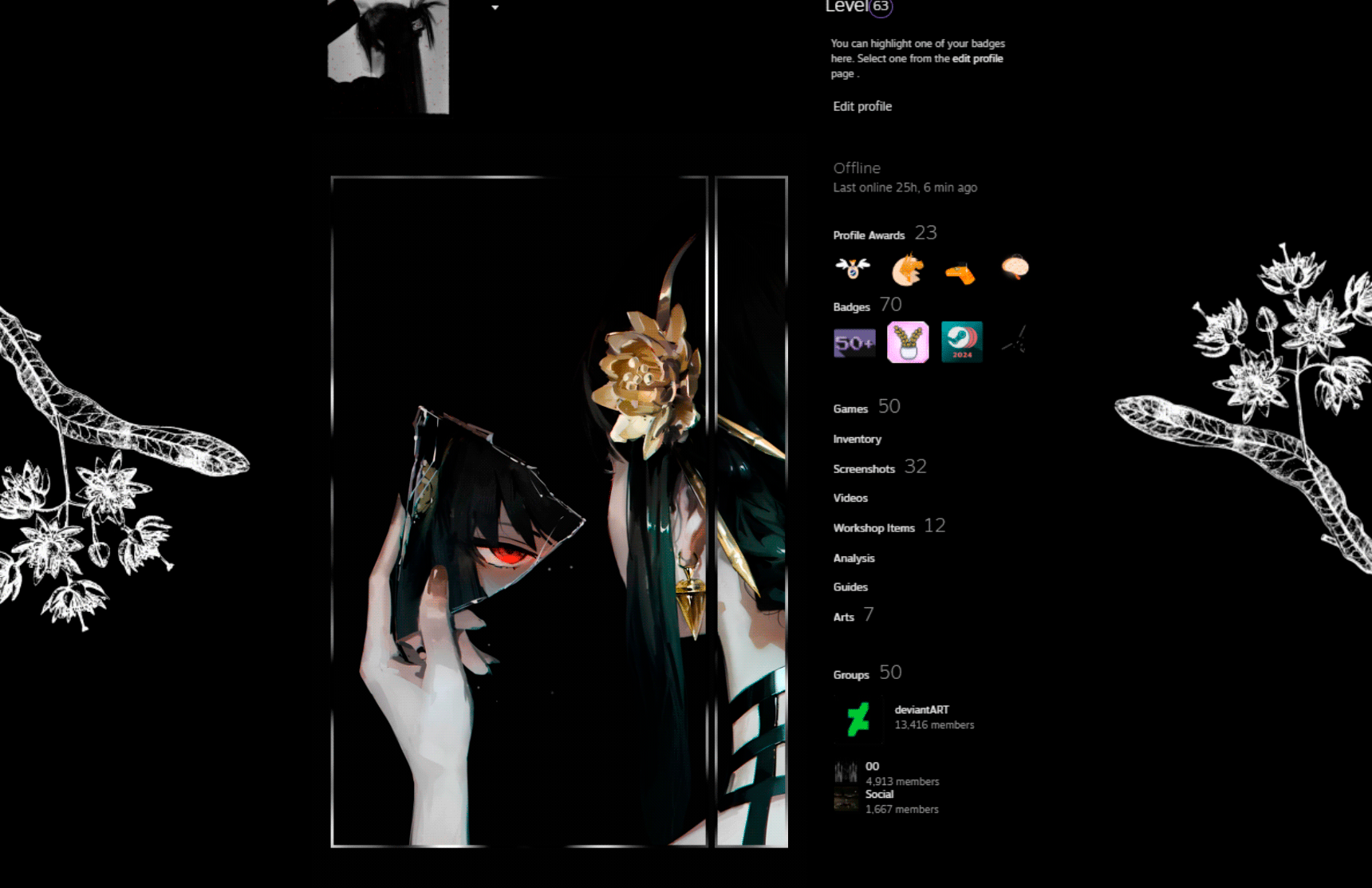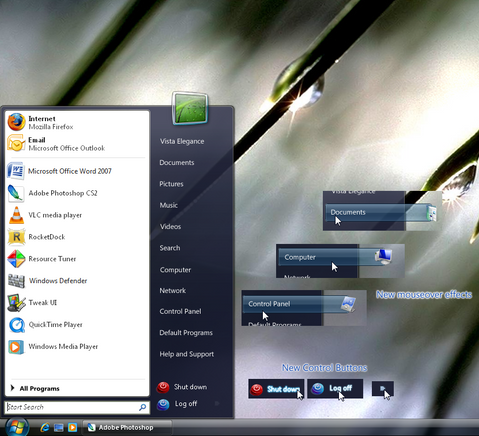HOME | DD
 Michel8170 —
Satin2
Michel8170 —
Satin2

Published: 2007-09-13 14:25:41 +0000 UTC; Views: 350427; Favourites: 366; Downloads: 109575
Redirect to original
Description
Satin² - a small update of my Satin visual style:Removed user picture from startmenu
- Thanks to psycoB for finding the way to do this -
Refined and changed some images in the startmenu, shellstyle, scrollbars and others
Wallpaper from:[link]
Comments, critics & suggestions as always welcome
Enjoy





UPDATED WITH ALL NECESSARY VISTA SP1 SYSTEM FILES
Related content
Comments: 488

Thanks! i got it to work. I love! The only suggestion I might have is to somehow make text more see-able with light desktop backgrounds. Since the text is white, it's very troublesome trying to read the tabs when the background is a light color.
👍: 0 ⏩: 1

Thats right.
But I'd rather change the startmenu than the text
Otherwise one would have the same problem with a dark background
👍: 0 ⏩: 0

Thanks a lot
I'm glad you enjoy it
👍: 0 ⏩: 0

niceee
is it possible for you to make a thin task bar version?
great how you removed the user icon from start menu
👍: 0 ⏩: 1

Thank you
Ah, it would be possible but I don't really like the thin taskbar.
It changes size when you have eg WMP in the taskbar and I'm not sure if the
orb could stay like this, too
👍: 0 ⏩: 0

Thanks a lot
I'm glad to hear that you like it
👍: 0 ⏩: 0

is there anyway to enabled shadows? overall this is a great theme!
👍: 0 ⏩: 1

Thank you
Yes, thats possible
👍: 0 ⏩: 0

Impressive. Does it works on vista64?
Fernando.
👍: 0 ⏩: 1

Hello Fernando
The vs works on Vista x64 as well, you only need a x64 compatible shell32.dll
Sonicexcess included one here: [link]
👍: 0 ⏩: 1

Das ist wunderschoen!!
Leider, dass mein PC nur XP ist....
👍: 0 ⏩: 1

kop khun krap
Der Glas Effekt funktioniert leider nur bei Vista...
👍: 0 ⏩: 0

It's impressive that you reply to all of the comments made here... i'm afraid i have problem...
As far as i know, i've gained ownership of the original shell32.dll and renamed it to shell32.dll.original but i can't copy the new shell32.dll into the System32 folder...
I also cannot rename shell32.dll.original back to just shell32.dll, so i'm a little stuck until i find a solution... but i can restore my system easily because i use an HP.
thanks in advance dude.. it looks awesome by teh way.
👍: 0 ⏩: 1

Please try to restore your system then. I can also send you the original shell32 in case you need it.
So far, only 2 users from China reported about this problem (so I thought, it might be a problem with the language version) and 2 who use Vista coming with a HP & Dell PC. I'm not sure, if this shell32 is slightly modified and doesn't allow access then...
👍: 0 ⏩: 0

If I choose Administrators or my username is whatever. I can't take ownership of the shell32.dll, no access it says. And how do you manage usergroups in Vista? If I could manage to add my self to the Trusted Installers group.. 
but do you only have the wallpaper used? it's very nice! please upload it?
👍: 0 ⏩: 1

Sorry to hear that you still experience problems with the shell32.
But the theme itself works now?
For the wallpaper, please check the 2004 archive at [link] .
It's called 'Tata', last (26/12) wall on the 04 archive site.
👍: 0 ⏩: 0

this was an amazing good looking theme, to bad I can't get it to work 

Can't take ownership of the shell32.dll-file, and yes I'm THE administrator 
viiiteATgmail.com
👍: 0 ⏩: 1

Why can you not get it to work?
Pls copy only the folder with the Satin msstyle and the shellstyle into your c/windows/resources/themes folder
Doubleclick the msstyle and in the window that opens, chose the Aero with bigger borders and the dark scrollbars...there you go
For taking ownership of the shell32, pls chose your name not administrator
Hope, this works
👍: 0 ⏩: 0

i don't have the melted( fondu ?) in the background !! there is an option or something ?!
👍: 0 ⏩: 1

Hey there,
what do you mean exactly? The fade-out effect of the window?
If yes, this is only a gimmick for the preview... it's not possible on Vista
👍: 0 ⏩: 0

it looks awesome!!
THX!
but canya share the wallpaper, i cant find it in the website u provided.
👍: 0 ⏩: 1

Thanks
Pls check the 2004 archive at mandolux for the wallpaper.
It's called 'Tata', last (26/12) wall on the 04 archive site.
👍: 0 ⏩: 1

THX again.
i got it.
it's nice too
👍: 0 ⏩: 0

Hey!
First of all; very nice theme.
I like the smooth lines compared to the original Aero.
One question though:
How do i get the fadeout effect on the explorer windows? Or is it just for apperance? It looks very cool.
👍: 0 ⏩: 1

Thank you very much, Morten
The fade-out effect on the window is just a gimmick for the preview
👍: 0 ⏩: 0

hey Michel, great theme, are u planning a new Satin? ive been using this one for a while now but incase u are planning a new one id like to see the "minimize button" green , the "restore down" yellow n just leave the "close" red...u know kinda like the mac, BUT im only making these suggestions for the colors of the glow on each. Other than that! Awesome!!! keep it up man.
👍: 0 ⏩: 1

Thanks a lot for your nice comment
I'm currently not working on a new theme. I did change a few things on Satin again (e.g. window borders, taskbar), but thats far away from a new visual style...
I'm also sorry to tell you that it won't be possible to make the glow in 3 different colors. The min & max button share the same glow image. The buttons themselves can have 3 different colors, but not the glow.
👍: 0 ⏩: 0

hello michel8170 tank you for your nice theme very good job.
👍: 0 ⏩: 1

This is the best Visual Style I've seen so far, and it totally deserves the DD! My only critique is that the startmenu is a bit hard to read without hovering over it.
👍: 0 ⏩: 1

Thanks a lot for the nice compliment
Visibility of the text in the startmenu depends a lot on the wallpaper / background, I know...
It's hard to use a lot of glass and transparency & keep it usable at the same time
👍: 0 ⏩: 0

This works with the W. Vista OS only, or it can be used with Windows XP as well?
👍: 0 ⏩: 1

Only for Windows Vista, not for XP
👍: 0 ⏩: 1

May I ask you which program you use to create visual styles?
👍: 0 ⏩: 1

Sure
Photoshop to make the images and Resource Tuner to edit the msstyle
👍: 0 ⏩: 0

Thank you michel, I got it now. Madly in love with this visual. Outstanding work. Grealty appreciated. Keep it up. Robert
👍: 0 ⏩: 1

Help, I know this probably isn´t the place to aske for it but i cant get the themes to work on my new PC!!! I have taken ownership and replaced the three files in System 32, placed the folder in Resources but i cant get the themes to work. What am I doing wrong??? I need to look good..... Kemisk
👍: 0 ⏩: 1

Hello Robert,
this could be caused by different things....
Did you restart after replacing the files? Did you try VistaGlazz as well?
You have only the folder with the msstyle, the shellstyle folder and eng-us in the themes folder? What happens when you doubleclick the msstyle file?
👍: 0 ⏩: 1

oh what are the names of the three files you have to replace? i though you only had to replace the shell32.dll file. what are the names of the other two files? thx
👍: 0 ⏩: 0

I love this theme.
But I also cannot get the taskbar to be transparent.
I've patched the stuff with VistaGlazz, and I've also replaced the shell32.dll in the windows\system32 folder. What is wrong? [link]
Sadness
👍: 0 ⏩: 1

nvm the link i dont know what up with that
👍: 0 ⏩: 1

I love this theme.
But I also cannot get the taskbar to be transparent.
I've patched the stuff with VistaGlazz, and I've also replaced the shell32.dll in the windows\system32 folder. What is wrong? [link]
Sadness
👍: 0 ⏩: 0

I love this theme.
But I also cannot get the taskbar to be transparent.
I've patched the stuff with VistaGlazz, and I've also replaced the shell32.dll in the windows\system32 folder. What is wrong? [link]
Sadness
👍: 0 ⏩: 1

The shell32 is only for the topshellstyle
Honestly, I have no idea why some pll seem to have a problem with the taskbar...
You run Aero, right? You're not in the basic mode?
👍: 0 ⏩: 1
<= Prev | | Next =>