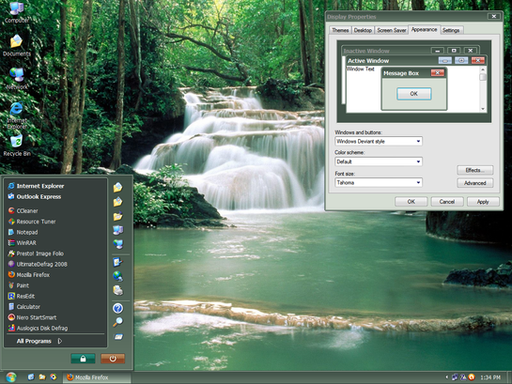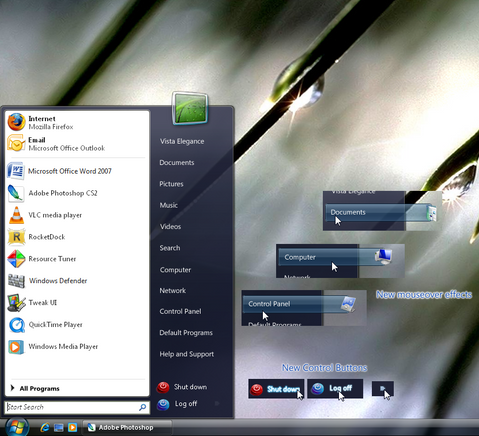HOME | DD
 Michel8170 —
Satin2
Michel8170 —
Satin2

Published: 2007-09-13 14:25:41 +0000 UTC; Views: 350426; Favourites: 366; Downloads: 109575
Redirect to original
Description
Satin² - a small update of my Satin visual style:Removed user picture from startmenu
- Thanks to psycoB for finding the way to do this -
Refined and changed some images in the startmenu, shellstyle, scrollbars and others
Wallpaper from:[link]
Comments, critics & suggestions as always welcome
Enjoy





UPDATED WITH ALL NECESSARY VISTA SP1 SYSTEM FILES
Related content
Comments: 488

But I have no chance of changing the font color.. 
👍: 0 ⏩: 1

I'll try to update it during the weekend with a new shell32 for SP1 as well
👍: 0 ⏩: 0

Yeah, now it works, I get the shell32.dll for SP1 from here, [link] I will try to hex-edit the values in the variant file to change the text color ^^ Thanks for your help.
👍: 0 ⏩: 1

Oh thanks, you're really helpful and friendly. I will just try the download link here to get the vista compatible shell32.dll. Thanks!
👍: 0 ⏩: 0

Yes, using Vista Business with SP1. And do you manage to found a way to change the font color from the link I have posted? If not it's ok
👍: 0 ⏩: 1

It's necessary to hex-edit some values in the variant file to change the text color, but I'm not sure when I find the time to do that.
The shell32.dll in the download is not SP1 compatible (I really have to change that). Just download a shell32 here at dA for Vista SP1 and the topshellstyle will work. You can also send me a note with your email and I'll send a SP1 compatible shell32.dll to you.
👍: 0 ⏩: 0

Here's the error message I get, something like "The ordinal 730 could not be located in the
dynamic link library SHELL32.dll"...
👍: 0 ⏩: 1

Unfortunately, you need the patched shell32 to display the shellstyle on top.
Do you use Vista with SP1??
👍: 0 ⏩: 0

Dear Michel8170,
I have exactly the same problem as xdetective-conanx, "After I attempted to install the theme and modified the name of the Shell32 name, and thought I moved your shell32 file into that folder and restarted. I found myself looking at a screen that said it couldn’t find my Shell32". So is there other way to display the shellstyle on top of the window? And is it possible to change the text in the picture below to white? [link] Thanks!!! Your work are one of the best in deviantART!
👍: 0 ⏩: 0

My favorite VS for Vista, great job. Is there a way to see the user icon on the start menu? I would like to have 3d Icons
👍: 0 ⏩: 1

Thanks a lot for the nice compliment
It would be necessary to edit some values to have the userpicture back in the start menu. But I found it not very good-looking on the glassy start menu.....
👍: 0 ⏩: 0

Hello
Is there any hope for a Windowblindversion?
I would pay for it.
👍: 0 ⏩: 1

If you find somebody with the knowledge to port it to a WB theme......
Unfortunately, I have no idea how to make this and don't have experience with WB at all.
But why? For Vista or what? The good thing with visual styles is that you don't need any 3rd party
software to run them.
👍: 0 ⏩: 0

It does not work for me 
👍: 0 ⏩: 0

the "shell32.dll" isn't working for my windows vista ultimate x64 with SP1 and the x64 shell32.dll from the "Maxclear_V3_5_pack_for_Vista_by_sonicexcess" didn't worked either ...
any solutions?!? is there a new shell32.dll for win vista x64 sp1 ??
👍: 0 ⏩: 1

Yes, I've sent you a note
The shell32.dll from Maxclear is not for SP1 either
👍: 0 ⏩: 0

This is super awesome !
Finally something original is doen. Great work !
👍: 0 ⏩: 1

Thank you so much
I'm glad you like the vs
👍: 0 ⏩: 0

Hi, das Theme ist wirklich der Hammer! Ich benutz es jetzt immer
Aber, es währe perfekt, wenn du noch eine Version mit Schatten um den Fenstern machen könntest.
Wenn nämlich ein Fenster inaktiv ist, verschwindet es fast komplett im hintergrund und der weiße Teil bleibt sichtbar. Ich finde, das sieht nicht so gut aus.
👍: 0 ⏩: 1

Irgendwo habe ich noch eine Version mit Fensterschatten auf der Platte... (Es gab mehrere Nachfragen fuer eine solche Version)
Wenn ich wieder in Deutschland bin, schaue ich mal nach
👍: 0 ⏩: 0

Hey, great work; however I don't like the huge taskbar in vista. Could you please make a version with a thin taskbar? I would highly appreciate it. This would make my desktop be perfect and you can be sure that it would become my new default theme.
Thank you very much!
👍: 0 ⏩: 1

I had a couple of request for the thin taskbar so far but never made it.
I would need to change the orb and I also don't like that the taskbar jumps back to it's original size when you have wmp in the taskbar.
Maybe with a future theme
... or feel free to make the thin taskbar yourself for Satin
👍: 0 ⏩: 0

Great work mate! Look at my screenshot.. 
👍: 0 ⏩: 1

Thanks a lot
I'm glad you like the style
👍: 0 ⏩: 0

sorry man, another problem from me, I just installed Vista SP1 the final build, so build number 18000 and now i cant find a uxtheme.dll patch anywhere for it, do you know what i can do???
👍: 0 ⏩: 1


👍: 0 ⏩: 1

hey Michel, first off let me say that this theme is wonderful! but as a noob when it comes to editing these things 

👍: 0 ⏩: 1

Thanks a lot for the compliment
It's always a little bit difficult for me to explain certain things in english.
To change the border padding, go to:
Appearance Settings -> Advanced -> Drop down list -> Border Padding and then set any value you like
I hope, this works for you
👍: 0 ⏩: 0

ehh.. some help here?? i'm new to this... i followd ur instructions in the readme but its not working... y isnt mine becoming transparent like in the screenshot?? i apologize again.. noob here..
👍: 0 ⏩: 1

Hey there
Does the Satin² theme show up at all? Is it transparent, but not as transparent as in the preview?
If yes, please go to your Window Color & Appearance Settings. Choose color 'Frost' and set the
transparency slider to the very left.
This should work.
👍: 0 ⏩: 1

hmmm... nope still not working... 
👍: 0 ⏩: 1

Which files did you copy into your c/resources/themes folder?
Please copy only the Satin² folder with the msstyle / Shell / en-US there.
👍: 0 ⏩: 1

ya i did that... can you tell me abt shell32 file i need to replace??? i mean... the proper steps... i may have gone wrong there..?? i dont knw...
👍: 0 ⏩: 1

The shell32 is only to display the shellstyle on top of the window
The theme works without this file also...
Take ownership of the original shell32, then rename it & copy the patched file into your system32
folder. What did you change there so far?
👍: 0 ⏩: 1

hey!! sorry for the late reply firstly... and thanx for being so patient... like i said i did some fidlin' around..and now i got it to work!!! 

again i say - love this theme dude..!!
oh jus one more thing... the fonts in the start menu aren't clear.. any way i can change the colour of the font??
👍: 0 ⏩: 1

I'm glad to hear that the theme works now
Yes, you can change the font color by hex editing the variant file
👍: 0 ⏩: 0

Ahhh! After I attempted to install the theme and modified the name of the Shell32 name, and thought I moved your shell32 file into that folder and restarted. I found myself looking at a screen that said it couldn’t find my Shell32. After freaking out, sweating, panting, and almost committing suicide for 3 hours, I finally found a way to get my computer to get back a couple of hours (luckily, the last thing it allowed me to do was when I installed VistaSpazz; literally saved my life), I managed to restore my computer and my heartbeat to a normal stage once again. Although I’m a little bit nervous now attempting to install any themes, I still love yours. Any help? The readme in your download was a tad bit confusing.
👍: 0 ⏩: 2

lol that's exactly what I did :S
👍: 0 ⏩: 0

Hey there,
did you see if the patched shell32 showed up in your system32 folder after copying it?
Some users reported, that they were not able to copy the patched file (for whatever reason)...
I didn't find a solution for this so far, because it seems to happen on very few machines. If you don't want the shellstyle on top, you can also use the theme without the patched shell32
👍: 0 ⏩: 1

I (hopefully) managed to move the Shell32 file into the Windows one, although I haven't restarted. It might be because I unchecked the Read-Only on your file. But I'm confused the the first step in your readonly. What do you mean by double-click the msstyle and apply the theme. If you are talking about the [link] , I can't open it.
👍: 0 ⏩: 1

Unfortunately, I cannot open your link.
When you doubleclick the Satin msstyle file (in the c/windows/resources/themes folder), the appearance settings window will pop-up and you can chose any theme you have in there.
👍: 0 ⏩: 1

I didn't mean for it to be a link. When I typed it up, dA made it into a link. Do I move the entire Satin folder into the c/windows/resources/themes folder? I only moved the visual style there. I also can't open the msstyle, if you mean the one with the name of the url. And when I double click the visual style, there is no option there. Sorry for bombarding you with questions!
👍: 0 ⏩: 1

No problem at all
Please copy only the Satin² folder (which contains the msstyle & the 2 subfolders Shell and en-US) into your c/windows/resources/themes folder.
There shouldn't be a problem to apply the theme.
👍: 0 ⏩: 1
<= Prev | | Next =>