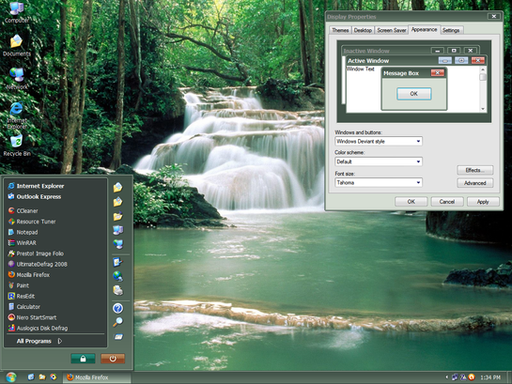HOME | DD
 Michel8170 —
Satin2
Michel8170 —
Satin2

Published: 2007-09-13 14:25:41 +0000 UTC; Views: 350421; Favourites: 366; Downloads: 109575
Redirect to original
Description
Satin² - a small update of my Satin visual style:Removed user picture from startmenu
- Thanks to psycoB for finding the way to do this -
Refined and changed some images in the startmenu, shellstyle, scrollbars and others
Wallpaper from:[link]
Comments, critics & suggestions as always welcome
Enjoy





UPDATED WITH ALL NECESSARY VISTA SP1 SYSTEM FILES
Related content
Comments: 488

Thanks for the nice comment
I'm glad you like the style
👍: 0 ⏩: 1

hey. sehr geil das ding
ich bekomms leida nich zum laufen. Hab es runtergeladen und einfach in Themes kopiert. Dann klick in den ´Style an aber es tut sich nichts. Es öffnet sich zwar das WindowsThemes Fenster, aber dort ist der Style leider nicht zu finden. Hast du ne Lösung?
👍: 0 ⏩: 1

Freut mich, dass dir der Style gefällt
Bei Vista werden die Themes nicht mit dem Namen im Auswahlfenster angezeigt. Du musst also alle AERO Themes kurz anklicken. Satin erkennst du daran, dass sich an der Fensterabbildung im Auswahlfenster die Rahmenbreite vergrössert und die Scrollbars dunkel sind. Deine Systemdateien (uxtheme.dll) sind aber gepatcht?
Bitte auch darauf achten, dass du nur den Satin Ordner in den Themes Ordner kopierst (also ein (Haupt)Ordner mit der mssytle Datei, und dem en-US und Shell Ordner).
Lass mich wissen, ob es nun funktioniert
👍: 0 ⏩: 1

Also gepatcht hab ich alles. Und das der Name sich nicht ändert hab ich nun auch schon rausgefunden. Wenn ich den Style anwende, hab ich allerdings keine so schön transparenten Fenster wie bei deinem Screenshot sondern nur so ein MischMasch!
👍: 0 ⏩: 1

Wie MischMasch?
Die Transparenz musst du bei Anpassung/Fensterfarbe und -darstellung einstellen. Bei mir (und auch beim Screenshot) ist die Farbe 'Frost' und der Regler ganz links.
Ansonsten wählt Vista die Standard Glasfarbe (Blaugrün) und nur eine mittlere Transparenz aus.
👍: 0 ⏩: 1

Funktioniert leider nicht. Wenn ich Fensterfarbe öffnen will, öffnet sich immer das Windows Themes Fenster. Schade...SlanXP3 ist bis jetzt das einzig für mich verwendbare Theme. Satin2 hätt ich auch so gern gehabt
👍: 0 ⏩: 1

Moment, rechte Maus auf den Desktop, Anpassen und dann Fensterfarbe und -darstellung öffnet das Themes Fenster...?
Da stimmt was nicht. Nach Neustart auch?
👍: 0 ⏩: 1

Am Style würde ich jetzt keinen Fehler vermuten... eigentlich sogar ausschliessen...
Wie verhält sich das bei anderen Styles? Satin / VistaBreeze gleiches Problem? Dann bin ich allerdings etwas ratlos
👍: 0 ⏩: 1

Funktionieren auch. Nur bei Fensterfarbe öffnet sich halt dieses Fenster. Ich dachte allerdings das wäre normal.
Hast du ne Anleitung in Deutsch? Also wie das alles funkt.?
👍: 0 ⏩: 1

Eine Anleitung in deutsch habe ich nie geschrieben, da dA ja sehr international ist.
Es gibt auch eigentlich nicht viel zu erklären. Wenn du die entsprechenden Systemdateien gepatcht hast (je nach Vista mit oder ohne Servicepack 1) und der Style im Themes Ordner liegt, ist alles ok.
Wenn du versuchst, über die Systemsteuerung an die Darstellungseigenschaften zu kommen, geht das evtl??
👍: 0 ⏩: 1

leider auch nicht. ... Ach mann 
👍: 0 ⏩: 1

Dann bin ich mit meiner Weisheit hier auch erstmal am Ende.
Ich frage aber gerne mal bei den anderen Themern an, ob das Problem bekannt ist. Sollte ich noch eine Lösung finden, gebe ich dir gerne bescheid.
Übrigens hast du eine recht interessante Gallerie. Ich habe mich dort gerade mal umgeschaut
👍: 0 ⏩: 1

Hi!
I wanna use this theme,but there is an annoying thing in it.I apply it,and when i maximize a window the taskbar and the window title still remains transparent..It's annoying because with the original Aero theme when i maximize a window,it hides what's beneath the window(and the font color is white so i can't read it well). I've done some research,and there is a patch for this transparency thing for the aero theme,it's called VistaGlazz.It pretty much does the thing what your theme already has.(the maximized transparent taskbar and window).
Do you know if it's possible to turn that off somehow ?
Anyway the style is beautiful,except that thingy
👍: 0 ⏩: 1

Hey there,
thanks a lot.
Transparency on maximized windows was requested for this theme, that's why it has it. And as much as I know, the taskbar will always stay transparent as long as you use AERO.
It's possible to turn this off by hex-editing the variant file, but unfortunately I don't have the proper time to do this at the moment.
👍: 0 ⏩: 1

I've made a screenshot to see what I mean. I'm using the Aero style now:
[link]
When the window is maximized,the taskbar turns black.
Maybe I'll try your other styles.
👍: 0 ⏩: 1

Thanks for the screenshot
I'll take a look later. Does the taskbar also turn black when it's on regular size (not the triple size taskbar)?
👍: 0 ⏩: 1

ok, I justed tested this on my PC and the taskbar stays transparent on maximized windows...no matter what size the taskbar is...
Will check it on 2 other Vista PC's tomorrow
👍: 0 ⏩: 1

Same result on the other 2 PC's today
This makes it a little difficult to find the bug...
Are the other themes working?
👍: 0 ⏩: 0

hey man i have a problem that doesnt make sense... whenever i try and patch my vista laptop to run this theme, it disables my sound card!!! until i reinstall the original DLL files, no sound comes out. do you know how to fix that???
👍: 0 ⏩: 1

To be honest, I never heard of that problem so far
I also don't know, how the patched uxtheme file would effect the
sound card...
What happens when you replace the uxtheme.dll manually?
👍: 0 ⏩: 1

same problem, sound card stops working. i replace them with the originals, restart and i get my sound card back.... :-P makes no sense to me, and its pissing me off cause ive been running your Satin work on my desktop for ages now, and i love it
👍: 0 ⏩: 1

Sorry, but I really don't know how to fix that at the moment.
I'll ask some other themers if they heard about similar problems, but this 'bug' doesn't make sense to me either...
👍: 0 ⏩: 0

So I had this installed. Then I reformatted my drive, and lost it. Couldn't remember the name, and I've spent the last 2 hours trying out so many other visual styles off of this site trying to find this one.
Had I found another one that I liked, I would have settled for a new one and called it quits. However, no other theme comes close to the awesomeness of this one.
👍: 0 ⏩: 1

Thanks a lot
I'm glad you like the style... & thank you for the 
👍: 0 ⏩: 0

Hi there. I did apply this theme, but it turns out different. When the window is restored down, it doesn't give out a transparent border as shown in your preview here. It only turns transparent when the window is maximized. I must have missed something because it is my first time trying to customize vista themes. Please help!
By the way, is there a possibility that there is a similar theme that can be applied for XP? Heheh.
Thanks.
👍: 0 ⏩: 1

Hello Fariza,
what do you mean exactly? The window borders are only transparent on full screen? What about the taskbar?
Are you sure, you applied the AERO theme, not the basic style?
As much as I know, there is no similar style for XP...sorry
👍: 0 ⏩: 0

haha i feel stupid, i was putting it into system32 folder lol thanks
👍: 0 ⏩: 1

No problem at all
Only the patched shell32.dll belongs into the system32 folder (in case you prefer the topshellstyle)
I hope, you enjoy the theme
👍: 0 ⏩: 0

Im new to this all 
👍: 0 ⏩: 1

In which folder did you copy the new shellstyle.dll??
It must be: C/Windows/Resources/Themes/YOUR THEME/Shell/NormalColor
👍: 0 ⏩: 0

Got a question, this is the first time ive tried messing with the taskbar and I really like your theme. I read off another place how to change those first 3 .dll files. But when I downloaded your theme an tried to do the shellstyle .dll one my laptop would not start up cuz an error so I had to use a restore point that I mad right b4 I tried. Its a new laptop running vista home prem. Did I just mess up both times i tried or do i need a different shell .dll file? thanks
👍: 0 ⏩: 1

Hello there,
did the shellstyle not show up at all? Do you use the whole Satin² theme or only the shellstyle.dll?
If it's the shelllstyle only, pls make sure you have it in the proper folder
👍: 0 ⏩: 0

Gibt's irgendwo eine Anleitung wie man dieses Teil installiert? xD
👍: 0 ⏩: 1

Klar, die Anleitung ist im Download mit dabei
Einfach Entpacken, den Themes Ordner in C/windows/resources/themes kopieren und die msstyle Datei doppelklicken
👍: 0 ⏩: 1

This is my favourite theme of all time, and for that I thank you greatly. To make it perfect though, I would like to use it with a bright background and at present this makes windows on the taskbar and text in the start bar unreadable due to the white text. Is there any chance of getting a version with a darker text?
Thanks!
👍: 0 ⏩: 1

Thanks a lot
I would need to hex-edit some values for that and (unfortunately) don't have enough time at the moment.
We'll see.... I'll try to change the text color whenever possible
👍: 0 ⏩: 0

Nur eine Frage hast du das Bild in der Systemsteuerung etc. in der neuen shell absichtlich nicht getauscht oder hab ich etwas falsch gemacht?
[link]
^Siehe Bild
👍: 0 ⏩: 1

Die Grafik ist in der neuen shell32 nicht enthalten, da es einigen Usern nicht gefiel......
Bei Gelegenheit bastele ich aber noch eine shell32 mit diesem Image für die Systemsteuerung
Falls du Resource Tuner oder Restorator hast, kannst du die Grafik aber auch selbst recht einfach tauschen
👍: 0 ⏩: 1

Danke, hab es geschafft und gleich hochgeladen. Dann kannst du dir die Arbeit sparen:
[link]
👍: 0 ⏩: 1

Danke Johann, werde ich gleich mal testen
👍: 0 ⏩: 0

You're welcome and sorry again for the delay
👍: 0 ⏩: 0

Thanks a lot
I'm glad you like the vs
👍: 0 ⏩: 0
<= Prev | | Next =>