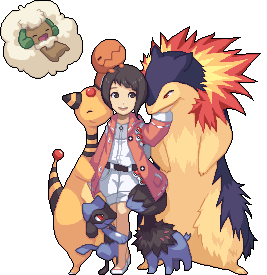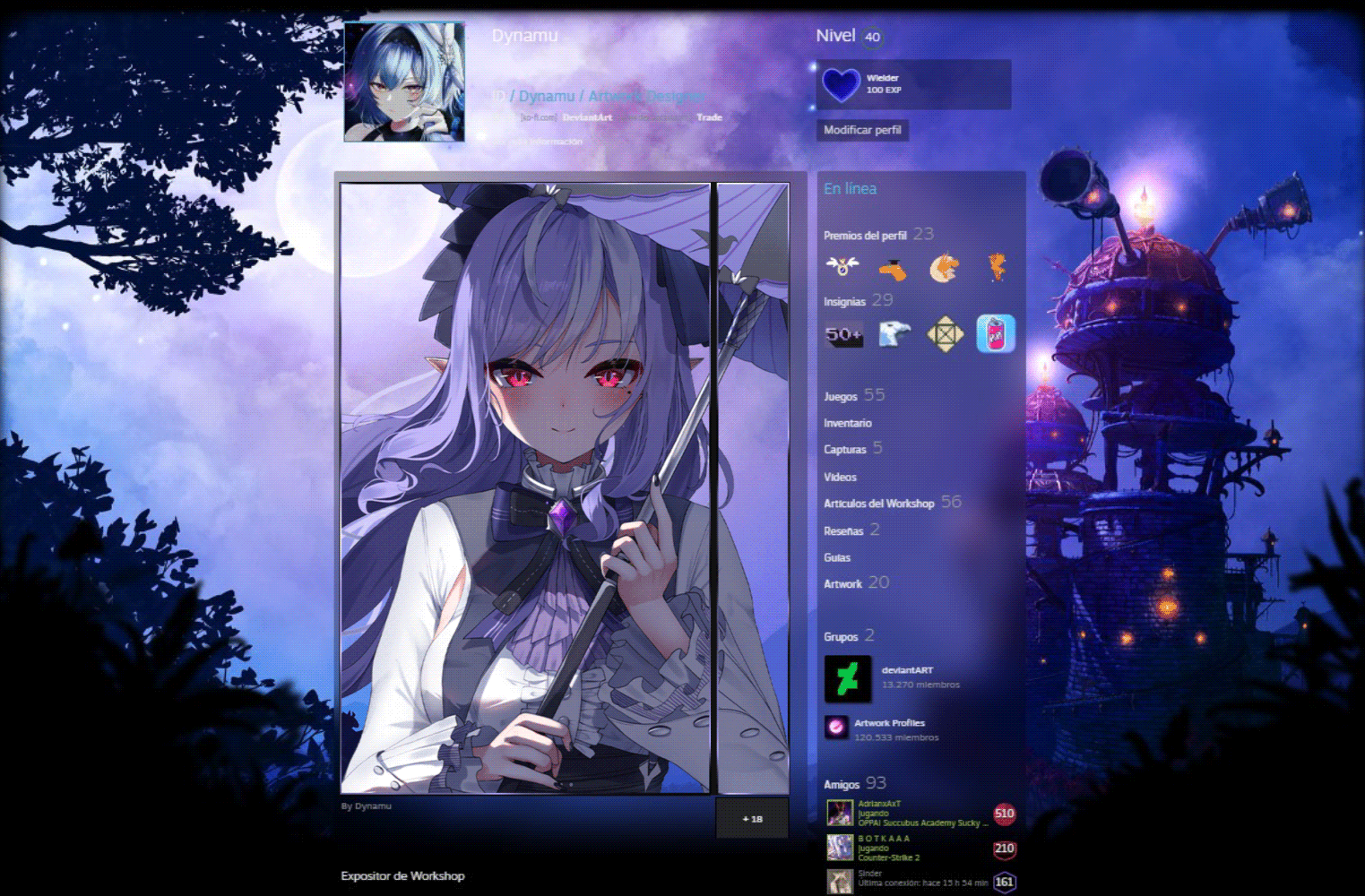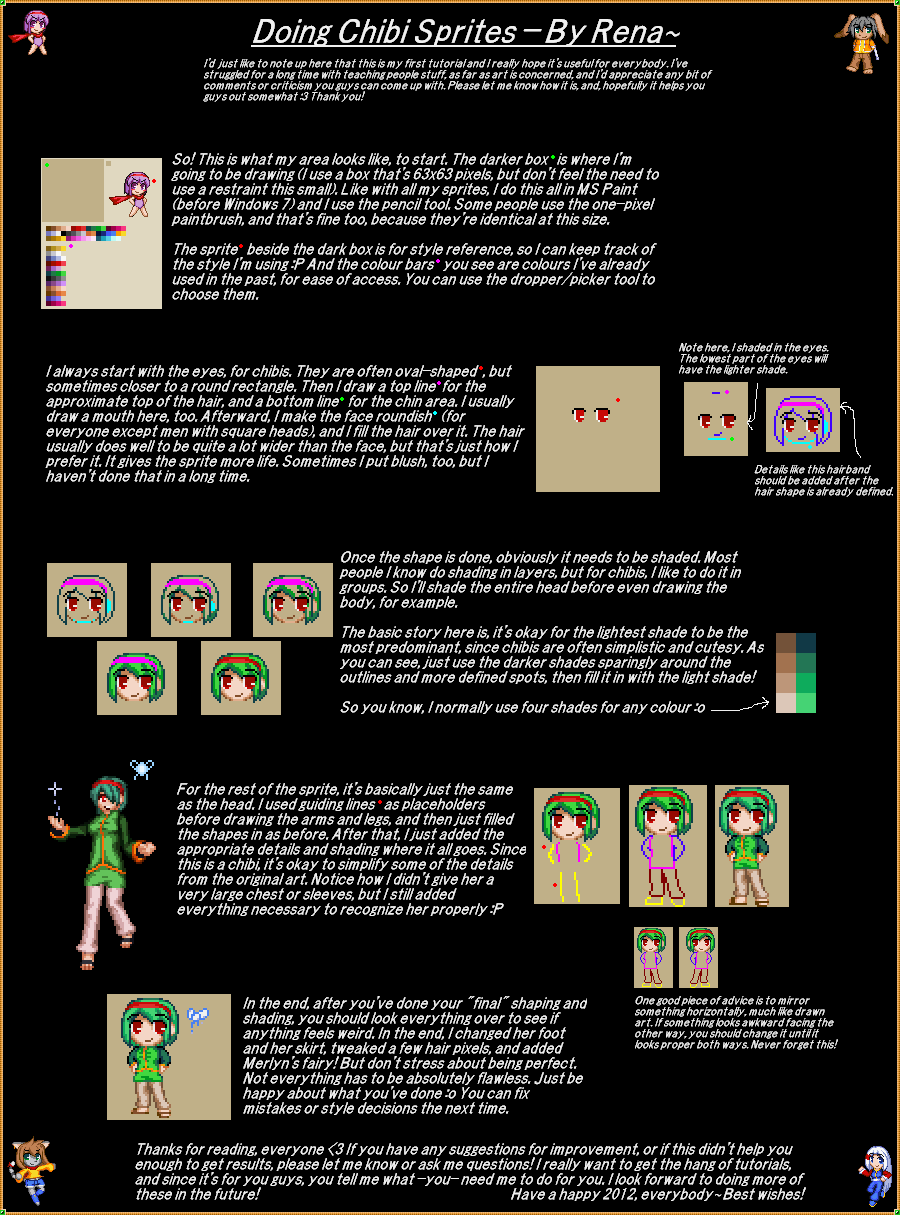HOME | DD
 MieuChan — Pixel Process
MieuChan — Pixel Process
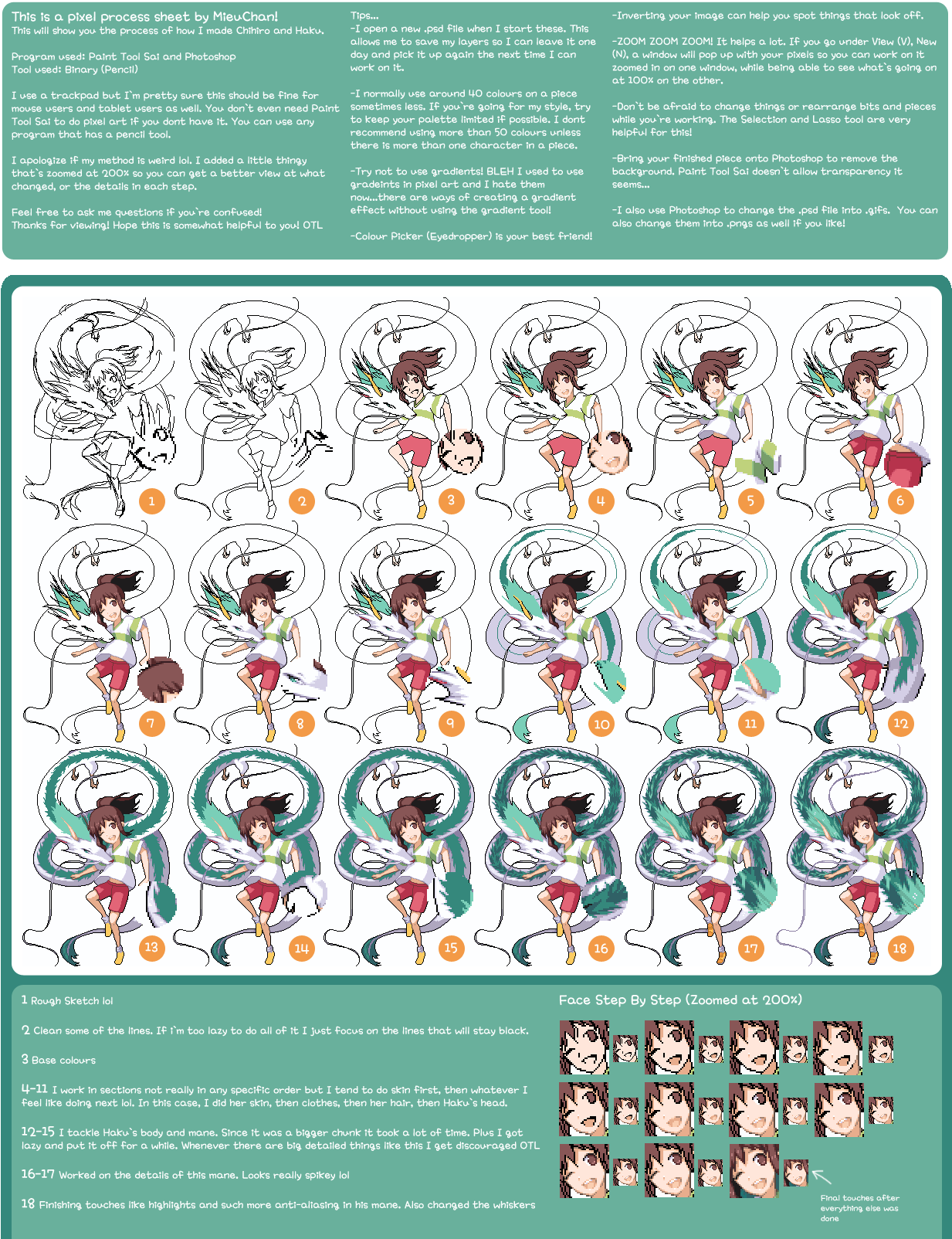
#pixelart #processshots
Published: 2012-12-01 16:50:48 +0000 UTC; Views: 6816; Favourites: 561; Downloads: 309
Redirect to original
Description
Making this process sheet took forever I never wanna do this againLemme know if you used this, I would love to see your creations~
Finished piece:
-UPDATE-
This is a little bit of an outdated process, but majority of it still stands
You can watch time lapses of my pixel art on my YouTube channel if you want to watch me sprite something from start to finish here:
www.youtube.com/user/Ricachann
or catch one of my streams~
picarto.tv/MieuChan
Also, this great tool shown to me by Lakelezz here:yanrishatum.ru/pj/
It's really good for showing how many colours you are actually using in your palettes. Just paste the link of the image you want to check and bam! The list of colours show and are highlighted in red. Nowadays, I try to limit myself to under 25 colours and that includes transparency and black. So please use this often if you want to limit your colours and check to see if there are any unnecessary colours used in your sprite work! I've noticed in some pixel art what looks like a simple colour palette may actually have a bunch of stray pixels in it! How they got there who knows? But what looks to be a 15 colour palette is actually 200+, it's really interesting!
Related content
Comments: 68

How long did it take for you to rerach that level?
:3
👍: 0 ⏩: 0

I absolutely adore your pixels~ <3 I wish to commission you, but you only take Paypal. xc However, I know this may be the only thing that will be closest to a tutorial, though I'd like to ask where do you know where to shade? I've always had trouble with that, considering I always had a difficult time with simple things. I, for one, especially love the detail you put into your artwork~
👍: 0 ⏩: 1

Ahh thank you very much~
I learned to do basic shading in the art classes I took in school, and then from that, I just tend to exaggerate the light source so the shadows are more defined? if that's the right word haha
Hope that helps OTL
👍: 0 ⏩: 1

Alright, thank you so much~ I'm aiming to be able to pixel like you one day, so I'll probably be back to ask for more tips. cx
👍: 0 ⏩: 1

Wow this helped me a great deal! 
👍: 0 ⏩: 1

glad to hear~ and yes they are!
👍: 0 ⏩: 1

No prob 
👍: 0 ⏩: 0

Hi, there. Do you using a palette? How you decide the colors? or maybe you have tutorial that can be shared.. The color is so smooth and awesome. Thank you.
👍: 0 ⏩: 1

sometimes i recycle colours that i've used in my previous stuff, but otherwise i just try to pick colours that look good together until i'm happy~
👍: 0 ⏩: 0

so you really, just sketch your pieces, you dont draw pixel by pixel or use already made shapes?
this really helps a lot!
👍: 0 ⏩: 0

You should make a proper tutorial~ I love your style!
👍: 0 ⏩: 2

I think this IS a proper tutorial, it shows exactly what you should do in order to make the effects.
To actually get the experience is to you to try this out, the more difficult pieces are zoomed in by the small circle at the right.
And indeed, maybe other tutorials show the actual details better.
But here you can see the overview, the result of everything you while you are zoomed in; the zoomed out version.
Thank you MieuChan for sharing!
👍: 0 ⏩: 0

ahh thank you but this is probably the closest thing I'll be doing to a tutorial since there are already tutorials out there that explain pixel art better than I could lol ^^''
👍: 0 ⏩: 1

Nah, I always find that different tutorials can provide different insights into pixel art and the way people do it. But if you don't wanna, that's fine.
👍: 0 ⏩: 0

GAHHH THIS IS SO AMAZNG!!
i could never have the patience to do all this.
you are awesome.
👍: 0 ⏩: 1

Aha you're very welcome!~
👍: 0 ⏩: 0

Whoa. I must admit this is impressive. I'll try my take on one over the winter break so this will be interesting (probably going to become an abomination of nature as my drawings over the internet usually turn out wierd in one way or another).
👍: 0 ⏩: 0

Awesome tutorial!
Like all tools and assets each has their own merits, if it used appropiately.
Gradient tools can be a time saver and can create some great effects or shading.
In this image I used a radial gradient tool to give it more warmth and depth to Treecko: [link]
I set it as 20% opacity with each colour type their own gradient that made a subtle nuance yet big impact on the picture.
While I do agree that for pixel art gradient tools is too indiscriminate, with some good planning and finetuning it can work for pixelart as well.
Especially if you want to make big full background images, then gradient tools are very handy.
In this pixelart image I used gradient tools for several area's: [link]
👍: 0 ⏩: 1

Yup I guess for some people a gradient tool is the easier and faster solution, but I prefer the look of a gradient effect that you create yourself by choosing your colours carefully. ^^
👍: 0 ⏩: 1

I can understand you very much so.
I did that a lot too in my older pixelart pictures.
And I still make a lot of manual gradients.
Which I did as well in the Magna the Spider image.
Here is the bigger version (I forgot I uploaded a big version in my scrapbook):
[link]
But you can customise the colours you want to get by choosing the 2 colour points.
And/or limiting to web colours only.
There is probably a lot of other ways to direct the gradient you want to have.
👍: 0 ⏩: 0

[link]
If you don't have a laptop I wouldn't worry about it xD Just use what you have already like a mouse or tablet~
👍: 0 ⏩: 1

Its beautiful. So nice of you to provide us with the tutorial. Even though 'am not focusing on pixel art, its amazing to see how a masterpiece comes alive.
Can i ask you a favor ? Will you do a pixel art for a fictional character of mine ? Me and my friends developed it back during our school times but had to let go off it when we all went our own ways for higher studies. It would be great to see some color to our work.
👍: 0 ⏩: 1

Thank you very much glad you find it interesting x3
I'm sorry to say I don't take requests anymore due to a butt load of stuff I took before and haven't finished OTL
👍: 0 ⏩: 1

Uh... sorry to bother you again...
But where's binary? .-.
👍: 0 ⏩: 1

Are you looking for the binary tool in Paint Tool SAI, or in Photoshop as you mentioned previously?
The binary tool in Paint Tool SAI, by the way, is identical to the pencil tool in MSPaint in every possible way. In fact, when doing pixel art of any sort I always use MSPaint. You should try so as well, because it's easier to use than even SAI and is surprisingly powerful as well.
(Hue/sat/brightness isn't there though. :C)
👍: 0 ⏩: 1

I'm looking for how to access it in Photoshop, don't have SAI :C
👍: 0 ⏩: 2

That's actually really funny, considering Photoshop is a complex expensive tool and SAI is completely free and favored by most beginning artists. I'd pick up SAI if I were you.
I also somehow doubt that a Binary tool exists in Photoshop.
👍: 0 ⏩: 1

Uh... the last time I checked, SAI cost $30 per month o.o
Can you tell me where to get it then?
👍: 0 ⏩: 1

You can just google "download full paint tool sai." Normally rules would be stricter on this stuff, but the program was originally made in a foreign language (either Japanese or Chinese, I think) and the English version that's going around has a whole new set of terms and conditions, so... it's "legal." XD
Ah, there's a link right here. [link]
SAI is actually widely preferred by DeviantARTists. If you're gonna do pixel art, I'd definitely use either SAI or just MSPaint (It's better than you think it is!)
👍: 0 ⏩: 1

go to the paintbrush tool, hold down left click on it and click the pencil
👍: 0 ⏩: 1

np!! 
👍: 0 ⏩: 2

awesome 
👍: 0 ⏩: 0
| Next =>