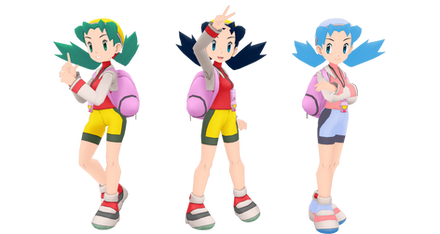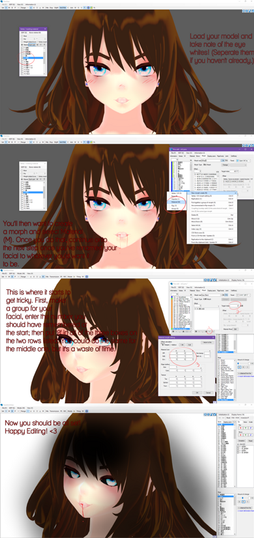HOME | DD
 MikuMikuKnight — [PMX Editor Tutorial] Low Poly to High Poly
MikuMikuKnight — [PMX Editor Tutorial] Low Poly to High Poly

#mmd #tutorial #mmdmikumikudance #pmxeditor #pmxtutorial #pmxeditortutorial
Published: 2019-11-24 02:27:15 +0000 UTC; Views: 8206; Favourites: 119; Downloads: 34
Redirect to original
Description
Please note that you have to download the plugin and put it in your folders to use it: bowlroll.net/file/73529Or you can use the same Editor that already have it like mine: fav.me/d8lp8ec
Yeah, this tutorial is badly made but at least you get the point
Related content
Comments: 38

👍: 0 ⏩: 1

👍: 0 ⏩: 2

👍: 0 ⏩: 0

👍: 0 ⏩: 2

👍: 0 ⏩: 1

👍: 0 ⏩: 1

👍: 0 ⏩: 0

👍: 0 ⏩: 1

👍: 0 ⏩: 0

👍: 0 ⏩: 1

👍: 1 ⏩: 1

👍: 0 ⏩: 1

👍: 1 ⏩: 1

👍: 0 ⏩: 0

👍: 1 ⏩: 1

👍: 0 ⏩: 0

👍: 0 ⏩: 0

👍: 0 ⏩: 0

Ooh, this could be very useful, especially when porting figures to Poser scenes for rendering as NPCs. Better to selectively increase some parts' polys within PMX environment than the whole model in Poser !! ( I've exported a few as 'posed props' via PMX Editor or 3DOC, but via FBX might keep bones... )
I have the PmxEditor 0.2.5.4_t2.0 (English menus) as translated by DA's Inochi-PM.
Sounds silly, but do I simply copy HighPoly's .dll and .cx files into the editor's "_plugin" folder ?? I'm a tad wary after battling prior editor versions' translation plug-ins...
👍: 0 ⏩: 1

In the _plugin folder there should be more folders, drop it in the User folder and it'll do the rest
👍: 0 ⏩: 2

👍: 0 ⏩: 1

👍: 0 ⏩: 1

👍: 0 ⏩: 1

👍: 0 ⏩: 1

👍: 0 ⏩: 0

Do I need to resize the texture file after?
I have a slight flickering texture when panning the camera in MMD or in PMXE.
👍: 0 ⏩: 1

There no need to since it only affects the mesh. Can I see the problem?
👍: 0 ⏩: 1

In the Material tab I turned reflect from 50 to 0 on the trouble parts (original body parts and the new ones high poly creates) and it seems to have solved my problem.
I only did it on the body materials, the propellers seem fine. I'm working on the plane I have for DL on DA, just working on an update,gave everything a name, added propeller bones and fixed that ugly green window texture. And I wanted to offer a high poly version, that why I'm here
I will try and put something together for you so you can see what the problem was.
Thanks for responding.
👍: 0 ⏩: 0

thank you!! this was very simple and easy to understand indeed~ do you happen to know how to do it the other way? XD I mean to turn a model from high poly to low poly
👍: 0 ⏩: 1

Unfortunately no. I thinks it's because you need to somehow to reduce the vertex and faces, but there's no plugin for that.
👍: 0 ⏩: 1

Ah I see.. Thank you ver much <3
👍: 0 ⏩: 0

May I ask why the use of the poly? Does it make the model look more high def or something?
👍: 0 ⏩: 1

I guess quality maybe. But it not only makes the model high poly but also add more faces and vertexes that can be edit easily than the one with less
👍: 0 ⏩: 1

Great! I will be very useful for some things that I want improvements
thanks a lot
👍: 0 ⏩: 0