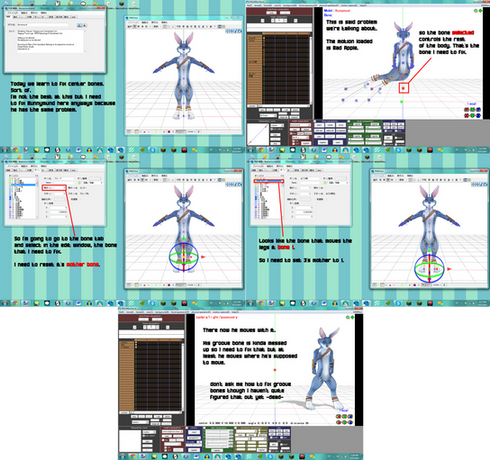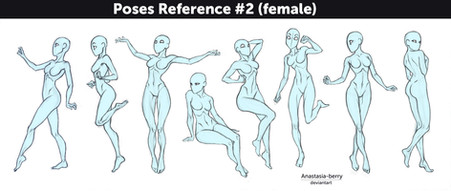HOME | DD
 DesertDraggon — Connecting Bones Tutorial
DesertDraggon — Connecting Bones Tutorial

Published: 2013-06-08 20:52:07 +0000 UTC; Views: 12226; Favourites: 129; Downloads: 0
Redirect to original
Description
Just be careful what you connect things to.any questions? please ask!
Related content
Comments: 66

Question: what could be the problem if neck is protruding out of the collar? it follows the head bending but its like its not connected to body
i65.tinypic.com/x26q89.png
👍: 0 ⏩: 2

the neck is rigged to the head, not the neck or body, while the collar is rigged to the body. Simply rig it to the body, then the neck, and make sure a little bit is still rigged to the head.
👍: 0 ⏩: 1

(Can ya make a tutorial about that then?...It would really help me,and this guy.)
👍: 0 ⏩: 1

there are rigging tutorials out there already. just follow the concept. I have some already if you bothered to look.
👍: 0 ⏩: 0

not what im looking for but could be useful for something else. The problem im having is there is no bone attached to the chest or neck/head ;-; i need help
👍: 0 ⏩: 1

-shrugs- cry and start over? It sounds like you might've accidentally deleted the bone, or the parts just didn't come with them.
👍: 0 ⏩: 1

well crap, thanks for the response! i shall redo things
👍: 0 ⏩: 0

Hey I have a question: if I want to add a tail on a model (that I'm making right now) that has bones (so you can move the tail) would I do the same thing to have the bones to work properly? (do I do this so that i can move the tail in different way or not?)
👍: 0 ⏩: 1

You connect the very base bone to the lower body bone, and each of the tail bones should be connected in order. Just look at how finger bones are connected to each other and you should understand it better.
👍: 0 ⏩: 1

Thank you for the help because when I ask for help from someone else they NEVER give a response so thank you for responding. I will link a picture of the model that I'm making that you helped me with (I used your tutorials for help) to show the outcome.
👍: 0 ⏩: 1

Alright! And no problem! I'm online every day so, I make sure to respond as quick as possible to anything important.
👍: 0 ⏩: 1

I finished the model but haven't made a picture of her yet but when I do I will send you the link to the picture
👍: 0 ⏩: 0

In transformation view, with physics off my models hair sticks with the head just fine but when i press play or turn on physics the hair doesn't stick with the head anymore, and the bones arent connected to the head bone either. Please help me what do I do~? quq
👍: 0 ⏩: 1

If the bones aren't connected, then simply connect them like in this tutorial, but this sounds like the joints aren't connecting the head physic to the hair physics like they should.
Try these tutorials-
👍: 0 ⏩: 2

Ah thanks for linking my tutorial !!
👍: 0 ⏩: 1

No problem! It's very helpful~
👍: 0 ⏩: 0

I don't know if this has been asked before, (I'm too lazy to check I'm sorry ;-; ) but I'm trying to add on hair to an MMD Model for the first time. The hair looks good, it moves good (at least so far it does also I made sure to move all the hair bones and joints properly), BUT whenever I use a motion on it, the head doesn't move from one spot as the body moves and the neck stretches out weirdly. The head will still move as if it's with the body, even though it isn't.
👍: 0 ⏩: 1

It looks like that's a bone connection issue. Make sure to look at the neck bone, and the head bone, and the chest bone. The Head bone's parent should be the neck bone, and the Neck bone's parent should be the chest bone. Because it sounds like the head is weighted properly, but the bones are disconnected.
ALSO: Make sure that the head bone is below the neck bone in the list of bones, and the neck bone is below the chest bone in the list. A lot of parts DEPEND on being in proper order to work correctly. If you added the body to the head separately then it could cause a problem since the head bones are before the chest bones instead of after like they should be. In this case, you just have to select the bone in the list, and move it down into the right position, but make sure you move ALL the head bones, not the just main bone. -thumbs up-
Hope this helps!
👍: 0 ⏩: 1

Thank you so much for this! If I need anymore help may I come back to you? Also you're the first one in like a month to actual reply to a question I have so I'm very thankful!
👍: 0 ⏩: 1

Of course! I'm happy to help! I know how hard it is to get someone to answer your questions lmao
👍: 0 ⏩: 0

Hey! I have this problem that I can fix...
When I try to connect the neck to the body all looked fine but when I tried moving the model to see if it was okay, the part of the body (the one that comes right under the neck) doesn't move.
I'll add the links of some pictures.. I just don't know how to explain it right. (My mother language is spanish so it's a little bit difficult to me )
sta.sh/01qxcak466ps
sta.sh/01m09oaqv1iy
👍: 0 ⏩: 1

Ya just gotta rig it again to be honest. Try selecting the neck bone in the actual bone tab, instead of clicking it. There's a possibility there's an invisible bone there, in the neck bone place, that isn't properly connected, and you'll be clicking that one instead of the neck. A lot of TDA models have this. It's just part of their.... charm.
All ya gotta do is select the neck bone in the bone tab, and then do the weighting like usual. Should work.
👍: 0 ⏩: 1

Yes.. charm XD
At least I think is a good point to start.
Thank you very much, I'll try that. ^^
👍: 0 ⏩: 1

hehe, happy i could help
👍: 0 ⏩: 0

I have a small question. My friend FallenAngelJessie was having trouble with a model.When she added a motion to her model the model would move but not the legs
She asked me and sakura-nice for help but we couldn't fix the model
sakura-nice told FallenAngelJessie that it is a waist problem and can't be fix but I don't believe a model can't be fix unless its THAT bad
sta.sh/0jmx3rul4j0
Do you know how to fix this? If you do please help us we really need this model working by next week because we are doing a Demon Arisen Project and FallenAngelJessie really needs this model ready and I don't want to let her down. Please help us
👍: 0 ⏩: 1

It's not a waist problem (and if it was it's a super duper easy fix, whoever told you it was has no idea what they're talking about lol), it's a groove bone problem! You can easily fix it by doing this Applying Groove Bone [Sadistic Love]
👍: 0 ⏩: 1

When I connect the head bone to the neck bone, the head gets all bouncy in motions ;A;
👍: 0 ⏩: 1

That is either
A: The physic connected to the head bone is not set as a bone physic but a moving physic. Just find that and click the green dot box.
B: The head bone is BEFORE the neck bone. You need to make sure the head bone is AFTER the neck bone. Just find where the neck bone is located in the bone window, then right click the head bone, and do either 'go up' or 'go down' and depending on where the neck bone is, and repeat until the head bone is after the neck bone.
👍: 0 ⏩: 1

omg thank you so much ;A;
👍: 0 ⏩: 0

heya i want to try and attach the head to the body but i do not know which bone to attach it to i have no idea whether its the shoulders or something..
👍: 0 ⏩: 1

the head bone's connected to the..-claps hands-..neck bone~
👍: 0 ⏩: 1

How does this work for pmd models? A piece of rings hair doesn't move with the rest of her bodeh ;A;
👍: 0 ⏩: 1

oh um, is it a bang piece? because I think I forgot to weigh it to anything ;_;
👍: 0 ⏩: 1

nah it was the longer part of the back of the hair but I got them to connect and follow eachother somehow earlier today so....XD
👍: 0 ⏩: 1

oh ok.....well those weren't messed up when i made um ah oh well you fixed it
👍: 0 ⏩: 0

Thank you so much! It helped my model's hair piece stay on
👍: 0 ⏩: 0

Does that model happen to be Appearance Miki?
👍: 0 ⏩: 1

yep! I just use whatever model opens when I open up PMD editor and Miki was what was there so wop
👍: 0 ⏩: 1

Where to get her?
👍: 0 ⏩: 1

ummm, and the bone of the leg connects with the bone of the hip, and that's what i had to do... well, that's what i should have done -looks at my WIP model- still looks like a spider n.nU
👍: 0 ⏩: 1

oh this will be helpful later on when I do more edits ^^
👍: 0 ⏩: 1
| Next =>