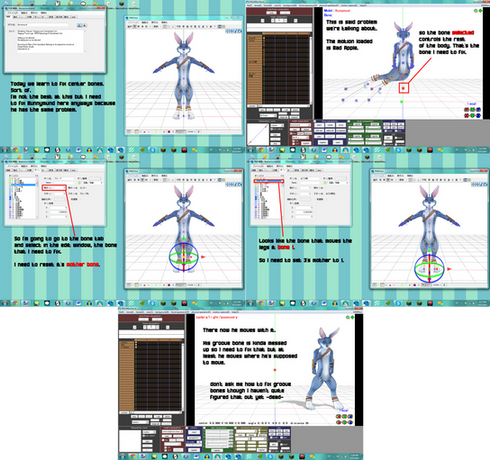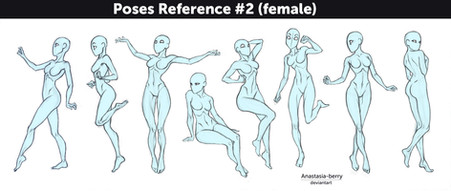HOME | DD
 DesertDraggon — Weighting Tutorial -new-
DesertDraggon — Weighting Tutorial -new-

Published: 2013-06-05 17:39:36 +0000 UTC; Views: 10810; Favourites: 217; Downloads: 0
Redirect to original
Description
I decided to do a new weighting tutorial.If there are any questions please ask!
Related content
Comments: 69

This is the first weighting tutorial I've actually understood and I think i'll be able to fix all the model issues I've had in the past now thanks to this thank you so much!!
👍: 1 ⏩: 1

I'm glad it was helpful! Have fun rigging!
👍: 0 ⏩: 1

I did! Thanks to you I can actually put the model I was working on up for DL! I think this one is the best one I've made so far, well, not counting one other.
👍: 0 ⏩: 0

umm....i have a question about adding hair to a model....... can you show me how to do it? because when i try to do it the hair wont stay on the model it just stays put.
👍: 0 ⏩: 1

I feel like this may be something to do with bones.
That's probably due to the hair part itself. The hair needs to have a head bone, this ensures everything moves together. What you need to do is just find a bone set, like say, the model you wanna put it on, and delete all the items and physics and joints and stuff off of it, so it's just the body bones. Then, add those bones to your hair part. After that, do this Bone Connecting Tutorial if your hair has other bones as part of it. Then test it out before putting it on the model.
If it works then great! If not? -shrugs-
Now if your hair doesn't have bones to make it move around all floppy like hair does, then simply just weight it to the head bone and all's good.
👍: 0 ⏩: 1

Thank you for suggesting me this useful tutorial! And thank you, for making it! Now my model's hair finally moves with it!
👍: 0 ⏩: 0

I've weighted the lower part of the sleeves to the forearm, but everytime I move the bone the model's elbow pokes out of the shirt, I've checked the weighting and it all seems fine but am I still doing something wrong? :0
👍: 0 ⏩: 1

well for starters u gotta delete the body under the clothes. That just takes up polygons and ruins things.
👍: 0 ⏩: 1

O OOo o o O O OO SHI T
I FORGOT YOU COULD DO THAT
I haven't touched pmde in forever omg thank you!!!!
👍: 0 ⏩: 1

This was extremely useful for me, I was wondering why did the hair didn`t moved with the head, now I know thanks to you
👍: 0 ⏩: 1

No problem! Glad it helped~
👍: 0 ⏩: 0

Rigging shoulders is impossible for me u w u , any idea where can I find a tutorial for rigging shoulders? ;w;
(Btw, thanks for the tutorial x3 Now all the parts stick together and no more stretching kind of .. thing xD)
👍: 0 ⏩: 1

Yeah they're a pain, basically it's the same thing, but make sure before rigging shoulders that the whole thing is already rigged to the upper torso and arms with no space between. Then just do the weighting in ON mode and just lightly go over the shoulder part. Don't go all the way to the neck, armpit or top of the arm. And then when you're done switch to the arm bone and lightly go over the points closest to the shoulder/arm joint so that it when you move it moves smoothly.
👍: 0 ⏩: 1

Ahh , I see , thank you!
I've rigged a couple of shoulders before but when I move the arm something must go wrong
Btw , sososo sorry for asking too many questions but , do I need to use percentages for shoulder?
👍: 0 ⏩: 1

i'v no idea what this percentages thing is....
👍: 0 ⏩: 1

The percentages that changes the color of the rigging , like 100% makes the rigging red and 50%makes the rigging purple and so on, I call it percentages lol
👍: 0 ⏩: 1

oh i didn't know that ummmm idk man
👍: 0 ⏩: 1

no matter how often i do this i need the tutorial.
👍: 0 ⏩: 0

How do you weight things to shoulders? Had a friend who made me a shirt for a model in meta and it had a strap on one shoulder but every time I tried weighting it to the shoulder it just..wouldn't /._.
👍: 0 ⏩: 1

i don't know why it wouldn't maybe the shoulder has 2 bones and you're accidently selecting the wrong one. That's happened to me before. Darn hidden bones. Otherwise it should be the same. Shoulders are really tricky though like what even.
I would also suggest while weighting the shirt make sure the shoulder is first weighted to the torso, then weigh it with the shoulder.
Otherwise, I have no idea what's going on there friend.
👍: 0 ⏩: 1

Ah owo well thanks for the input. I'll give that a try :3
👍: 0 ⏩: 0

I was weighing the upper body bone and it moves the upper body when I did. But The bone doesn't move with it. Am I doing anything wrong?
👍: 0 ⏩: 1

it's a possibility that the other bones aren't connected to it?????
👍: 0 ⏩: 0

randomdraggon.deviantart.com/a…
👍: 0 ⏩: 1

I need help! I followed this tutorial exactly to an accessory, Made sure it was red, tested it and it went perfectly, but when I loaded it to MMD, it didn't work! The accesory stays where it is whilst the model is moving! I need help! T_T
👍: 0 ⏩: 2

Did you click on the bone that you wanted to weigh the item to?
👍: 0 ⏩: 1

It's okay, I fixed it XD But thanks anyway ^_^
👍: 0 ⏩: 0

Did you make sure you saved it?
👍: 0 ⏩: 1

Yep. That didn't work ;_;
👍: 0 ⏩: 1

i have no idea then man.....
👍: 0 ⏩: 1

That's okay. I'll try and figure it out...somehow... XD
👍: 0 ⏩: 0

click the T button where you find the material button.
👍: 0 ⏩: 0

click somewhere else?
👍: 0 ⏩: 0

For me my problem was my clothes dancing with the model and going through her body and whatnot. I tried so many different things and weighting it WORKED!! 
👍: 0 ⏩: 1

glad it helped~
As long as your hair doesn't have physics it should work fine. If it does, just be careful with what you weight to the head bone.
👍: 0 ⏩: 1

Wait doesn't physics help you maintain and control the hair or is it the bones?
👍: 0 ⏩: 1

Basically, physics are attached to bones, and the material that is supposed to be moving with physics, is also attached to those bones. It's kinda complicated.
👍: 0 ⏩: 0

Really, really helpful! Thank you very much for sharing this with us!
👍: 0 ⏩: 0

how to unweight ??
i'd weighted then save and exit
now i don't know to to unweight them -.-
👍: 0 ⏩: 1

I already know how to do this, but it took me a while to figure it out because the only tutorials I could find were poorly done. That being said, I wanna give you props for making one that is clear and easy to follow. I wish everyone did them like this.
👍: 0 ⏩: 1
| Next =>