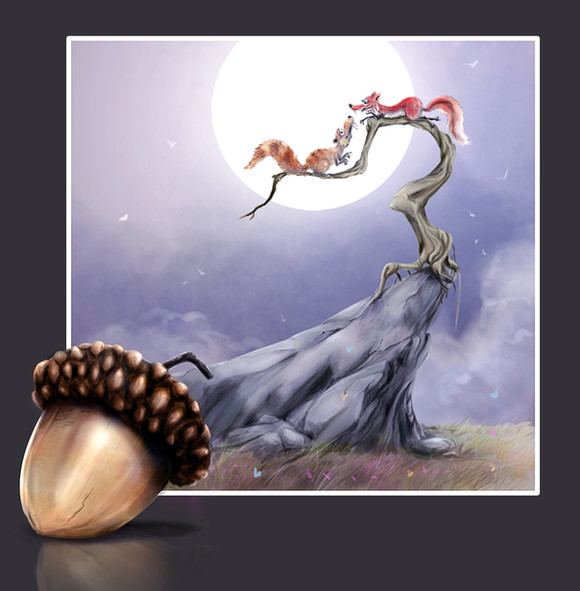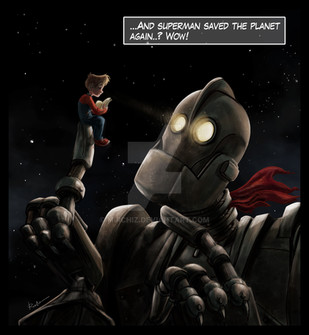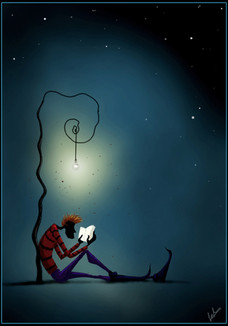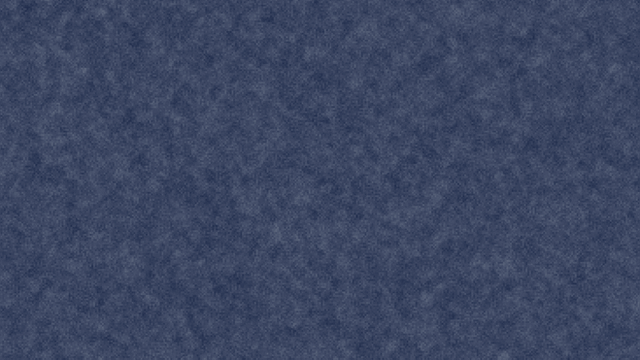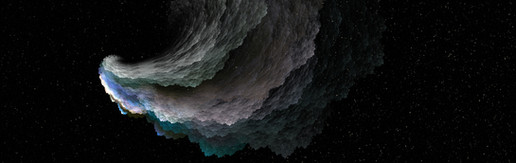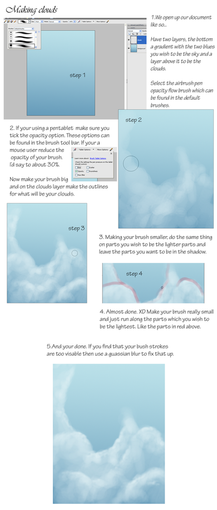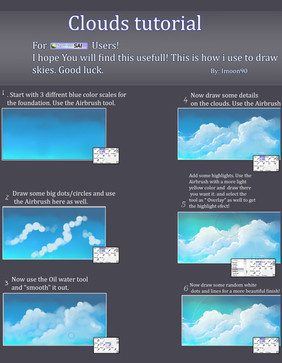HOME | DD
 mirchiz —
Another cloud tutorial
by-nc-nd
mirchiz —
Another cloud tutorial
by-nc-nd

Published: 2010-01-28 08:23:06 +0000 UTC; Views: 29949; Favourites: 1794; Downloads: 957
Redirect to original
Description
...Well, just for fun.
got bored sitting and doing nothing..
so thought of doing something helpful to newbies.
nothing advanced guys, just my way of making it cloudy




 hope u enjoy it
hope u enjoy it 




Oh boy!!! a DD!! I shud've made it better





Thanks a lot guys, for the favs and comments..really encouraging





Related content
Comments: 173

this would certainly work for my ideas to make a cloudy sky and rain
👍: 0 ⏩: 0

Thanks, this looks super easy to follow and it's the sort of clouds I'm looking for XD
👍: 0 ⏩: 0

thanks... I'll give it a go....Hats off to people who share!
👍: 0 ⏩: 0

how could i try this with gimp and a mouse?
just do it the same way it say here?
👍: 0 ⏩: 0

You are amazing! Thanks for this wonderful piece of tutorial! 
👍: 0 ⏩: 1

Wonderful demonstration and equally wonderful results. Great tutorial, thx for taking the time to show us your tricks!
👍: 0 ⏩: 1

tricks 
👍: 0 ⏩: 0

can you tell me what brush number you used and what size you made it, this may sound really stupid but i cant get the nice blotches like you got there all i get it a flat stiff line...
O_o
👍: 0 ⏩: 1

i think it was the 17 number brush.. brush size was actually set to pen pressure. it depends a lot on the canvas size you are using...no use mentioning a size there, it would only confuse
the stiff like is b'coz of the brush settings.. what tablet do you use?
👍: 0 ⏩: 0

sure. try it out and lemme know plz 
👍: 0 ⏩: 0

What version of Photoshop is this? I have the Adobe PS 7 or 6 version. I can't find the other dynamics setting. D:
👍: 0 ⏩: 1

other dynamics must be there in ps 7 i guess.not sure about 6. i used cs2.
👍: 0 ⏩: 0

Thanks for the tutorial, it really helped me out
👍: 0 ⏩: 1

this tutorial is for wich Photo Shop version? o.o
congratz for the DD btw 8DDD
👍: 0 ⏩: 2

oh' c'mon! there's no 'version' 
👍: 0 ⏩: 0

It's a easy metod but make clouds. Many thanks for sharing it!
👍: 0 ⏩: 1

For an old fart pen & inker, this is great stuff! Thanks for finding the time.
👍: 0 ⏩: 1

thanks a lot. pen inking is something i wanna get used to. i totally sucked when i tried brush pens on my comic page last time
👍: 0 ⏩: 0

HEY! 
👍: 0 ⏩: 1

thanks a lot. yeah, i do stuff like that when i get bored 
👍: 0 ⏩: 0

wow, this is so helpful. nice way to get your cloud shapes/placement figured out from the beginning, while still knowing where to add detail along the way
👍: 0 ⏩: 1
| Next =>