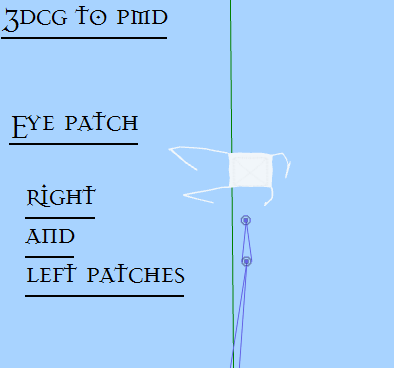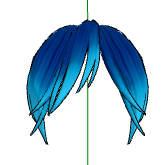HOME | DD
 MMDFakewings18 — Tutorial. Meta textures
MMDFakewings18 — Tutorial. Meta textures

Published: 2011-02-20 22:24:10 +0000 UTC; Views: 5754; Favourites: 127; Downloads: 109
Redirect to original
Description
this is probably SOOOO confusing D :>Related content
Comments: 58

I'm not sure what you mean. o wo
👍: 0 ⏩: 1

Uuuhhhh. |D; Ah it's ok I'll figure it out.
Sorry.
👍: 0 ⏩: 0

you have to get out of the basic mode
File > Basic Mode
👍: 0 ⏩: 0

Awesome :3!
But do you know if there is a way to export the model as a pmd, with expressions and all that?
-I'm trying to uv map a face-
👍: 0 ⏩: 2

You can export it as a .x file, import it into PMD then export it as a .pmd file.
Does that make any sense whatsoever?
👍: 0 ⏩: 1

nope.
i am trying to export a face :3 with expressions and all that
👍: 0 ⏩: 1

Okay, I thought you meant genral exporting.
👍: 0 ⏩: 0

yes!
You need a .PMD exporter plug in for meta. I don't have it but it does exist.
👍: 0 ⏩: 0

thanks. ^^ I don't work with such programs but I 
tutorials are a very helpful thing! ^^
👍: 0 ⏩: 0

I imported a model from Megaman X8 (namely Axl), applied the texture, and exported it to .X file, but when I opened it in PMD Editor it gave me just a plain brown texture ALL OVER HIM! Help?
👍: 0 ⏩: 1

uhm,.. make sure the texture path dosent have a lot of things in it, and if that dosent work re-extract the model and make sure the box UV MAPPING is checked when you export him. C:
👍: 0 ⏩: 1

I fixed it. Now I just gotta add the bones and stuff.
👍: 0 ⏩: 0

LOL i forgot about that,
👍: 0 ⏩: 0

what program do you use to create the bases?
👍: 0 ⏩: 1

i don't make the bases?
👍: 0 ⏩: 1

o.o oh! srry srry.
👍: 0 ⏩: 1

all i have is blender and PMD will not know about it's tex layouts DX how unfortunate!
👍: 0 ⏩: 1

O_o Well I'll be darned! I can't figure out how to get the uv mapping... My download had a folder that didn't need to be installed, just extracted so I have no idea how to get the texturing....
👍: 0 ⏩: 1

oh! You have to click on something in some drop down thing in like 'file or something > A>
👍: 0 ⏩: 2

D: Okay, I'm totally not getting the same boxes... XD Do you remember what version you got???
👍: 0 ⏩: 1

Oh well, thanks anyway!
👍: 0 ⏩: 0

Awesome! I thiiiink I have it now! I'll try later.
👍: 0 ⏩: 0

i think i have a different version of meta than you...it doesn't have the same buttons you do x.x
👍: 0 ⏩: 1

you have to click a check box to get the texturing stuff @ A@ MY brother did it for me idk where it is...
👍: 0 ⏩: 0

Sweet tutorial, thanks for sharing, it makes me want to actually try to make an accessory and properly texture it
👍: 0 ⏩: 0

i think i got it rfoma site < A> why?
👍: 0 ⏩: 1

👍: 0 ⏩: 0

OMG I GET IT NOW 
👍: 0 ⏩: 0

I'm not familiar with making Xfiles or models for MMD so I don't use this stuff, or understand it.
👍: 0 ⏩: 1

What do you mean "FFFFF DX"? I just epicly fail at life!
👍: 0 ⏩: 1
| Next =>