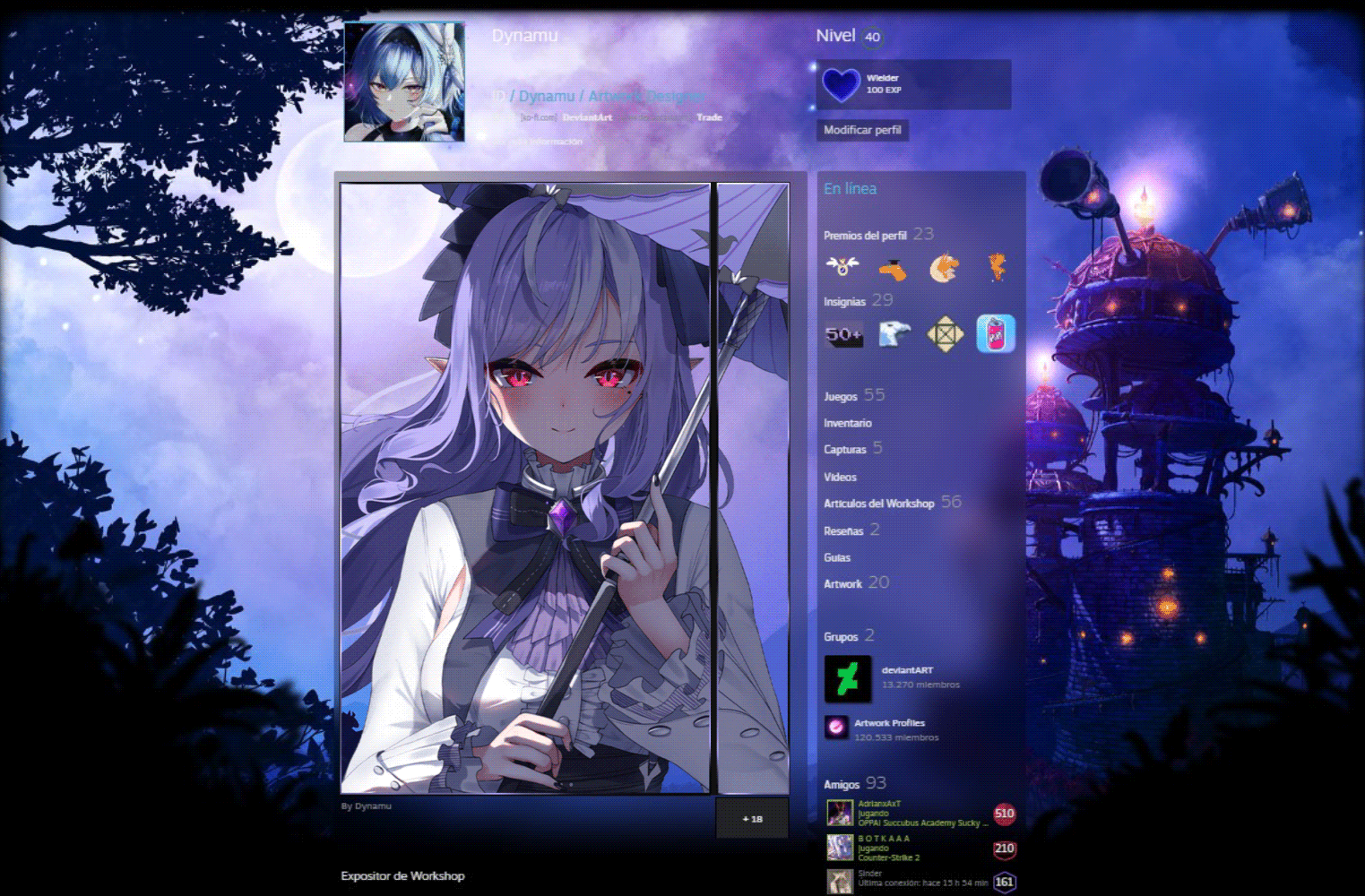HOME | DD
 MokaVodka — Sucrose - ''Harmless'' Sweetie
MokaVodka — Sucrose - ''Harmless'' Sweetie

#sucrose #genshinimpact #genshin_impact #sucrosegenshinimpact #sucrose_genshin_impact
Published: 2023-07-15 10:32:14 +0000 UTC; Views: 1073; Favourites: 3; Downloads: 0
Redirect to original
Description
Yay, I finally reach the backlog of recent art (from 2022) 
So, if you're not familiar, Sucrose is a character from Genshin. She's my favorite since the game launched; I love her appearance, her skills and playstyle, and her lore. She might be the lesser popular character since she's not featured a lot in the base game's story and combat-wise she's not the best. In the Genshin community, she's usually played as support but I play her as my main damage dealer :3
This painting is sort of a 2-year commemoration since having Sucrose in my party. Since she's my main DPS, I gave her Solar Pearl (paid battle pass weapon) so she does heavier damage. At some point, I was running around killing enemies for a week to get weapon upgrade materials because I didn't have enough of it :L And of course I used Sucrose to kill a bunch of them, which is ironic because her title is "Harmless Sweetie". So that's what the picture's based on haha.
I tried doing a bit of soft shading on top of the cell shading I normally do and it turned out quite well! Though, I do have to tone down the hair splitting to balance out the details on Sucrose's clothes and accessories (there's so many details, I almost got burnt out from drawing again 
I also tried doing the textured pattern grass in Medibang so I don't have to do some complicated Photoshop-export-import steps but it didn't turn out that great. In Photoshop, you can adjust the brush settings so that it changes hue and color randomly-ish on each spaced-out point of the brush, but you can't do that on Medibang. So the pattern would be more vibrant on Photoshop than what I painted here. I guess I'll have to rely on Photoshop to do that one technique 
That said, Medibang does have brush scripts where you can program the brush to do whatever you want. I wonder if there's a brush someone coded online where it changes color?
Additionally, I experimented with gradients a bit more, mostly for subtle color effects (think of it as less extreme Instagram filters). It doesn't show up on all screens though (I see the effect on my phone and wacom but not on my laptop).
Also, bonus for people who play Genshin, can you guess where in the game the background is based off on?