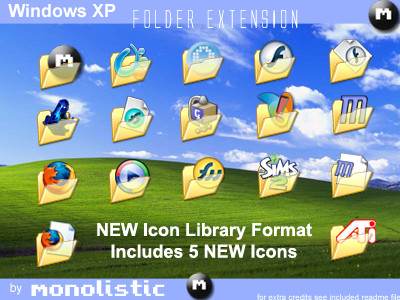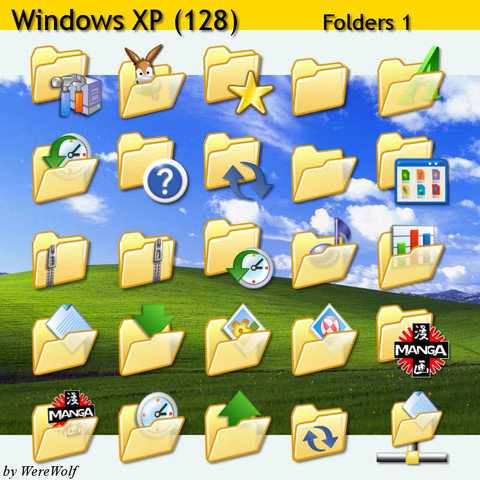HOME | DD
 monolistic — Windows XP Folder Expansion
monolistic — Windows XP Folder Expansion
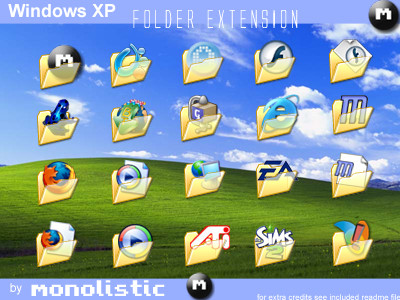
Published: 2004-11-07 11:13:18 +0000 UTC; Views: 27973; Favourites: 26; Downloads: 8825
Redirect to original
Description
Windows XP Folder Expansion-----------------------------------
Contains 24 folder expansions to add to Windows pre-existing folders.
Includes: Firefox, Mozilla, ObjectDock, BiTorrent, Azureus, EA Games and The Sims 2 just to mention a few
*Sizes 48-16 in Win XP, 256, and 16 resolutions.*
------
Special thanks to Foood for the orignal idea [link]
------
and Weboso for the Bittorrent icon [link]
Related content
Comments: 11

👍: 0 ⏩: 0

THX a lot .. great job .. i was looking for mozilla firefox icon ...
👍: 0 ⏩: 0

If you are looking for the Icon Library Format of these icons it can be found here [link]
This new format also contains 5 new icons as and added bonus
monolistic
👍: 0 ⏩: 0

it would be great if you could make this into a icon library
👍: 0 ⏩: 2

I'll let you know when I release it or you can check my page [link] and I'll leave a note in the my journal when I upload it.
monolistic
👍: 0 ⏩: 0

Sure i'll get round to it by the end of the week (by the 20th of November). I'm kinda in my exam period at the moment.
👍: 0 ⏩: 0

Yah, they're very well done. I especially need the flash one...
But how do I install 'em? Please tell me if you have the time.
👍: 0 ⏩: 1

The icons are in the standard .ico (icon) file format so if you've got WinXP just change the icon by:
Right clicking the desired icon/folder/application (in this case it would be folder) click Properties (bottom of the list) in the properties dialog click Change Icon and navigate to the location where you've put the icon.
----
I recommend putting it in the Windows directory so its easier to find in a folder such as "Icons" or whatever you feel like.
----
I'm willing to make it into an icon library if you or others want it in that format.
Thanks for the comments.
👍: 0 ⏩: 0

thanks for your positive comment, they're always welcome
👍: 0 ⏩: 0