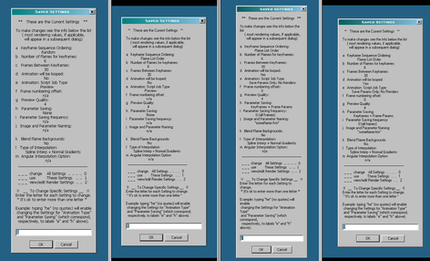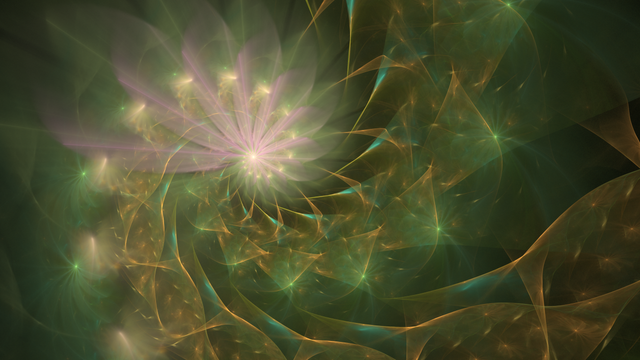HOME | DD
 morphapoph — 7X Script Input Dialog
morphapoph — 7X Script Input Dialog

Published: 2011-01-07 12:00:07 +0000 UTC; Views: 329; Favourites: 1; Downloads: 7
Redirect to original
Description
input dialog font problems with non-standard dpiNote: What's shown here is from a computer that uses a nonstandard dpi setting. If you don't know what 'dpi' is then it's most likely that your computer uses the standard setting. I've learned that the size of the dialog box itself is determined by Windows.
So the larger-than-usual font setting on for my computer causes many of the dialog lines I've written into the Apophymator script to stretch beyond the width of the input pane.
Until 7X was available most previous work I've done on the script was under Apo 3D hack. 3DH was what I was using when I put the dialog together, and the dialogs look fine under that version:
[link]
Xyrus02, the Apophysis 7X developer, explained to me the reason for the difference in the appearance, that the size is determined by Windows and that puts a constraint on what can be done with Apo's code. There seems to be no easy solution for me in the script code and I'm hoping that the problem might not even exist for computers that use the standard dpi.
I'm reluctant to change the dpi setting on my computers to actually take a look because that has sometimes had an unsettling effect on my systems in the past.
I will probably try to resize the lines in the dialog so that they work better in all v2.08 and later Apo versions, including 7X.
The other solution would be to use individual script versions for each version of Apo. I've done that in the past but it's not my preference.
I'm mainly hoping this visual problem will not deter potential Apophymator users from trying to use the script and will bear with the problem until I can do some adjustments.