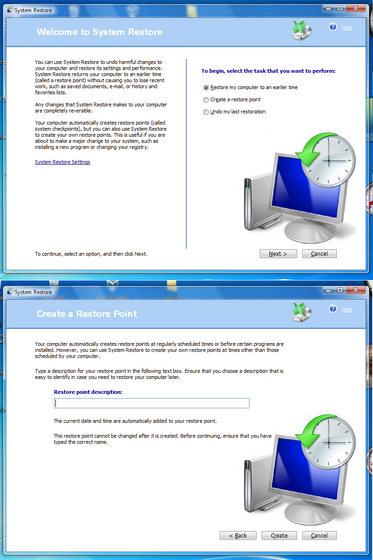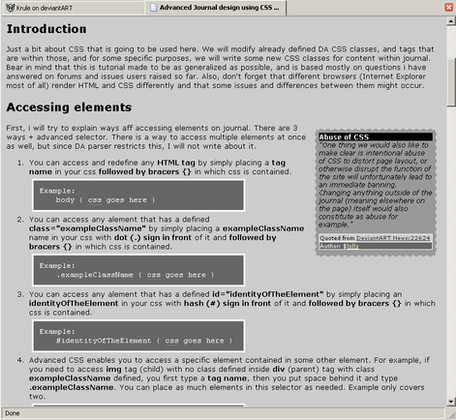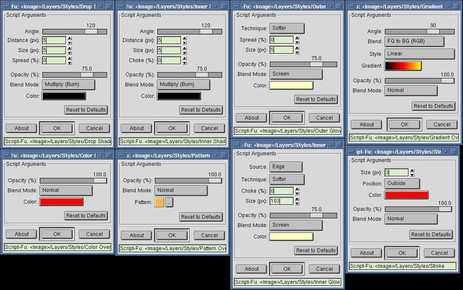HOME | DD
 morphapoph — Apophymator 12 proto
morphapoph — Apophymator 12 proto

Published: 2012-06-02 07:10:28 +0000 UTC; Views: 10889; Favourites: 49; Downloads: 2136
Redirect to original
Description
[Edit 13-February-19]Proto version 12u: smoother interpolations, other fixes
This version fixes at least one bad bug, and some internal changes were made.
Use of the script has not changed perceptibly. In the zip file with the script, I've added a text document that may help to understand the use of rotation segments. There is a composite animation with 8 panes showing different types of rotations between interpolation segments. That animation can be downloaded here: [link]
The same instruction text is also included in that zip file with the animation, along with the keyframes used to make it.
I hesitate to upload that composite animation to YouTube because I think it just wont work on YT that well.
I hope the animation example will be helpful. But I realize people will not be able to watch all 8 panes at once to really compare the differences. Animations will always work differently with different keyframe sets. The 8 examples in the composite animation all use the same keyframe parameters. So it's intended to show how different kinds of motion can be created with the same set of keyframes. The only differences between the 8 examples are the rotation settings at the top of Apophymator and that is what is explained in the text file with the download.
[Edit 12-Oct-06]
Proto version 12f: small change.
Changed one line to prevent script from running in Apophysis 7X 15d: the script input box is still hosed. *Use the script with 7X version 15b*. Flames constructed in 7X 15c or 15d could present problems even when used with 7X 15b... it might help to save any such flames with 15b before trying to use them with the script.
[Edit 12-July-02]
I've uploaded another proto version that fixes several earlier flaws. The new proto is version 12d.
It's working for me, although I left off work on the script about 2 weeks ago. If errors are encountered please drop me a note, or leave a comment. I still expect to get the script in better shape in the coming days. My time is being consumed by unnecessary distractions though. Wish me luck with those. I wish you luck and enjoyment in your fractal pursuits.
[Edit 12-June-07]
I apologize profusely to the few people who downloaded this earlier. It was the wrong script. That's been corrected. The version of the script is now 12b and I changed the title to only use the number without the letter. I'm still going to have to do some changes so the letter will change a few more times at least. The rest of the info below still applies. I just changed any "12a" to "12b".
[Edit 12-June-04]
So here [link] is one reason I released the script as a prototype. But I'd like to emphasize that the problem is in the appearance of the dialogs and does not effect the way animation frames are calculated or rendered. So please, if you use the 10x version of Apophymamtor update to this version. I will fix what I show at that link asap. But I'm anxious to move on to getting the documentation ready because this script is a great deal more capable than 11x. Until I get the docs done though, I'm the only one who knows about those new capabilities. :-/
[The previous description follows.]
I'm nearing completion of a new Apophymator version.
I've decided to upload what I have at this point as version 12b.
I tacked "Proto" on to the end of the script name.
But it's fully functional, and it's quite stable in my testing - not really a "prototype" at all.
There's some cosmetic stuff I still have to change, so it's a "proto" in that sense.
Right now I've only put the script in my scraps, but it will get a new feature page once I have the whole bag of materials ready.
I will update the version letter at that time.
I've added a lot of info to the dialogs.
I hope the info will make it easier for people to understand the various settings.
I've also changed the general look of the input dialogs so they have a better appearance in the 7X and JK versions of Apo.
I still need to rearrange the menus for Apo 3D hack... but in 11x they didn't look near as bad as they did in the other Apo versions.
For 3D hack I mainly just have to get the text of the menus centered.
I also still have a lot to update in the Apophymator 11x pdf to bring the document up to date for 12b and beyond.
Some info in the 11x doc does not apply to the 12b version. Mainly though, all of the illustrations need to be replaced with illustrations of the new input dialogs.
I've disabled the script for all 7X-15c versions, which may be a bummer for some people.
But internal changes to 15c have made interpolated flame animation all but impossible.
The script works fine in 7X-15b versions, and there isn't much about 15c that 15b doesn't have.
I can provide some semi-technical reasons why animations won't work (well) with 15c if anyone wants to know.
I don't have a lot more to add at this point.
But I've been anxious to upload what I have because I think it's a significant improvement over 11x.
Otherwise I wouldn't make it available.
Just download the script to wherever you save your scripts.
Run it like you would any other script.
Oh, and... Apophymator starts up rather slowly - it depends a lot on how many plugins are in your plugins folder.
The script checks for missing plugins in the flames you're trying to use with it, and that takes a while.
The actual work section of the script runs rather slowly too. Unfortunately the scripter software is not multi-threaded.
It doesn't help that I don't know any sophisticated code optimization techniques either, and that's also surely a factor in the script's performance.
But I'm confident that Apophymator will reliably accomplish its purpose, which is to produce animation frames.
Naturally I'm interested in feedback and comments if anyone has any.
I will post a more complete package on a feature page once I get the package ready.
Related content
Comments: 39

👍: 0 ⏩: 0

👍: 0 ⏩: 0

👍: 0 ⏩: 0

Good day i want to make approximately 1 minute animation which is around 1500 frames. Whit your program i can make 1 file whit 1500 frames in it. But i like to have 15 file whit around 100 frames whit it, so I can work whit them better. Can your program do this? If no could you advise me some scrip which would help me?
Tnx a lot for your answer. X-Kajinek
👍: 0 ⏩: 0

Hello
Ok I need help please ,I get my frames all black ,I have been even looking a tutorial on yt in german (I do not speak a word in german) however I understood by just watching each step, so what problem could it be ? I can render 1 image just fine but no way to make an animation.
Please anybody help an apophysis beginner , in english or in french . I'll be grateful for eternity !
Thank you
👍: 0 ⏩: 0

Greetings,
I have a workaround if you are wanting to use apophymator in either apo15C or later!
There is a program called "sizer" that allows you to resize windows using hotkeys.
The Good News: Sizer is able to resize the dialogue-box-from-hell scenario.
The Bad News: Even though the window is resized, the button and textbox contents do not move, making them invisible.
At first I thought this was a big deal, then I realised it isn't, here's why:
Let's face it, the values being entering into apophymator are very short. '0', '1', 'abc', 'flame1', '100', etc
Also everything that is entered into apophymator is confirmed on the following screens.
Here's what to do:
1] Goto www.brianapps.net and download the latest version of sizer.
Note: Versions below 3.4 do not have 64-bit functionality.
At the point of writing this 3.4 is listed as incomplete, however it appears to be very stable.
2] Unzip sizer & run sizer.exe
3] Sizer runs in the background, however it also has a system tray icon for settings.
With sizer running you can right-click on the top bar of any window to resize it to prespecified dimensions ('Resize/reposition')
You can add your own by clicking 'Resize/reposition -> New Entry'.
4] Give your new entry a name.
Set the width and height to something reasonable (1080 x 1080) or something of the sort.
Change the 'Move To' option to 'Left'
Add a shortkey. For testing purposes do something simple like SHIFT+LEFT.
5] Open apo15D and run apophymator.
Press SHIFT+LEFT (or whatever hotkey combination you assigned into step 4) And BING! So as I said, this is a workaround, as the input box and buttons remain off the screen. However, this really isn't a big deal. The textbox is both highlighted and active by default, so you can type straight over the top of it without having to select it. To proceed: ENTER = OK & ESC = CANCEL. Simple. Hope that helps, Much Love! 👍: 0 ⏩: 2

Hi perrelet,
Thanks for letting me know about this application.
I wrote a slightly longer reply at the 10x page explaining that I think it's not a good idea to ask potential current or potential users of my script to go through more than they have to in order to use the script.
At present, all that is required for people to use Apophymator is to download one of the applicable versions of Apophysis ("Apo 2.08 JK", "Apo 2.08 3D hack", or "Apo 7X 15" versions prior to 17c) and then download the Apophymator script. ("Apo" is short for "Apophysis".)
Apophysis development sometimes happens at a very slow pace, and sometimes more rapidly. I have no part in that development process aside from several times in the past when I've offered suggestions or made requests for features.
But I think Apophysis still has potential and that developers of the program will, provided the time and inclination to do so, continue to develop and improve the wonderful program that Apophysis has continued for me for nearly 10 years..
Not only that, Apophysis is an open source program and could easily enough be developed further by any programmer with a knowledge of the language through which Apophysis has been developed or a with a willingness to learn that language.
Since Apophymator IS usable -- though it lacks certain capabilities for handling elements introduced in Apo 7X 15c and later -- and since I don't want to make it a pain for people to use the script with 7X 15c-&d, I would feel more comfortable if people were not encouraged to get the "sizer" program simply because it may be a solution for the unusual dialog box sizing.
If people should chance upon your suggestion and they think the "sizer" program may enhance their own desktop experience then that would be up to them.
I myself am going to pass on that solution for the time being and hope that the good ol' (and younger) Apo developers will be granted the time and inclination to improve the program that I feel they've invested so much care into developing and a program which has provided countless hours of enjoyment to their loyal and faithful users.
It's a fun program and not so difficult to use as it may seem to a beginner.
My script does require some knowledge of terms used in Apophysis, and it CAN be run by a beginner. But the more one knows about Apo, the better one understands what my script does, and hence, I believe, the more satisfactory the resulting animation one will see once the entire animation process is complete.
But that's all true of just about any process, is it not?
Peace be with you,
Blessings upon you,
Fred
👍: 0 ⏩: 0

Before: s28.postimg.org/6mydjbmzx/apo_…
AND
After: s29.postimg.org/4hk76gcvr/apo_…
👍: 0 ⏩: 0

Is there an easy way to edit the script to change the number of rotations performed between keyframes?
I've had a ghetto look at doing it and I just break it or can't tell the difference (probably changing things I'm not using).
👍: 0 ⏩: 1

Probably the script could be changed to produce more rotations.
I've been away from the script for a long time so I regret that I can't give you an answer beyond that.
I do think it would be difficult even for me to do though.
There are many different variables that count the frame number, for instance, and all of those would somehow need to be changed.
Right now there is turmoil in my life so I don't have the concentration I need to work on the script.
I'm bummed out about this - especially since your question is just exactly the type of puzzle I like to try to figure out. Unless my living situation changes radically, and soon, I'm afraid I will never again have a chance to update or make major changes to Apophymator.
I have a curiosity however: Do you have the coding ability to work on the Apophysis code itself?
For some long time I've wished that there was an animating version of Apo - so that no script was necessary. Otherwise it would be really good if some of the program code was changed somehow to alleviate some problems that I can't remedy through the script code itself.
I do very much appreciate your interest... 
👍: 0 ⏩: 1

I'm sorry to hear you are having real world troubles. I hope all is well for you soon.
Alas, I do not possess the coding skills to do anything significant like that. I will continue to stab away at the script and see if I can get any further. If any progress is made I will message you.
Thank you so much for Apophymator. It has simplified making fractal animations for me, I'm so happy. You can see a few of them here www.youtube.com/user/bunnybrea…
👍: 0 ⏩: 1

Yeah, it's nasty here. I put a couple more photos in my scraps.
I just try to "keep on keepin' on".
Wow... I just watched only the first 30 seconds of Machinesez Beta. Truly... wow!
You managed to achieve a really good 3D arrangement for the flame! :wink:
I will surely make a definite effort to watch the rest. YouTube has once again made it harder - not easier - to comment by changing the way comments are made. I won't try to figure it out for the time being, but you may be able to tell I've watched if the number of "views" increases.
btw, I am happy to know that at least someone has an interest in scripts for Apo these days. (That said, I haven't looked much for new Apo resources lately.)
Julians can be weird. The might make the animation suddenly change. I guess lots of people don't really mind that, but I prefer smooth, and without changes like jumps and pops.
I made "substitute plugins for julian and some others with the idea of eliminating the jumps:
morphapoph.deviantart.com/art/…
The jumps will usually happen if julian_power variables have different values in the flames you use for keyframes.
If all the keyframes use julian, for example, and all of the julian_power values are the same, then there shouldn't be jumps. So the those alternative plugins would only make a difference when you're using a really mixed bag of flames with the presence/absence of julian transforms, and those having various different julain_power values.
Somewhere around here I think I made some examples, but I lose track of where I've put things.
👍: 0 ⏩: 1

Hey,
Thanks for the link to those plugins. Might give 'em a try once I get bored of the built in ones lol.
Glad you like that animation. Don't worry about Youtube comments, it means a lot to me you saying something regardless of where it is.
Hope things improve for you soon.
Thanks again for your contributions to the digital fractal world.
👍: 0 ⏩: 1

Hi again 
Quick question -- why the 100 flame limit? Is there a way I can work around this? I have 150 flames I'm itching to try and animate 
Thanks
👍: 0 ⏩: 1

Sorry I haven't been paying much attention here...
The 100 flame limit is for two main reasons.
One reason is because the values for all of the flame properties in every flame have to be kept in arrays for the script to perform its calculations. The scripter itself cannot use "dynamic" arrays so all of the arrays in their full sizes have to be set up in advance. It's one of the reasons that the script is so huge and probably what contributes to the script running somewhat slowly.
The other reason is that most animations I've seen people make through the years with the script only use a handful of keyframe flames so all of those arrays with the 100-member capacity haven't really been of much use. In other words, I've assumed for a long time that the 100 flame limit is already way higher than it really needs to be.
You could split your flame file into a group of files with a smaller number of flames for use with the script. But achieving a seamless blend between the segments would probably require additional tweaks, depending on the type of interpolation you use.
👍: 0 ⏩: 0

Thank you for sharing this wonderful script, morphapoph.
👍: 0 ⏩: 0

ahh I'm giving up with deviant art.. i can never see the download buttons anymore - they've buggered this all up with their adverts and change arounds.
DA sucks arse now..
👍: 0 ⏩: 1

Is that somehow related to my script?
I see the download link just above and to the right of the image.
Or alternatively, just beneath the "friends" link.
👍: 0 ⏩: 0

You're welcome to the extreme. Enjoy!
Pass it around too, if you like!
I really need help by way of people notifying me of any errors they may encounter though.
👍: 0 ⏩: 0

When I run the script, the first window that opens is like 10x the width of my screen. The *these are your current settings window* all it has is a dialog box with "1" in it, I don't see any settings.
👍: 0 ⏩: 1

I enter '0' to see what happens next. The next window is the width of my screen but cuts off the text within it. Fwiw I'm using Windows 7 w/ Apophysis 7X15C.9
👍: 0 ⏩: 1

NEVERMIND. wrong version of Apo, and wrong version of Apophymator XD
👍: 0 ⏩: 0

Thanks so much Fred! Hah!! This time it paid to be late getting to the download!
👍: 0 ⏩: 1

There are a few things I've noticed that I did not take care of. But they are "cosmetic" in effect. And unless the script editor is open they won't be noticed.
It's just some troubleshooting info I print to the bottom. Not a big deal but it's total out of context for the user. Probably.
To tell the truth I mainly just got exasperated due to my distraction and I knew I had a working version of the script better than the earlier 12b version.
Aside from the hoary problem of plugins I feel the script is stable apart from those other errant bits.
I was on the way out for a walk.
Not to be a card, but yesterday I called it my "morning constitutional".
tea hee
Levity aside, I've found walking in the still morning refreshing and I'm glad I rediscovered that connection...
I think I cannot forget the full moonset I saw. Ever. Venus and another planet were watching too! As once we said:
👍: 0 ⏩: 0

Just to confirm, the zip file contains "Syms-and-Spirals" script and not Apophymator script?
I have given this a go and had a few errors
1. I get a lot of divide by zero errors - this may be down to one or more of my plug-ins.
2. It sometimes hangs as if in an endless loop - again this may be due to one or more of my plug-ins.
3. The showstatus command (line 368) shows"Producing X of 20" irrespective of the Random Batch size.
I will try to isolate if error 1 & 2 are generated by a plug-in and identify if thats the case.
👍: 0 ⏩: 1

Oh man.... That's the biggest D'OH I've done on the web. You're right... it's the "syms and spirals" script.
Hmmm... I think I probably can't replace the zip file here. I'll try but I think I just have to make a new page.
Thanks tons for telling me. No one else did.
I am so sorry.
On your other questions, yeah I think the errors are due to plugins. I've generated 100s of batches without errors. But I use a very conservative set of plugins.
Meh... not a good excuse but my real life has been seen a bit of turmoil lately.
👍: 0 ⏩: 1

Fixed now... I hope.
I was surprised that I could actually change the file. I thought I tried that once before and it didn't work.
👍: 0 ⏩: 1

Looks fine my end, I'll give it a go.
I had similar problem before when changing a file. I guess they have 'fixed' it.
👍: 0 ⏩: 1

It's really baffling to me because I can't find any zip file on my computer that's mislabled. Anyway....
What I wanted to say was that it was in a bit of a panic that I uploaded the file after I saw your note. I'm still grinding away at it, and the file I uploaded has the last changes I made to the script last night. Nevertheless I feel it's 95+% good to go except for the weird appearance.
I would greatly appreciate hearing about anything at all you consider a flaw or error, or just plain wrong.
Favorable comments are a pleasure, of course, but they don't help me much to improve my script or my ability to make it more workable for users.
👍: 0 ⏩: 0

Because the last version is over a year old and I've made lots of changes. The difference in the dialogs should be very obvious when compared to the 11x dialogs. But that's just the visible changes. I did a mass of changes to the script that don't show over the last year and the script is more reliable, more accurate and has more than several new capabilities.
As for the dialog changes, compare these two, the first is the 11x version and the second is the 12a version:
[link]
[link]
Unfortunately, as you may see in the second link, the dialogs are still not cooperating. I'll try to get the explanation for that up soon, but on my systems, the 12a dialog looks like the one at the far left. But I don't use a standard font size on my systems. (I usually use 7X when working on the script for various reasons, but I always check all other versions the script is meant to run under.)
Most people do use the standard "normal" system font size so under 7X they will see the dialog as it appears in the second image from the right.
For 3D hack and "official" Apo, the system dpi setting doesn't make any difference. 3D Hack images are the 2nd and 4th. The second uses non-standard font size (108 dpi) and the the forth uses "normal" dpi which is 96, and what most people's system is set to.
👍: 0 ⏩: 0

interesting..............why did you want to make a upgrade to the existing software?
👍: 0 ⏩: 1

Sorry, reply is above...
👍: 0 ⏩: 0