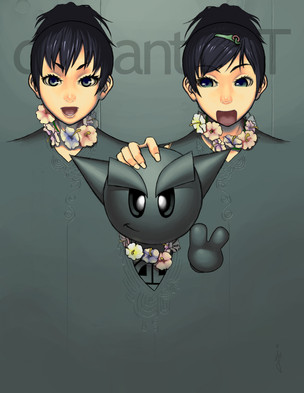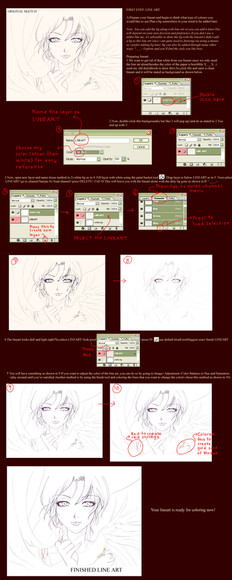HOME | DD
 MrEdison — +:Color Tutorial:+
MrEdison — +:Color Tutorial:+

Published: 2007-11-12 07:06:16 +0000 UTC; Views: 21613; Favourites: 458; Downloads: 833
Redirect to original
Description
Click Download!Tutorial!
I'm too lazy to post anything in this description box, so I will leave it open and edit with answers accordingly.
Thanks!




 .:Fished Piece:.
.:Fished Piece:. 




Background brushes by =Axeraider70
*Edit*
Changed source file.
Related content
Comments: 71

Lol! This does need an update. Thanks though!
👍: 0 ⏩: 0

i love your coloring style , it reminds me of HTK . very smooth and glass like !
👍: 0 ⏩: 0

And now that I have a tablet, I'm going to use this tutorial. Thanks~
👍: 0 ⏩: 0

This is a really good tutorial and you have a really good coloring style. Though I'm still confused with how you blended the colors. I use cs4, could that make things different?
👍: 0 ⏩: 1

Nope. You simply mark, select color, repeat. It's a method that can be used with any program that's able to to recognize pen pressure and use an eyedropper. You can even use this method in GIMP, which is free.
👍: 0 ⏩: 0

Your commentary is adorable and I'm like actually gonna be able to use something from this. So you rock for putting this up here. Thanks!
I just cannot believe I never figured out until I saw this what the freakin' lock transparency thinger would be good for... omfg.
👍: 0 ⏩: 1

Glad I can be of help! 
👍: 0 ⏩: 1

You're very welcome! I'm already making good use of your advice here! ^-^
👍: 0 ⏩: 0

I like the tutorial and your presentation, however in the first couple panels it seems you just say " make a selection and bucket fill it" great! well when I do that the the color selection or fill does not mend into the grey shaded pixels of the primaryily black line art.
In fact when you show the underlayer of colored areas by hiding the line art layer, it shows those colored areas merged together with no gaps in between where the selections usually contour the line art should have left white blank areas inbetween them.
The lineart occupies the area of space where the line art sits reguadless of layers, so when you select an area according to the line art it traces out the inner edge of that zone. What is it that you are doing or not explaining in this tutorial to correct the selection leaving negative space on the colored areas on other layers?
👍: 0 ⏩: 1

"well when I do that the the color selection or fill does not mend into the grey shaded pixels of the primaryily black line art."
Are you filling your colors in the lineart layer?? If so, you need to be working on a new layer under the lineart.
If not, are you using the polygon lasso tool or the magic selection? You should be using the polygon lasso tool.
For the stuff after that read step 8.
If you look at the picture that follows it, you will see there is no reason for me to trace her chin on the scarf layer because the skin layer will take care of that automatically. It's a cheap way of masking, basically. This will explain why the colors seem to blend in. As long as the colors don't bleed outside of their destined area, there's no need to worry.
👍: 0 ⏩: 1

thanks for replying, yes I do apply color to another layer under the line art. yes I am using the selection wand as opposed to the lasso, however the selection is expanded to underlay the line art's position. I hate tracing out with lasso tool on every little zone, especially if multiple areas are being selected for a fill.
Side from all that, those pesky grey scale pixels that show around hard corners in the line art close up still retain the grayscale color rather than reflecting the underside color of the lower layer like shown in your presentation.
👍: 0 ⏩: 1

That's why, the magic wand doesn't quite get under those blacks. That's why I use the polygon lasso. What you could do, however, is to use that magic wand tool and go to Select >> Modify >> Expand. Depending on the size of your smallest line, try something like 1, 2, or 3 pixels. Afterwards, try filling in the color. If it works but you still have small areas where the white or background still shows through, just paint the left out areas with the brush tool.
👍: 0 ⏩: 1

ok , look at panel 3 of your tutorial , see how the grey pixels of the line art turn redish brown while reflecting that underlayer color being shown, well those same grey pixels that show on opposite the white side of the black line, actually stay grey no matter how I expand the underlayer selection. is it the lock transperency on the line art or no? Im using gimp by the way!
👍: 0 ⏩: 1

Can you upload a screen shot on photobucket or imageshack? I may be able to help out a bit more.
👍: 0 ⏩: 1

ya i know its getting irrtating trying to explain what im talking about cuz im probably not making any sense
👍: 0 ⏩: 0

Ahhh... I forgot all about the second part. T_T
Thank you xD
👍: 0 ⏩: 0

*massages yer bawls*
NICE ONE MAHJIX!! +1 DOWNLOADING NAO
👍: 0 ⏩: 1

No problem! Hope it helps out!! :}
👍: 0 ⏩: 1

It has given me somethings to try.
👍: 0 ⏩: 0

that looks dang fantastic and i like the result, ill jeffinitely look into this when i start full time coloring
but one thing bothers me about the nose
the little side part of the nostril (the round part) is missing on the one side
on the far side you can see it in the shadow, but i see no real evidence of it on the near side, in the light
i hope you know what im referring to, but with the proper changes, it could help the nose, at the moment it looks a tad awkward ;D
👍: 0 ⏩: 1

Oh yeah, I didn't add it because I thought it would have looked weird... ._.''
I actually ended up changing the shading in the nose actually. I think it looks a lot better in the final version than the one displayed in this tut. :}
Thanks!! :}
👍: 0 ⏩: 1

yep
and yea, i saw the final, it does look better :]
👍: 0 ⏩: 0

AHHH!! DX and I thought everything was right XP
Thanks!!
👍: 0 ⏩: 1

XD sorry! It's either an easy fix or you can leave it there for stream of consciousness ramblings 
👍: 0 ⏩: 1

xD Thank you! I think I will change... then again, I don't feel like opening the file again @O@''
👍: 0 ⏩: 1

lol, I don't blame you! It adds character
👍: 0 ⏩: 1

Great tut. I learnt alot about how you work. I'm still a little unsure of how you blend, but I thinks that's down to me not trying it out yet
Thanks for taking the time to but this together, it's been downloaded and
👍: 0 ⏩: 1

Thank you!! :} I'll do a follow up on this one. ;}
👍: 0 ⏩: 1

Cool looking forward to it. I'm going to try and colour more of one of my scraps in later using your tips... I not do a paint over
But first a walk on the beach
👍: 0 ⏩: 0

wow...so neat and tidy. I just paint under the lineart with a few layers. I use like 5 layers for a full peice.
👍: 0 ⏩: 1

I use to do that. Then the layer numbers started increasing xD
👍: 0 ⏩: 0

I find her nose a bit weird, but other than that, it's wonderful! ^^
I love the way you coloured her scarf by the way.
👍: 0 ⏩: 1

T_T I'm going to change her nose...
👍: 0 ⏩: 1

Aww... You don't have to...
👍: 0 ⏩: 1

But a lot of people are picking on it and I... agree actually.
👍: 0 ⏩: 1

Aww... Okay, but only if it really bothers you. ^^
It's your personal art and your personal style.
👍: 0 ⏩: 0
| Next =>