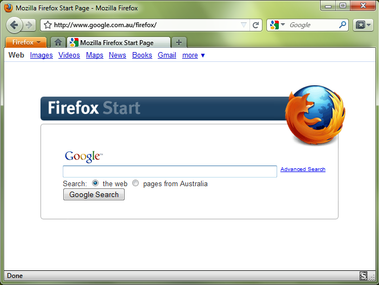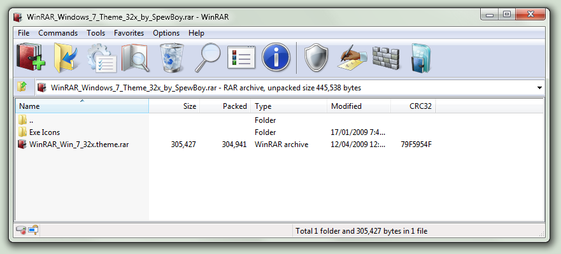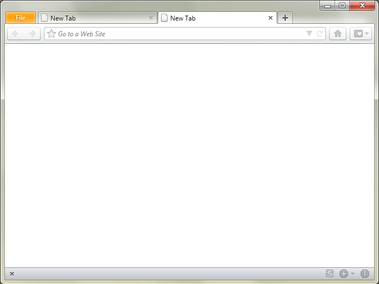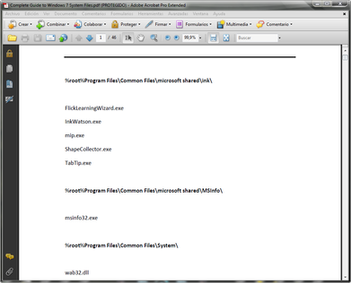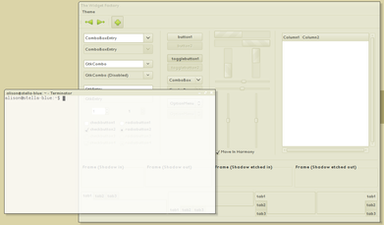HOME | DD
 muckSponge — Vitric - Visual Style Concept
muckSponge — Vitric - Visual Style Concept

Published: 2010-08-03 12:34:40 +0000 UTC; Views: 50624; Favourites: 99; Downloads: 4009
Redirect to original
Description
There's a new word for ya




Don't be misled by the category. This is not an actual theme, but a concept of the theme I will try to make.
If you've read my journal entries you may have noticed that this version looks a bit different to my previous ones. This version is a concept of an actual theme I plan on making and not a concept of an operating system. The main differences are that this concept is based in the realms of what is actually possible for me to theme and so it looks a bit more similar to the Windows 7 you know today. I plan on making this theme with Windows Style Builder. If that fails I will try my hand at WindowBlinds - in which case I may be able to make the toolbar glassed
Related content
Comments: 216

Nice mockup, I wish u luck there is a lot of work and time needed to do it. Only I'm not sure u can make the caption buttons like that. Maybe u could with windowblinds, but I would rather see a VS.
👍: 0 ⏩: 1

As you may have guessed I haven't actually used Windows Style Builder or anything similar so I just kinda guessed as to what was possible. I'm sure I could come up with some reasonable buttons with the aero dimensions
I could also try a WindowBlinds skin afterward, so people have a choice.
👍: 0 ⏩: 0

The captions buttons won't turn out that good
👍: 0 ⏩: 1

I'll come up with something closer to that of the current Windows 7. I'm sure I can think of something that actually is possible with a standard VS
👍: 0 ⏩: 0

i like: bigger, smaller, close buttons!!
👍: 0 ⏩: 1

I hear ya and will probably redo those buttons so they match the normal Windows 7 ones, otherwise this concept is not possible as a visual style (only possible with a WindowBlinds theme).
👍: 0 ⏩: 2

with closebuttonchanger by ave,( you can get it only with account on WSB forums) and you'll have to run it ever time and it does not change buttons, it puts them more together, so its possible!!
👍: 0 ⏩: 1

Oh, you need an account? Damn. Probably not worth it anyway. I've updated the deviation with Windows 7 style buttons now anyway and have already put them in the theme.
👍: 0 ⏩: 1

i think exist a soft who can do this buttons in msstyles!!
👍: 0 ⏩: 0

agree make it vs..hope this will be come true
👍: 0 ⏩: 0

It looks really good, far more neutral and professional than the default.
👍: 0 ⏩: 1

Make it VS.WB is really piece of shit
👍: 0 ⏩: 1

Hahah, I hear some bad vibes about WB. It does offer more control but at the sacrifice of stability and system resources. I'll be heading for a VS, as it should be an easier start, although those titlebar buttons probably will need to be aero-ified in terms of dimensions before they will work in a VS.
👍: 0 ⏩: 1

WB was great in XP but since Vista it just doesn't feel like a part of Windows...Easiest way to do this is VSB and lot of time and patience,i think you got it.So good luck
👍: 0 ⏩: 1

I've got the window controls in 
👍: 0 ⏩: 1

Take a look at this theme caption buttons [link]
👍: 0 ⏩: 1

I'd prefer mine to look more centered, which means I need to have the border around them to show their boundaries. You don't like mine?
👍: 0 ⏩: 1

No in metter of fact i like your more,but i thought you want that effect 
👍: 0 ⏩: 1

The superbar will come once I've finished the window
👍: 0 ⏩: 0

I wish you the best of luck with Windows Style Builder, mostly because Windowblinds has some good points, but playing well with Firefox isn't one of them. Native Windows 7 visual styles are always less "glitchy." Can't wait to see what you come up with!
👍: 0 ⏩: 1

Yeah, I agree. WindowBlinds has the ability to customize more but it doesn't play as nice and uses system resources... and costs money. Windows Style Builder's only downside is I will have to stick more to the aero boundaries, so things like those titlebar buttons will have to be redone to have the same dimensions as the current Win7 theme.
👍: 0 ⏩: 0

looks great, do you also make a skin for firefox?
👍: 0 ⏩: 1

I've thought about it and if this theme gets off the ground, I probably will
👍: 0 ⏩: 0

I kinda like it.
And best of all, it can be done as a visual style
👍: 0 ⏩: 1

Really, hahah. I hope so. I've never made a VS before. I think those titlebar buttons might need to be resized for it to work. Not long before I find out though
👍: 0 ⏩: 1

Yeah it aint exactly easy to make a Visual Style. Long way from concept to finished product.
BTW, if you need help with it let me know
Also this tutorial should help you with all the locations in WSB: [link]
Cheers
SG
👍: 0 ⏩: 3

Oh, never mind. I really should have tried it before asking. It is the right image and the outlines are in fact there. My only problem is I can't get the text field to be the right size. It is 2px too short
👍: 0 ⏩: 1

Try looking at the post on page 3 about margins, That might help you.
Also, you could always try to open another theme and see how he has done it 
👍: 0 ⏩: 1

I'm getting a bit better at the margin stuff now 
Only thing I'm a bit concerned about is how to package this visual style up in the end. I've stuck the style in a folder in my themes folder in Resources but Windows does not recognize it as being installed because it is just the .msstyle and not a .theme. How do I package it with a .theme?
👍: 0 ⏩: 1

Just follow this tutorial i made
[link]
It's pretty easy to do
(it doesn't package as a .theme tho. You have to package it as its said in the tut)
👍: 0 ⏩: 1

Okay, I followed the tut and for some reason I can only get the basic part of the style to work. In the themes section it has that glossy square meaning it is "Aero" but when I apply the theme it turns out Basic 
👍: 0 ⏩: 2

first test your theme in windows style builder or vista style builder which ever you have if it works then OK. Now save it to your desktop. Rename it to whatever you want to. Create a new folder on your desktop, and give it the same name. Open that folder and create another new folder inside that one. Rename it also to the same name. (Make sure that the name is exactly the same!)
Now paste your .msstyle file into the second folder you created.
Copy one of your existing themes's .theme file and paste it into the first folder you renamed. Rename that to your themes name. Open that .theme file with notepad (Right click and open with notepad) Inside the notepad file you will see places with the original themes name. All those names you have to change to your themes name. Exactly the same. Save it. In there you will also see paths to your cursors and wallpapers. Take note of these. You now have to open the second folder you created. (The one with your .msstyle file inside.) in here create a wallpaper folder (Make sure it has the same name as inside your .theme file. Take the en-US folder as well as the Shell folder from the same theme you took the .theme file. Open the en-US folder and rename the .msstyles.mui in there to the same name as your themes name. Remember that the file extensions must remain at the back. Save. The Shell folder you can leave the same.
So on your desktop you will now have a folder that says (I will just give it a name) Pink. When you open this folder you will have another folder that says Pink. Also you will have your Pink.theme file there. Open the Pink folder. In there you will have a wallpaper folder (With your wallpapers inside. Names the same as what it is in the Pink.theme file.) You will have your Pink.msstyle file, the en-US and Shell folders.
Double check that all your names are 100% the same everywhere. (The theme will not work if just one error!) Check that all the names in the Pink.theme file is Pink, and that the paths to your wallpapers are correct and that the names are the same as in the wallpaper folder.
Done. Now paste the Pink.theme file and the Pink folder into your C:\Windows\Resources\Themes folder and check it!
__________________hope this helps if not note me and i try and help you as much as i can i knoW What the hell i'm talking about and you in good hands no Worries if you really serious about doing this visual i Will make sure you get all the help needed sound good?take care,and god bless!!
👍: 0 ⏩: 1

We got the problem sorted out 
If I need a hand with anything I'll be sure to contact you 
👍: 0 ⏩: 1

i glad to hear you got sort out and it is stable and your more than Welcome i help u sooner if i seen you problem before i did i just glad you sort it all out lol and good luck on you exams
👍: 0 ⏩: 1

You wouldn't happen to know why the left window shadow is not there for AeroSnap windows would you? The other sides have shadows but the left side doesn't. The shadows appear fine with normal windows and when the show desktop button is hovered. Only when you try to use AeroSnap, the left shadow is non-existent. I find this weird because there's only one set of window shadows aren't there? And why is it only the left one causing the problem?
👍: 0 ⏩: 1

Taskbar & System Tray > TaskBand > Aero > TaskBandExtendedUI > Horizontal > Thumbnails & Controls > BackgroundShadow
hope helps if not please post screen shot to me so i can figure out for you than explain to you more better
👍: 0 ⏩: 1

Here is a picture explaining the problem: [link]
The contrast was increased so you could see more easily how the left part of the shadow is missing. This screenshot was taken just as I dragged the window to the edge of the screen, activating AeroSnap.
When it occurs:
- Only for AeroSnap windows (the preview window you get when using AeroSnap)
When it is normal:
- Normal windows
- Show desktop windows (AeroPeek)
- Any other window state
It only happens to the left shadow. The top, bottom and right shadows work fine all of the time.
👍: 0 ⏩: 1

yeah there is only one set but there is one for each side so checked there first
if still issue than you must be missing a image is only thing i can figure
👍: 0 ⏩: 1

Here's the visual style and theme: [link]
Drag a window to the the edge of your screen to activate AeroSnap (and hold it there) to see the missing left shadow. You can check inside the msstyle for any missing images, although I can't see how there could be one
Maybe the alternative problem is something to do with the margins of that left shadow?
👍: 0 ⏩: 0

Do you have your system patched to be able to use 3rd party themes?
👍: 0 ⏩: 2

Might also add that it is actually using my visual style, but it is using the basic version of it instead of the aero version. If I apply the visual style through WSB it works fine.
👍: 0 ⏩: 1

Wait
Are you testing the visual style in WSB at the same time you are applying it via the personalization menu?
👍: 0 ⏩: 1

I quit WSB and apply the default style and then apply my style and it still does it, restarting doesn't help either.
👍: 0 ⏩: 1
<= Prev | | Next =>