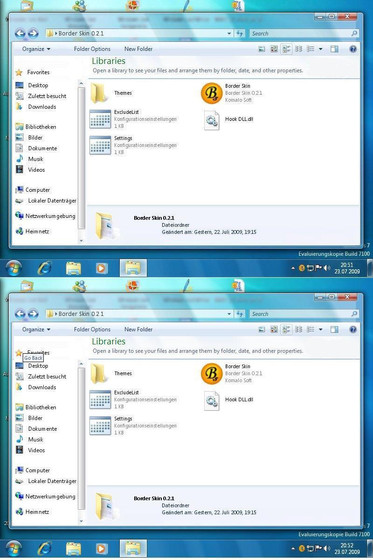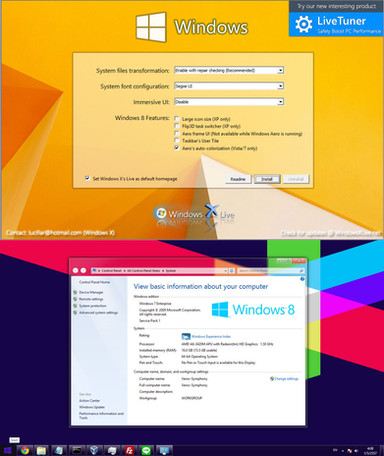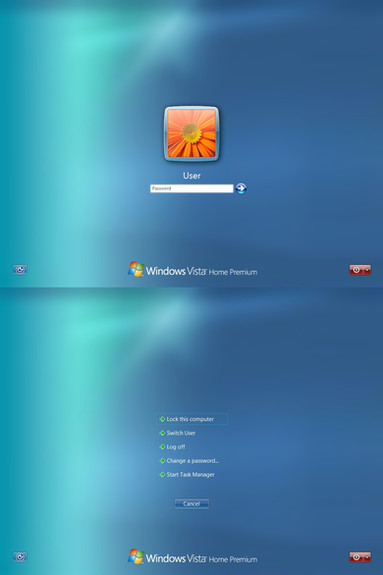HOME | DD
 mufflerexoz — Windows 8 Professional Edition
mufflerexoz — Windows 8 Professional Edition
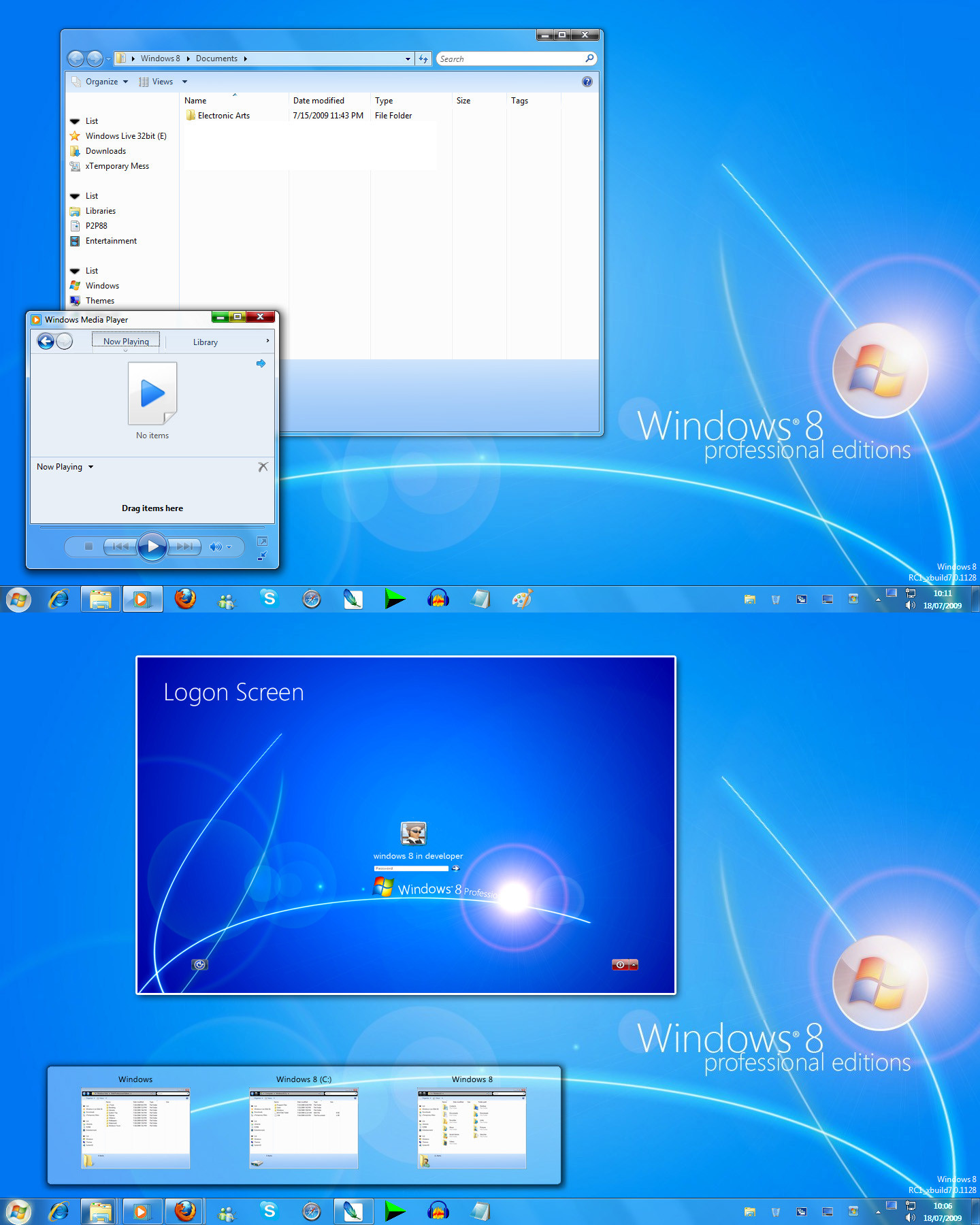
Published: 2009-07-19 00:44:12 +0000 UTC; Views: 917795; Favourites: 150; Downloads: 230791
Redirect to original
Description
Windows 8 Professional Edition RC1_xbuild7.0.1128Changes your Windows Vista into Windows 8 Pro.
As you all know Windows 8 not yet been made.
But Windows 8 provides lots of new features along with a newly designed interface. It looks very similar to Windows Vista and Windows 7(Great combination) but there are many GUI changes like redesigned taskbar, Explorer, new boot screen and login screen, etc.
Link Tutorial [link]
Link Themes DOWNLOAD [link]
Link Logon Screen DOWNLOAD [link]
Link ViGlance updated button skin DOWNLOAD [link]
Link System Tray icon, Tclock Lite & Watermark DOWNLOAD [link]
Link Wallpapers DOWNLOAD [link]
Related content
Comments: 207

go run regedit
Find this string [HKEY_LOCAL_MACHINE\SOFTWARE\Microsoft\Windows\CurrentVersion\Run]
"TamerScript" delete this...
sorry about the late reply
👍: 0 ⏩: 1

and now i have to reload my desktop
👍: 0 ⏩: 0

how do i fix start menu blank space??it say "ut down" and the space is empty on the left???
👍: 0 ⏩: 1

go to start - search for power options - change plan settings(ur settings) - change advance power settings - power button and lid - start menu power button - setting from sleep to shutdown. now u done save..
👍: 0 ⏩: 0

links take you to an infected site!!!!!!!!!!!!!!!!!!!!!!!!!!!!
👍: 0 ⏩: 1

what u mean infected site??? its my blog..
👍: 0 ⏩: 1

i tried to download the files again, and now my desktop no longer functions!!!!
you suck!!!!
F*** you
👍: 0 ⏩: 1

what are u changing? do use the instruction.. read it carefully...
it not easy to change it.. first make backup..
👍: 0 ⏩: 1

i not changing anything, i click on link, i get popups, then computer frazzle itself
i sorta managed to get my desktop working well enough to backup files, and am probably going to re-install windows tonight
i think there may be an infected i-frame or something on your site
after re-installing windows 7 i will install the theme
👍: 0 ⏩: 1

the themes is for Windows Vista not for Windows 7...
which link is ur say infected site?
i been checked all the link site.. all ok..
👍: 0 ⏩: 1

might've been a random issue with firefox 4.0
the blog opens up popup windows, tried on 2 comp., with diff os and firefox versions, still popups, is all good on my end now
👍: 0 ⏩: 1

seriously im using firefox.. im using different computer and different OS.. my blog dont have any popup...
👍: 0 ⏩: 0

what icon?
the taskbar is use the default taskbar icon for each apps...
👍: 0 ⏩: 0

ok thankz...the icon now has gone, using HKCU\Contorl....
thankz for solve my problem...
👍: 0 ⏩: 1

yep...cause i have remove Viglance folder...but the icon still there at my taskbar...
👍: 0 ⏩: 1

find the key on registry editor
[HKEY_LOCAL_MACHINE\SOFTWARE\Microsoft\Windows\CurrentVersion\Run]
TamerScript
delete the TamerScript.
Please be careful with the Registry. (make a restore point first)
👍: 0 ⏩: 2

yep...cause i have remove Viglance folder...but the icon still there at my taskbar
👍: 0 ⏩: 0

its have been deleted....
[IMG][link]
👍: 0 ⏩: 2

the img link not worked...
i dont really understand the problem.. if u delete the ViGlance folder and delete the register key it would be fine..the register key is for to used viglance on startup.. maybe u should download unmoded ViGLance from Lee-soft.com and use the uninstaller...
👍: 0 ⏩: 1

the registry is gone...
the problem is the icon on taskbar.. what is u mean?
(1)viglance icon still on taskbar???(i think this is completely gone)
or (2)you mean the taskbar only show icon???
if you want to make normal like vista taskbar icon with title
go to registry edit string
HKCU\Control Panel\Desktop\WindowsMetrics
and delete MinWidth value..this will fix the no 2 issued..
👍: 0 ⏩: 0

but the icon was there...at the taskbar
👍: 0 ⏩: 0

what u mean remove ViGlance registry?? uninstall...???
👍: 0 ⏩: 0

NOOOOOOOOOOOOOOOOO!!!!!!!!!!!!
👍: 0 ⏩: 0

Cool but looks to much Win7-like.. I prefer this one [link]
👍: 0 ⏩: 0

u can use this tutorial [link] download and have Readme Instruction.
👍: 0 ⏩: 0

nice revolution u have there...
👍: 0 ⏩: 0

The windows 8 theme will probable be in metro. I f anyone want a that kind of theme, go here
Link:[link]
👍: 0 ⏩: 0

nah it just same.. thank you for noticing..
👍: 0 ⏩: 2

It's not the same. Designers have the worst spelling and grammar.
👍: 0 ⏩: 2

That's a big lie there.
👍: 0 ⏩: 0
<= Prev | | Next =>