HOME | DD
 mvgraphics — Windows 7 Logon - Aurora Style
by-nc-nd
mvgraphics — Windows 7 Logon - Aurora Style
by-nc-nd
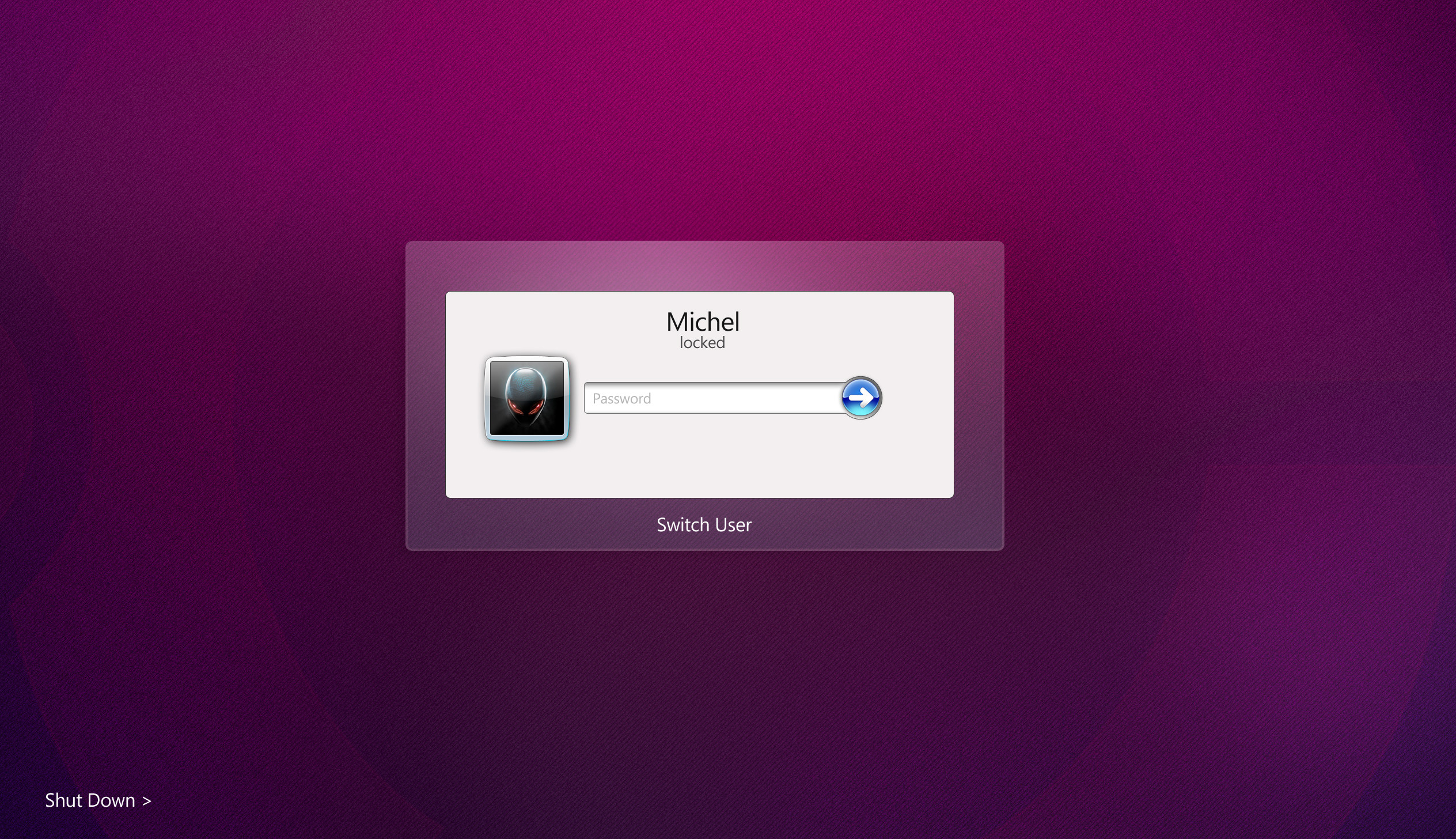
Published: 2010-09-19 22:31:31 +0000 UTC; Views: 228720; Favourites: 519; Downloads: 42501
Redirect to original
Description
A New Look for Windows 7FOR WINDOWS x86 (32) You Must Used This Patch intead the ONe i Have in the ZIP File [link]
NOT TESTED IN WIN 7 SP1 YET
There 11 Files Include inside the ZIP document.
How to Install:
1. Make sure not application are running.
2. Install InstallTakeOwnership.reg ( double click, click on RUN, then click YES, and OK)
3. Then Browse to Your Local Drive (Normally is C





4. Open Windows
5. Click or Open System32
6. Look for authui.dll.
7. Right Click, and choose Take Ownership.
8. Then Rename the file, like authui.dll TO authui.dll-OLD
9. Copy authui.dll from the zip file to your system32 folder
10. Open and Run as administrator logon bg changer.exe
11. And choose wallpaper.jpg as your wallpaper.
EXTRA for the User Frame Picture
download app from here [link]
1. Open Windows 7 User Picture Frame Changer.exe as administrator
2. Choose change user picture
3. Browse your directory until you find lucid.bmp
4. Double click to select the picture
5. And follow the screen instructions.
EXTRA for the Windows Orb
download app here: [link]
1. Open the folder Orb
2. And follow instructions.
Note: please make sure to credited me and link back to me or my site at [link]
Credits: for the wallpaper ([link] )
Orb: [link]
User Picture Frame Changer: [link]
I Have attached full instructions inside the file plus some extra features.
Visit my Previews Windows 7 Logon : [link]
REPAIR Instructions:
if you are having any issues or your computer wont start due to this modification. follow this instructions.
reboot your pc (before the windows log in loading and bios appears do the following steps)
>> Press F8 (press and hold F8 until a menu appears)
>> Select Repair Your Computer (wait for windows to load your files)
>> Click Next
>> Select your computer account
>> Finally Select the Command Prompt option
>> then type this ----> sfc -scannow
>> this will do it, re-start you computer.
Related content
Comments: 288

Have you tired this on a 32bit computer cause i dont think it possible!!!
👍: 0 ⏩: 1

yes i have, i have a laptop X32 (86) and a desktop a XPS 630 x64 and they work just perfect, send me a screenshot of your issue.
👍: 0 ⏩: 0

x86 and the first time i didnt see that you had a x86 version but after that it still kept messin up
👍: 0 ⏩: 0

done what was mentioned on your tutorial for changing the authui.dll many times but still can't get it to work.
i have an x86 windows 7 running on my machine.
can you post a tutorial for changing the UI manually and not via your patched authui.dll?
now i have 7 authui.dll backups(named with .bak*1 up to .bak*7) and 1 currently running along with the OS.
👍: 0 ⏩: 0

hey can you create a video tutorial on how to create this windows log in..if thats ok with you? tnx.. gudday..
👍: 0 ⏩: 0

can u gimme de alienware logo u used here??
please !
thnx in advance!
👍: 0 ⏩: 1

here is the link : [link]
👍: 0 ⏩: 0

if i want to go back to the old logon is it possible?
👍: 0 ⏩: 0

yes it is possible, if you use a 64 bit system you can use the back up file that i left inside the zip folder.
or if you want to use the system original file you can use this command.
Press WIN + R (or just type cmd or run >> run it as a administrator)
then type this >> sfc -scannow
let it finish it will take about 10 minutes depending on your system.
when it finish just re-start the computer, and everything should be revert to original.
👍: 0 ⏩: 0

Ok,
i installed on my computer and it works, it is really nice!
Thankyou!
👍: 0 ⏩: 1

the 64 bit is included in the zip file
👍: 0 ⏩: 0

Hello, I have done every thing you have told me in the zip file, but the only problem I have is the background is still the same, but my logon looks exactly like your's.
[ what I'm messing is the pink background 
I have an Acer laptop windows 7 (64), can you tell me what part I have to re-do, or have to exactly to do, to change the background.
👍: 0 ⏩: 2

you have to use the logon change background app.
make sure to save the bg picture in safe folder, and the open the app look for the bg and apply that picture and click test.
👍: 0 ⏩: 0

Also, every time my laptop turns on, it takes 2 sec. . . to show the logon screen, before the 2 sec is a blackscreen with my curser?
I used the authui.dll in the ZIP, because mines is win7 64bit. <---------------- It's the right on
👍: 0 ⏩: 2

Also I have ( TUNEUP UTILITIES ) but don't use it to change my logon BG
👍: 0 ⏩: 0

How'd you take the screen shot?
👍: 0 ⏩: 1

what do you mean by screen-shot?
the logon ui screen > it was done using photoshop
if you want to do it yourself i can give you the psd file and replace with the one inside the dll file.
'you will need a dll file editor such as reHacker.
👍: 0 ⏩: 1

I've already edited my authui, using yours as a base, I thought you might've done in Ps, I just wanted to make sure.
👍: 0 ⏩: 0

Having trouble - My logon/Ctrl+Alt+Del is all black, slow to load and perpetually stays on. Installed the DLL correctly. Any idea why ?
👍: 0 ⏩: 1

This dll patch does not support Ctrl+Alt+Del this security is already integrated to the login dll patch file.
However, is the logon itself working fine?
I mean the sliding box, the logo, and transparency box.
You can try enabling back the Ctrl+Alt+Del
By pressing WIN + R > then type control userpasswords2 > press enter > click Advance Tab > check require Ctrl+Alt+Del. > And restart you pc.
P.S. this should not make your company slower in any ways, in contrary you should gain at least 2 seconds.
👍: 0 ⏩: 1

Not that either. I'm stuck with the black screen right after winlogon kicks in. Basically, with this patch, I can't shut down/restart/log off/sleep/lock up my rig.
👍: 0 ⏩: 1

did you install the corrent dll file for you sys
try loginn using safe mode > then run sfc -scannow
👍: 0 ⏩: 1

Yeah, mate. I've replaced your dll with the original, so not to worry. At the moment, I'd just like to get the new logon screen to work. Does it need Win 7 SP1 beta by any chance ?
👍: 0 ⏩: 1

have you used any previes pack that may be preventing this from working.
Note: i have tested and installed this in all my home computers and laptops and even work and it works just fine.
this dll patch does not need a sp1 for windows 7.
TIPS try this link [link] it the real deal
👍: 0 ⏩: 0

Very nice, can you change the wallpaper in it?
👍: 0 ⏩: 1

yes, you can change the wallpaper to your favorite one. you only need to us ethe logon background changer in the zip file and then locate your favoriye wallpaper that you wish to use.
👍: 0 ⏩: 1

Nice, I'll try this out tonight
👍: 0 ⏩: 1

cool its look like longhorn reloaded logon but a window 7 version...........
👍: 0 ⏩: 1

P.S. You should add "Lock" to the Security Options, I know about Windows + L.
👍: 0 ⏩: 0

I like the Ubuntu thing, how much of a linux fan are you?
👍: 0 ⏩: 1

to be honest i like the UI of ubuntu, and that is all.
i have tested all os plataforms, and until now i like windows.
i think it depends of your personal prefrences, and your daily work.
👍: 0 ⏩: 1

I've tried Ubuntu, I'm gonna try Kubuntu, and I've tried PCLinux OS, I like Ubuntu, but it doesn't compete with Win 7 for me, it's wwaayyyy better than Vista, and better than xp and back.
👍: 0 ⏩: 0

yea its really great but when i installed it,it said that authui.dll was damaged or wanst designed for this OS On Startup... So i had to restore my system. it supports both x86 and x64 ?
👍: 0 ⏩: 1

because you installed the wrong authui.dll
Note : Only For Windows 7
Download Links
For X86: download ----> [link]
For X64: USE THE FILE INSIDE THE ZIP FOLDER
that is probably what happened, you have a X86 (32) system and you installed the 64 bit version.
👍: 0 ⏩: 1

Its ok.I've already got it 
nice work btw 
👍: 0 ⏩: 0

My lappy is haveing problems with it.
👍: 0 ⏩: 0

what if I have a 64bit system?
👍: 0 ⏩: 1
<= Prev | | Next =>























