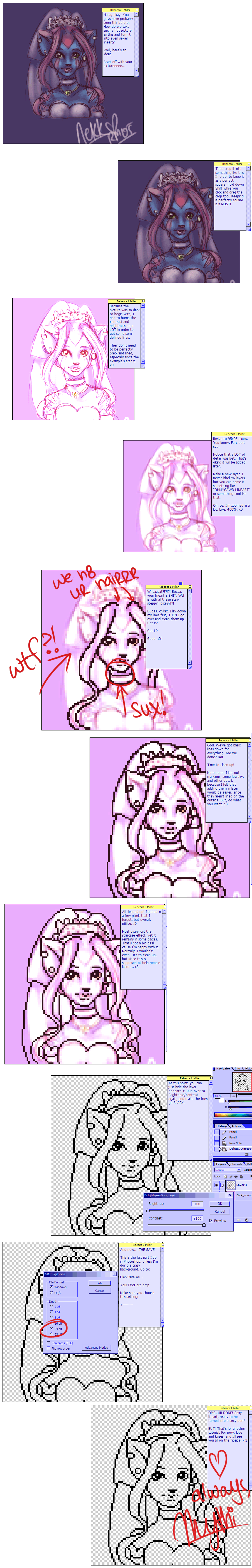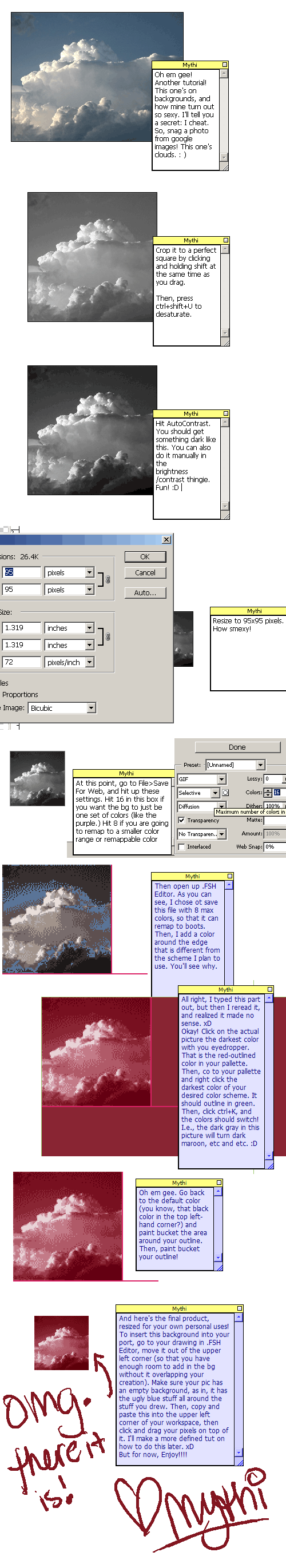HOME | DD
 mythice — Background Tutorial for Ports
mythice — Background Tutorial for Ports
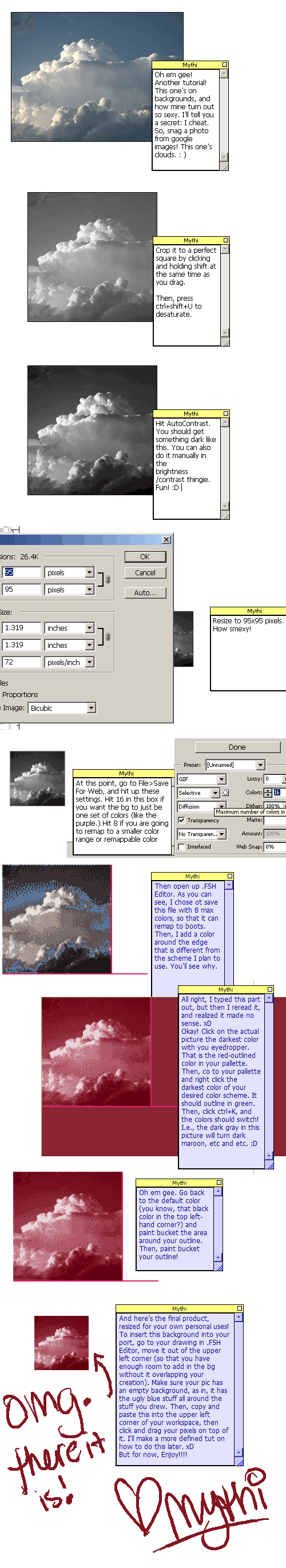
Published: 2005-12-07 20:27:29 +0000 UTC; Views: 3225; Favourites: 37; Downloads: 247
Redirect to original
Description
Since everyone and their moms ask me how I do bg's. This is how I cheat on 90% of my ports. : )I've given away my secret! Now everyone knows how they turn out so good!
And don't yell at me about not using my images. You only end up seeing 30% of the picture, if even. Get over it. ;-;
Related content
Comments: 16

If you get something like infranview, you can still do this manually.
Thank for you the tutorial.
👍: 0 ⏩: 0

Does this only work with photoshop?
I only have ms paint. x.x
👍: 0 ⏩: 0

is there a way to do this without photoshop XD;?
if not ill just stick to using scribbleys as backrounds l3;
👍: 0 ⏩: 0

I've done something like this before. Only I just filled a layer above the background with the middle color of whatever color I want to remap it to, set the flooded layer to color, and merge them. Never thought to bitmap it first. I'll have to uh. Cheat more often? XD
👍: 0 ⏩: 0

It's in Photoshop and .FSH Editor.
👍: 0 ⏩: 1

my photoshop didn't have the save to website option, but I figured out a different way to get teh same effect.
<3
👍: 0 ⏩: 0

I just wanted to tell you I tried this out for my port and it's so easy. Thanks for sharing it with us.
👍: 0 ⏩: 0

Can you explain one thing? In that step where you open FSH, you have all the blue stuff around the clouds. How do you know which color to swap that with?
👍: 0 ⏩: 1

As you gradually work with the bg's more, you should be able to tell that Oh! The blue color is the next lightest! I'll remap that!
It's kind ahard to explain here... I've been doing it for so long that words transcend me. xD
👍: 0 ⏩: 1

Ah, that helps though. I figured it out and used it in a port.
Thanks again for your help!
👍: 0 ⏩: 0

Mythi I must say, this works absolutely great! I suck with backgrounds to so his helps alot!
👍: 0 ⏩: 0

My way is so much easier... still using google photos. *smug grin*
👍: 0 ⏩: 0