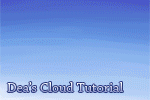HOME | DD
 Deamond-89 — Tutorial: Blending Charas into BGs
Deamond-89 — Tutorial: Blending Charas into BGs

Published: 2011-11-19 12:45:48 +0000 UTC; Views: 42047; Favourites: 1716; Downloads: 1350
Redirect to original
Description
First of all: Sorry for any kind of typos or grammar-errors, I'm german, english isn't my native language so bear with me... =v=;;;*requested*
As promised, here a tutorial about how to blend a character into a background so it really LOOKS like the chara belongs there...
This example was really hard because my character (Keel) was done for a charactersheet, so the lighting was rather neutral and basic, on the other hand the background was not at all. Let me explain some additional things:
The background throws light as well, not only your main light source. Thus, it throws colorful light at your character as well. Imagine you are walking through a tunnel painted in pink. The lights from above are white, but somehow everything on you appears pinkish, because the surroundings throw light on you as well. -> When blending a character into your background, pick up some colors of your surroundings and cast them on your character. The main-reason why some characters totally don't seem to match into a background is because they simply have a completely different lighting. Imagine the sun shining from the right side, but their shadows are on the right side as well. Doesn't make any sense and this causes the character to look COMPLETELY off. Usually I indicate the colors of the surroundings and the lighting while shading the character already, but if you notice 'too late' that your chara doesn't fit, that's what I do to blend them in.
Program: Illuststudio, but works perfectly fine on Photoshop as well. Most things should work on SAI too, have no clue about GIMP or other programs though... sorry...
Other helpful links and tutorials:
Speedpaint-Video how I colored the character:
[link]
Step-by-Step Tutorial on creating a character within a background (some of the steps above are explained there again too)
A bit older already, but on the right side is a small section about how I create magic circles such as the one in the tutorial:
Speedpaint-Tutorial about how I did the clouds:
Flashtutorial to create this tutorial:
Finished results:
Character on Sheet:
Finished picture
(c)
Related content
Comments: 90

Well, at first, the picture is really good, I really like the magic circle.
Next, this is a tutorial that is easy to understand (As Amature like me) and helped me greatly, a huge thanks for that. Additionally, it was a huge help in the pic I am currently working on.
👍: 0 ⏩: 2

ah, they have illustudio in germany? I feel like America has nothing but Photoshop and the new version for SAI hasn't come out yet here either -_-
👍: 0 ⏩: 1

It isn't. You used to have to get the japanese version and get an english patcher on the net, but Celsys brought out a new program called Clip Studio which is an improved Illust Studio and its available in english. Just google for it, it's amazing~ *uses the Pro version*
👍: 0 ⏩: 1

I've heard of it, didn't know they had an english version. Thank you!
👍: 0 ⏩: 0

Fantastic tutorial, thank you. <3 How to make the magic symbol thing in Illust Studio would help also. ^__^ Which tool is it?
👍: 0 ⏩: 1

Nevermind, I am an idiot. Found the magic circle tutorial. Thanks for that also. XD
👍: 0 ⏩: 0

that was really awesome! and i loved how you "connected" the chara! thanks zo much will be taking this on board!
👍: 0 ⏩: 0

Even if I don't draw in this style, it was very helpful. Thanks so much!
👍: 0 ⏩: 0

This was pretty brilliant. Thanks so much for taking the time out to make this!
👍: 0 ⏩: 0

God ! Danke 
Have a nice day my dear !
👍: 0 ⏩: 1

>v

OH GOD I'VE FINALLY FOUND IT!!
the thing to blend character to bg~~~!!
Thanks youuuuu~!!!
👍: 0 ⏩: 1

Glad it helps, hun <3
👍: 0 ⏩: 0

this is gorgeous!! do you think you could do one where you have to change the charater's perspective for it to match the bg?
👍: 0 ⏩: 1

I just used the move and transform tool to rotate it...
👍: 0 ⏩: 1

i mean perspective as in the angle looking more upward or downward at the character ^^
👍: 0 ⏩: 0

any tips on how to make a self drawn magical circle?I know this has to be the stupidest question there is but....y'know..
Awesome tutorial btw, helped me a lot.
👍: 0 ⏩: 1

There is a link in the description to a speedpaint video how I colored the chara. I drew a small magic circle there. My only advice I have is, starting from the base and going into detail.
👍: 0 ⏩: 0

Easy to follow, and beautiful artwork. Would it be possible to request a tutorial on making magic circles?
👍: 0 ⏩: 1

I wanted to make one already but something always comes in the way xD;;; I will see what I can do ^^
👍: 0 ⏩: 1

Don't worry, I know the feeling. xD Thank you!
👍: 0 ⏩: 0

Woah. That's a very awesome picture, and an equally awesome tutorial!
👍: 0 ⏩: 0

Awesome! Lovely picture, great instructions, and very few spelling problems!
👍: 0 ⏩: 0

LSDKFJALKDFJLASIEJFRASLJDFKAJSDKF AMAZING ART. AND USEFUL TUTORIAL.
👍: 0 ⏩: 0

This is such a great tutorial! This will help me a lot. Thank you so much!!
👍: 0 ⏩: 0
| Next =>