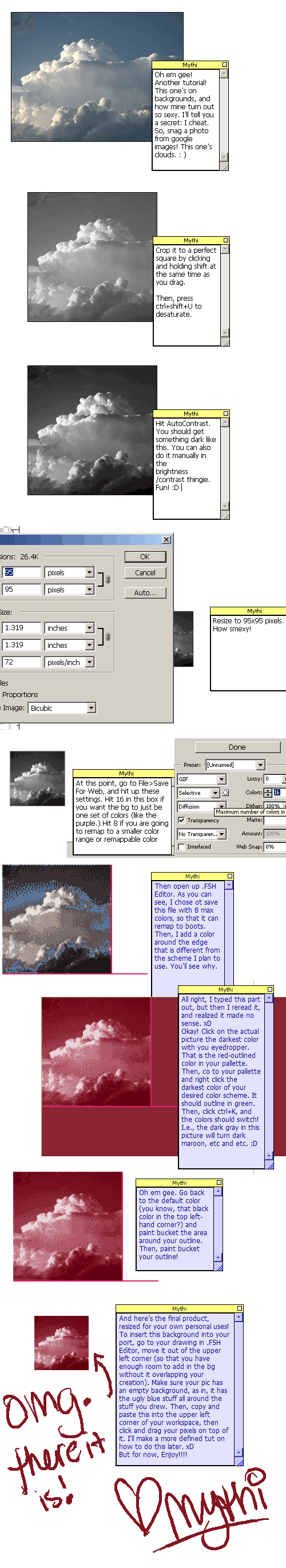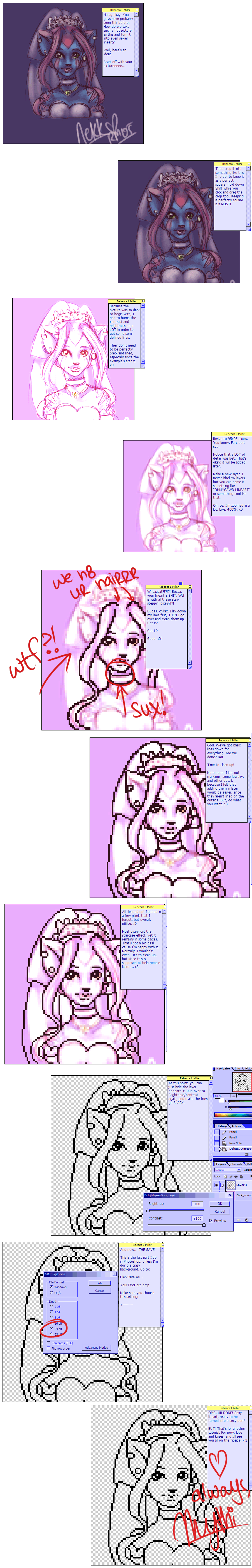HOME | DD
 mythice — Port Tutorial - How I Does It
mythice — Port Tutorial - How I Does It

Published: 2005-01-23 19:02:46 +0000 UTC; Views: 4274; Favourites: 51; Downloads: 578
Redirect to original
Description
Whee. I guess this is more of a walkthrough than a tutorial, but it's all good! What I used in this Photoshop and .FSH Editor (comes with a standard install of Furc).Please, no stealing of the port that I made. This is to help you guys make your own, not for you to profit from my work. : ) Besides, I've already submitted it as a deviation, so if you steal, it's likely that someone will notice. And, I will see you on Furc. And if I see you on Furc with it, and if your name isn't Methodia, you WILL be blacklisted. I will make sure that you are miserable. : )
Er, happy now! Read it, learn it, live by it. Or not. This is just how I do it. Feel free to play around and make it work to suit your needs.




 Becca.
Becca.
Related content
Comments: 19

Haha, I didn't realise you were from Furcadia until after I saw your ports for it and all xD
But the real question is how you found my dA xD
👍: 0 ⏩: 0

Just wondering, What version of photoshop did you use? or can you do it on any of them?
👍: 0 ⏩: 0

Thanks a ton.. =O
I'll really use this in making my first port P:
👍: 0 ⏩: 0

Thanks a bunch. I'm interested in starting ports and this was a big help!
👍: 0 ⏩: 0

Awesomers, great tutorial.

Wow. This helped! I suck at making ports. xD Now..I learned..and I shall try!
👍: 0 ⏩: 0

Thanks for linking me to this tutorial ;D I will so be using it when I make another Gaz portriat soon.
👍: 0 ⏩: 0

*+Fav as ref for others who want to know how to draw Furc ports.*
Love the simplicity of how you explain it.
*hugs*
Thanks.
👍: 0 ⏩: 0

I actually have a critique.
I think most people know how mucf of an amazing artist you are.. but when i see the sketch, then the final product I am a little... shocked? Shocked isntt he word.. but I think the attractiveness of the character actually.. goes down?
I notice when you did the line art.. the chin gets a little out of whack (excuse my 'intellectual' language hahaha) and I think because of that and a few other places.. the final product isnt as appealing as the original sketch.
hm yeah.
You can consider me a bitch for saying that... but i was just letting you know. :>
👍: 0 ⏩: 1

Haha, of course not. I know exactly what you're saying. It's a bad habit of mine; The sketch looks good, and then the final product is something completely different. In this case, I really wasn't as pleased with my pixel work as I was with the sketch.
Honestly, I think there's something terribly wrong with me. That, or I don't have the patience. This was just a doodle to demonstrate, also, but I'm also glad that someone formally pointed that out. Makes me more cautious next time.
Seriously. Thank God I wasn't getting paid for this one. And, thank you for the comment.
👍: 0 ⏩: 0

Yay port tutorial. I actually learned something too.. i should use something like trouser color when making markings, so I dont go blind while shading. 
👍: 0 ⏩: 0

That has been very helpful, thank you for posting this
👍: 0 ⏩: 0

no clue what a port is....that tutorial is cool and i give u props for being able to sketch on the computer i never tried really but yeah really awsome girl!!!
👍: 0 ⏩: 0