HOME | DD
 NataliaSoleil — Tutorial: Get rid of lines
NataliaSoleil — Tutorial: Get rid of lines
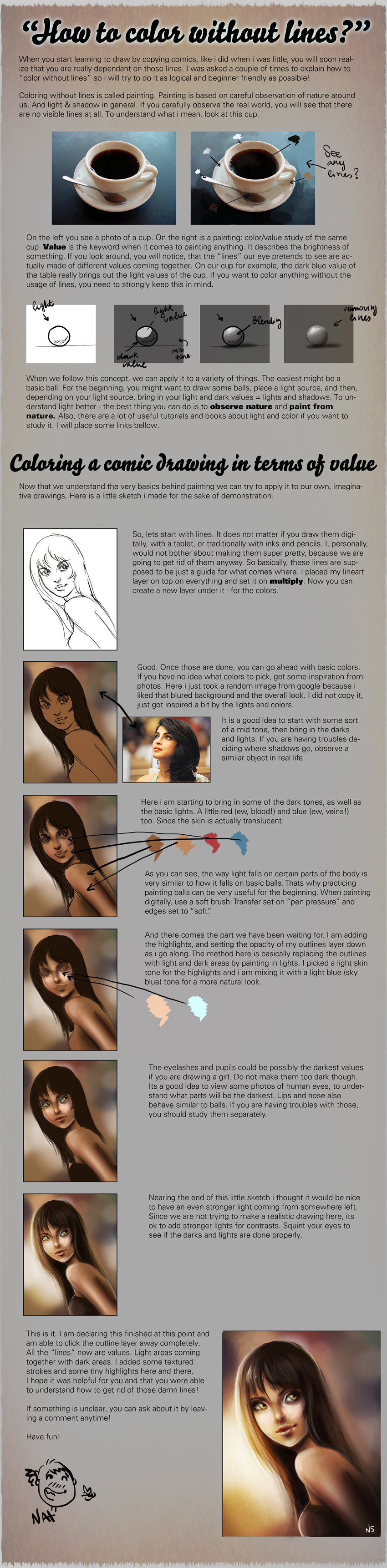
Published: 2011-07-17 15:44:11 +0000 UTC; Views: 5664; Favourites: 211; Downloads: 101
Redirect to original
Description
asked me a while ago to explain how to color without lines. So now i am doing my best trying to explain what i know!^^I hope it is understandable and will help someone out! If you have any questions feel free to ask!
Have a nice day!





Some tutorial links for further education:
A very good and comprehensive tutorial on light and color: [link]
An awesome book everyone should have [link]
Related content
Comments: 56

Hello. I have Asperger's or High Functioning Autism, so I kinda have a hard time understanding how you remove the lines. This tutorial is very helpful, its just some of the instructions are complex for me to understand in this tutorial.
I want to learn to make lineless artwork and this tutorial is the BEST ONE that I have seen!
Only problem is I don't understand what to do...
If ONLY I could understand it better...
So what can I do?
1. I draw in my pics and scan them in my laptop
2. I do my linearts over my scanned pics on Paint Tool SAI
3. I edit the FINAL touches with Photoshop Elements 9
So, what can I do to get rid of my lineart from Paint Tool SAI once I put my artwork on Photoshop to complete the finishing touches?
👍: 0 ⏩: 1

Hey there!
I am sorry if its hard for you to understand.. 
For example:
here is one of your pictures: [link]
Imagine you are just starting out to color it. Where from the real world could we get color inspiration? Lets see.. The creature looks a little like a snake to me, so.. i went to google and googled snakes [link] ,
i think the colors on this image look nice. and you could adapt them when coloring. Pick a light green for the backround, notice the color gradients. Pick the other green tones , darker ones, for the snake, notice the skin texture the snake has as well.. look how shadows fall..
you see it is a lot about observation and application. try to look at realy world, understand how light and color work, then apply to your pictures
you can do it!
👍: 0 ⏩: 0

this is awesome i rlly needed this o3o.. btw what program u use also what tools and settings u use to make the lines and when u color? thx ^^ God Bless!
👍: 0 ⏩: 1

Thanks, i am glad if it helps someone! 
I am using photoshop.
Nothing special with the settings, for base tones i use rhe regular round brush, without opacity turned on. For blending i usually switch between sharp round and soft round with opacity on. (Those opacity settings are in the brush controls menu, you can just play with them for a while to see what does what)
👍: 0 ⏩: 1

Tyvm I rlly appreciate ur reply and help it means a lot ^^ thx again and hav a nice day
👍: 0 ⏩: 1

Thank you for the tutorial. Question, Are all the colors under one layer?
👍: 0 ⏩: 1

yes, thats how you block them in. you can also paint above the layer if you set the painting layer on multiply
👍: 0 ⏩: 1

Ok, thank you, heres something I made using your tutorial. [link]
👍: 0 ⏩: 1

hey nice 
👍: 0 ⏩: 0

Thank you so much for making this!!! >w< It really helped me a lot!
👍: 0 ⏩: 1

im glad if it did 
👍: 0 ⏩: 0

This is the best tutorial ever. it helped me with everything
👍: 0 ⏩: 1

i am really glad if it did
👍: 0 ⏩: 0

Very kind of you to make a tutorial, think it´s usefull ^ ^
👍: 0 ⏩: 1

Thank you so much! I'm having troubles with lines too and cheated with a vectored lining.. T-T I did wrong all the way by begin with the lights and not the shadows and then light it up..
👍: 0 ⏩: 0

this is so really useful...
But heck did u know who that lady on that photograph was?...
She's called Priyanka chopra.. and shes a dumbass...
👍: 0 ⏩: 1

haha no sorry i didnt know that^^ just took a random photo from google
👍: 0 ⏩: 0

verry good turtorial and cool technique
Its really usefull. Maybe I will try out some pictures without lines after this...
👍: 0 ⏩: 0

Nice, this should be very useful for borderless pictures!
👍: 0 ⏩: 0

i've been wanting to learn that for quite sometime. thanks
👍: 0 ⏩: 0

Very Very Useful. I always wanted to know how that worked
👍: 0 ⏩: 0

Right click. Save as. Yo uare absolutely amazing.
👍: 0 ⏩: 1

Incredibly good tutorial! I might use it as soon as possible!
👍: 0 ⏩: 0

Yay!!!!
I've been looking for one of these tutorials! I'll totally use it! Thanks!
👍: 0 ⏩: 0

that's really good! Great tutorial, and lovely outcome. Nice!
👍: 0 ⏩: 0

Great work! Coloring without lines or getting ride of them, always makes the art look amazing!
👍: 0 ⏩: 0

This'll be quite helpful, so thank you for this wonderful tutorial. I see myself using it very soon
👍: 0 ⏩: 1

this is awesome i definately gonna use the process for my deavaitions
👍: 0 ⏩: 1
| Next =>







































