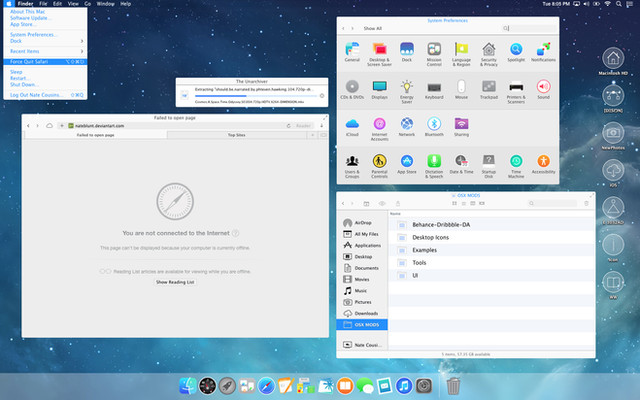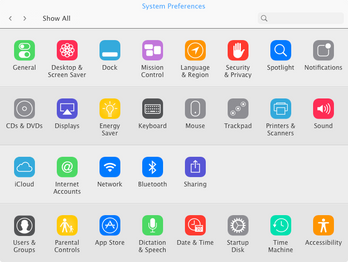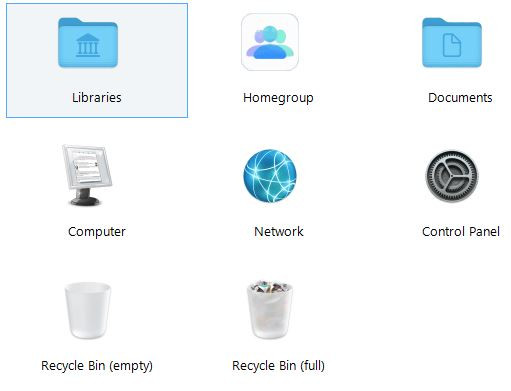HOME | DD
 nateblunt — iOSX7 System Icons
nateblunt — iOSX7 System Icons

Published: 2014-01-29 22:59:38 +0000 UTC; Views: 23178; Favourites: 77; Downloads: 3536
Redirect to original
Description
93 System Icons for your modding pleasure. Inspired by iOS7, made for OSX.
Install at your own risk. Modifying system files can screw up your machine. If you’ve done stuff like this before, it should be pretty obvious how to proceed. If you haven’t, either stop now and run like hell, or do some research before you go any further. Most importantly, back up any files you will be overwriting. Especially the stuff that goes into CoreServices, normal apps are easy to reinstall if something goes wrong, system files not so much.
Some of the icons (Adobe, Xcode) are labeled with the exact name of the file they will be replacing. They will need to be manually installed into each individual app resource folder.
Drag the ICNS/PNG files to “AppName”/Contents/Resources, then click “Replace” when prompted, type password if necessary.
The images in the Extras Folder are not named specifically, they can be used for whatever you want. For example, the AVI icon could be dragged into Quicktime or VLC, and it could be renamed MP4, MKV, WMV or whatever works for you. Just make sure the name matches one of the existing icons in the Resources Folder. If you don’t get a popup asking you to “Replace" the existing file you’ve done something wrong.
For CoreTypes, Finder, and Dock drag the image files to:
CoreTypes - System/Library/CoreServices/CoreTypes.bundle/Contents/Resources
Finder - System/Library/CoreServices/Finder/Contents/Resources
Dock - System/Library/CoreServices/Dock/Contents/Resources
*Once files are copied make sure you Restart your machine for changes to take effect.
**This should to be used with Finder Windows set to "List View” and the Icon Size set to “Large/32px” (Finder>View>ShowViewOptions). It doesn't work with "Icon View" unless you set the size to 32px or smaller.
If you like this theme check out my other iOSX7 packs:
App Icons: nateblunt.deviantart.com/art/i…
iTunes Theme: nateblunt.deviantart.com/art/i…
Full Them for OSX Mavericks: nateblunt.deviantart.com/art/i…
Related content
Comments: 34

Finder icons(finder.png, finder@2x.png) in /System/Library/CoreServices/Dock/Contents/Resources need replace with this:
dl.dropboxusercontent.com/u/76…
dl.dropboxusercontent.com/u/76…
To apply the changes you need type "killall Dock" in console, or logout.
👍: 0 ⏩: 0

i think atopsy just copy pasted your full set of icons and just changed them to blue (and edited 1 or 2) and he acts like he did everything. (he did the same for my adobe icons)
👍: 0 ⏩: 1

every thing on his deviant seems like he tries to much to appear like he did or created anything actually, he's probably very young to be so childish
👍: 0 ⏩: 0

Hi nateblunt, I had some issues with my iMac and I unfortunately lost all my backups, would it be possible for you to share yours ? ^^ Thanks
👍: 0 ⏩: 0

The theme is by k-profiler, link directly above.
👍: 0 ⏩: 1

TBH, I have no idea how it will look on a Retina screen. It wouldn't hurt to try it out, just make sure you back up first. And please let me know how it goes.
👍: 0 ⏩: 0

Would it be possible for you to upload the sidebar icons with tutorial? Have been struggling for hours trying to change them, but also, i liked yours better, because of the way they resemble the stock iOS 7 glyph icons. Thanks for the upload btw!
👍: 0 ⏩: 1

What do you mean by tutorial? You want me to explain how to design the sidebar icons? Or how to install them?
👍: 0 ⏩: 1

I meant how to install them, but i figured it out. Thanks!
👍: 0 ⏩: 0

Amazing! Really just mind blowing! I combined this with your iTunes theme aswell, it looks so cool now! But is there any way you could upload the wallpaper? You see I got an Air and my Hard Disk space is very limited so I can't download PS to make a blur "dock" my self, it would be really cool if you did it!
👍: 0 ⏩: 1

I was planning to upload the wallpaper. Then I realized it won't work unless the user has the same screen size as I do (17" MBP). If you're on an Air it def wouldn't look right.
Ideally, I would like to make a wallpaper pack that has a bunch of different resolutions/sizes, but that might take a while and I'm not sure how to test the alternate sizes. Would you be interested in helping me out?
I was really hoping a better DockMod or GeekTool tweak would come out so we don't need to fake it with this stuff anymore.
👍: 0 ⏩: 1

Thanks for the quick reply, but I've made 4 of Apple's stock wallpapers with the same dock blur effect!
I found my old Hard drive where PS was installed so I got inspiration from you!
It would be great if you could try them to see if they fit your 17" screen, just incase I have to scale them and make multiple versions for different screen sizes!
atopsy.deviantart.com/art/Mac-…
Thanks for the inspiration!
👍: 0 ⏩: 0

Very very nice
I would like to ask, what font did you use on the design icon on desktop ?
Thanks
👍: 0 ⏩: 1

It's the default font, with special characters. I might have typed it in Pages and pasted it there. Cant remember it was a few years ago.
👍: 0 ⏩: 1

oh my god these are brilliant. please do the rest of them. i don't care how long it takes. i will wait for them.
👍: 0 ⏩: 0

You are my favorite! All of my friends love how cool my mac looks
👍: 0 ⏩: 0

Could you make the folder icons bigger? So that we can put them on the dock and it shows them, and not the generic folder instead?
👍: 0 ⏩: 1

Do you mean like Documents, Movies, Music, Pictures, etc.? I might do that at some point.
But why on earth would you put those folders (or alias) on the desktop? That makes no sense to me. They are already right there in the sidebar. To each their own, I guess.
👍: 0 ⏩: 0

Nice work ..
Some icons are blurred.
What to do to have the same dock... thanks.
👍: 0 ⏩: 1

What exactly do mean by blurred? Pixelated? Make sure you have your view set to the proper size.
I used DockMod to make a blank dock then added the frosted bar to the wallpaper. Kind of a cheat but it works for now
👍: 0 ⏩: 2

If you tell me how to do it I could make a tutorial video for it if you want.
👍: 0 ⏩: 0

Can you show us how to get the same dock and menu bar.
👍: 0 ⏩: 1

Ya there's not much to it. In Photoshop, I made a white rectangle with the transparency set to 25%. Then did a Gaussian Blur (8.0, I think) to the part of the wallpaper covered by the rectangle. The separator is a 2px line that just knocks out the white/blur. In DockMod, I set the transparency of everything to 0%.
Love the enthusiasm, Daniel. Keep it up!
👍: 0 ⏩: 1

Thanks for the help! I have nearly done everything. But how did you do the Menu Bar at the top and Change finder?
Thanks Heaps
Daniel!!
👍: 0 ⏩: 1

No prob man, I just saw your note too. Thx. The menu bar was done in Flavours. Transparent white 64%, if I remember correctly.
👍: 0 ⏩: 1

Thank you! Look out for my iTunes theme coming in a few days, all thanks to your help.
👍: 0 ⏩: 0