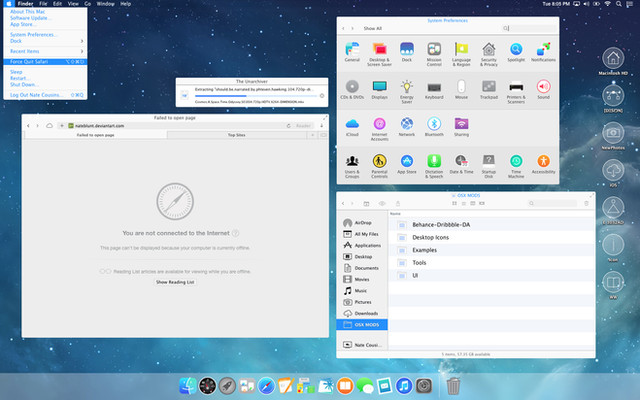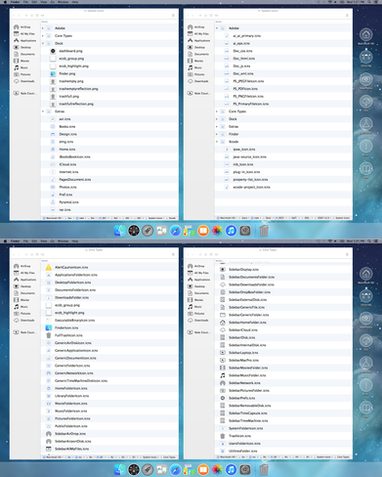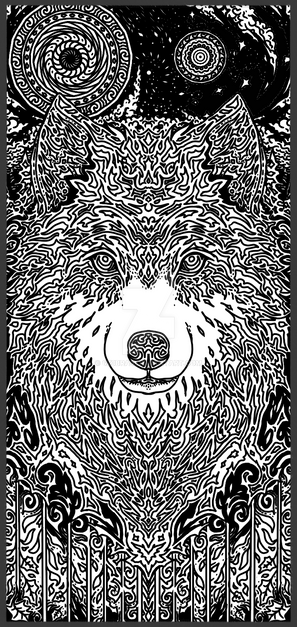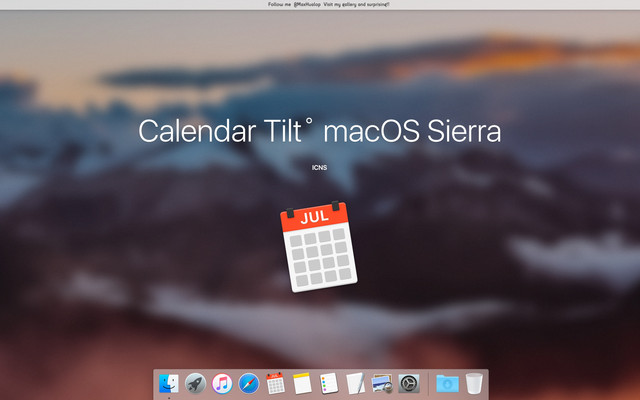HOME | DD
 nateblunt — iOSX7 System Preferences Icon Pack
nateblunt — iOSX7 System Preferences Icon Pack

Published: 2014-05-16 20:41:13 +0000 UTC; Views: 50386; Favourites: 129; Downloads: 7581
Redirect to original
Description
iOSX7 System Preferences Icons. Inspired by iOS7, made for OS X.Before you continue:
1. Please note that you are about to install a system modification. If you are not comfortable installing, backing up, and restoring system files or if any of the following terms are unfamiliar you should stop and do some research first. DO NOT INSTALL IN YOSEMITE. MAVERICKS ONLY.
2. Backup your computer. If you don't already use TimeMachine or another backup program, you should start. To manually backup, copy this directory to the folder or hard drive of your choosing:
/System/Library/PreferencePanes
3. Proceed with the installer. Logout when finished.
*To uninstall: Manually restore the files from your backup to /System/Library/PreferencePanes.
*Works with Retina
*Please read comments below for additional help. Some icons are not replaced anymore, depending on which version of Mavericks you're running. They can always be manually extracted from the installer pkg.
Related content
Comments: 40

👍: 0 ⏩: 0

👍: 0 ⏩: 0

Can you please add icon for flash, java, and vox?
👍: 0 ⏩: 0

Web development or setting up a website or enthralling web application and hosting it on the Internet has become simpler through the use of cutting edge technology. In fact the technology is meant to be used by the web developers as well as the end users for improving the overall web experience.web services
👍: 0 ⏩: 0

Works on El Capitan, only the same issues with missing icons, any way to fix this? i was looking on the files, and tiff file was not there, maybe this its the cause of the problem?
👍: 0 ⏩: 0

Thanks for sharing a very helpful and very informative blog Services & Support Page
👍: 0 ⏩: 0

bbrandis.deviantart.com/art/Sn…
- General
- Spotlight
- CDs and DVDs
- ...
👍: 0 ⏩: 0

Kto ťa nútil si to dávať. Hovädo podrbané
👍: 0 ⏩: 0

Yup, it's all part of my master plan. Fucking idiot. You obviously did something wrong. I didn't.
👍: 0 ⏩: 0

These icons are stunning. But there's an issue. Some icons are not replaced:
> General
> Spotlight
> Internet Accounts
> Extensions
> Bluetooth
What can be done??
👍: 0 ⏩: 1

Hi, it's really good but it's not working on some preferences e.g General, Bluetooth etc.. Hope you'd be able to fix it. Thanks for your wonderful work
👍: 0 ⏩: 0

hi.. it didn't change the icon for General. COuld you upload the .icns so I can manually update it? Thanks for the great work
👍: 0 ⏩: 0

hey I just installed on Yosemite and the spotlight, general and internet account icons didn't change any way to fix this?
👍: 0 ⏩: 0

I followed your directions and used my time machine backup to uninstall and then restarted my computer and it docent work yore mod is still there any ideas? I just want to be ready to instal OS X Yosemite. Thanks
👍: 0 ⏩: 1

When you install OS X Yosemite it will rewrite the files so you don't have to do anything.
👍: 0 ⏩: 1

how do I change the arrows and everything and the system preferences to blue?
👍: 0 ⏩: 1

He used a flavours theme. You can get it here for US. $19.99: flavours.interacto.net
👍: 0 ⏩: 0

can anyone upload the file of the original system prefences? I want to uninstall it
👍: 0 ⏩: 1

Use your backup from Time Machine.
👍: 0 ⏩: 0

Really nice but for some reasons when I logged out my Finder and Trash icons were gone on dock. Also had a glitch on Launchpad folders but nothing serious just had to put back things in place and now I'm enjoying it 
👍: 0 ⏩: 1

Huh the exact same thing happened to me and I thought it was caused by a different tweak I was installing at the same time. I'm not sure why this installer would delete those files from the Finder and Dock apps but I'll look into it. Thanks for the heads up I really appreciate it.
👍: 0 ⏩: 0

good job nate, this is nice, it doesn't work perfectly tho, some icons aren't replaced, but it may be because i'm on a retina. so you may want to mention it in the description. keep up the great work
👍: 0 ⏩: 1

Thx I added Retina icons. Please let me know if there are any still missing.
👍: 0 ⏩: 1

works perfectly now, thanks a lot. I'm going to make one for flash player, if you want i'll send it to you, i think many people have it in there panel.
👍: 0 ⏩: 1

Yes I was going to do Flash and Java but then I figured out how to hide them by clicking and holding Show All, then selecting Customize.
👍: 0 ⏩: 1

Love them dude! Reminds me of iOS 7's settings icons!
Just installed them and everything worked great! Will you add them to your iOSX7 installer?
Anyways, great job!
👍: 0 ⏩: 1

Thanks! I originally planned to replace the SysPrefs icons currently in my Mavericks theme with these (can't even stand looking at the old ugly ones now) but decided to just release them separately. I figured as soon as I got rid of the old ones someone would ask for them and I would have to make another separate pkg.
👍: 0 ⏩: 1

You should working for Yosmite now. I've heard that too many people unpleased with the new OS X, just so you know.
👍: 0 ⏩: 0