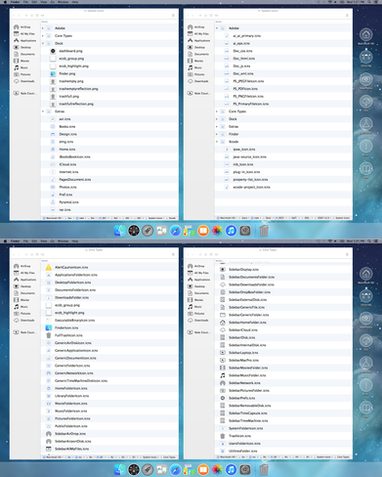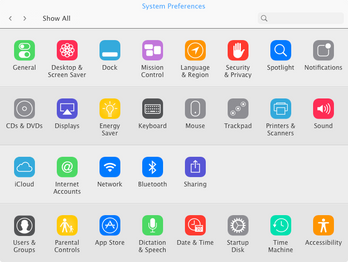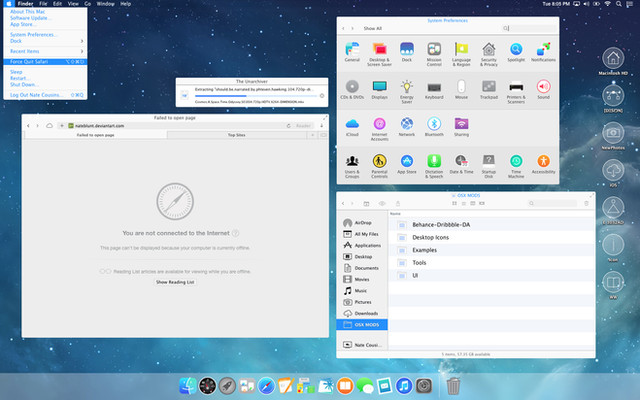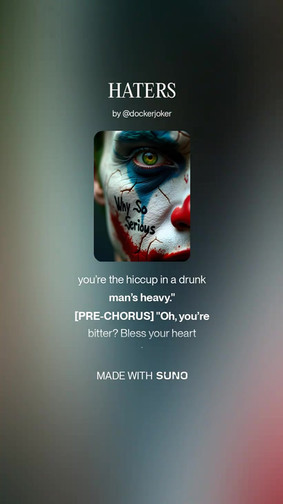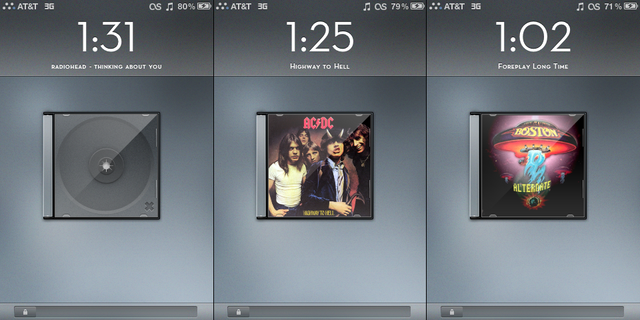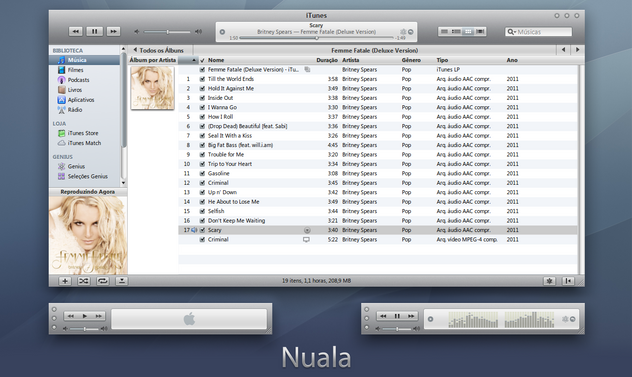HOME | DD
 nateblunt — iOSX7 iTunes Theme for Mac
nateblunt — iOSX7 iTunes Theme for Mac

Published: 2014-02-04 03:59:49 +0000 UTC; Views: 40235; Favourites: 130; Downloads: 5380
Redirect to original
Description
****UPDATE (May 22th, 2014) - Fixed drop down menu glitch in 11.2+. No longer supports older versions.
***UPDATE (May 4th, 2014) - Added AirPlay icons, a few other subtle tweaks throughout the app.
**UPDATE (April 8th, 2014) - Several minor tweaks of elements that I doubt anybody besides me will notice.
*UPDATE (Feb. 21, 2014) - Added Compact Miniplayer, Artwork Miniplayer, and Equalizer. Other minor changes include: Subtle drop shadows in several places, AirPlay icons, rounded red buttons, cleaner Volume Slider, and various color tweaks all over the place.
For more detailed screenshots click here: bit.ly/1czwckQ
iTunes Theme inspired by the iOS7 Music App, made for the OSX iTunes App.
Compatible with Mac iTunes 11+
Install Instructions
1. Quit iTunes.
2. Drag the iTunes.rsrc file to the alias folder provided (remember to backup the original file from Applications/iTunes/Contents/Resources)
3. Drag the TextStyles.plist file to the alias folder provided (remember to backup the original file from Applications/iTunes/Contents/Resources/English.lproj)
4. Open iTunes. Enjoy!
*Works with any View Option and all Media types.
To get the same View featured in the screenshot do this:
1. Hide the Sidebar. Unfortunately, the sidebar can’t be modded through the rsrc file (same goes for the list background and the selection highlights).
2. Select “Music" from the left drop down menu.
3. Click Playlists in the center nav. The default View mode should be List but if it’s not select “List View” from the right drop down menu.
4. Go to View>View Options. Check "Show Artwork.” Check “Always.” Set the size to Small.
*Does not work on Retina Macs or Windows.
*If you're using a Flavours theme make sure you hard exclude iTunes in Flavours Prefrences.
*Almost everything in the app is modded with the exception of the Video Player and iTunes Radio. If you notice something that doesn’t look right or is missing please message me.
*If anyone knows how to edit/locate the NIB files (I think they’re NIB’s) that contain the sidebar, list background and selection highlights please drop me a note.
*To uninstall, simply repeat the installation process. Drag your backed up iTunes.rsrc and TextStyles files to the alias folders instead of the modified ones. If you didn’t back up, you need to download and re-install iTunes (your media will not be lost or effected in any way).
If you like this theme check out my other iOSX7 packs:
App Icons: nateblunt.deviantart.com/art/i…
System Icons: nateblunt.deviantart.com/art/i…
Full Theme for Mavericks: nateblunt.deviantart.com/art/i…
Related content
Comments: 111

Thank you so much for doing this! Unfortunately, I have a Retina MBP
I'm an experienced designer but not at all a programmer, but is there anyway I can contribute to a Retina version?
👍: 0 ⏩: 0

Love it! The sidebar and view and everything changed all in one hit, first go. It works super well, in fact iTunes is faster and more responsive than it was with the original theme. Fantastic! I'll download the Full Mavericks Theme as soon as it comes out. Great job
👍: 0 ⏩: 0

also about the complete iso7 mavericks theme... is it going to be an easy installer like k-profiler's minimalism theme; where it came in a .pkg and was easy to install?just wondering
👍: 0 ⏩: 1

Yes, k-pro helped me with the installer.
👍: 0 ⏩: 0

u r awesome, can u please publish that flavors theme... i need it
👍: 0 ⏩: 0

what is the name of the flavours theme u used?, it is really cool. can u make a link for us to download the theme.. thnx
👍: 0 ⏩: 1

It's coming with my Full Mavericks Theme very soon... like within the next 24 hrs I hope.
👍: 0 ⏩: 0

btw can you make some more ios7 application skins/themes really need them... been looking all around the internet for some but this was the only one. can u please make some more for mail, safari, finder, calendar, calculator, etc. thnx
👍: 0 ⏩: 0

i need some help, whenever i try to download this i end up downloading the "iosx7- App icons by n8cousins". but that is not what i want. can you please help nate... thankx
👍: 0 ⏩: 1

Try again now, should be fixed. I think I uploaded the wrong file when I was doing the updates. Please let me know if it still doesn't work. Thanks.
👍: 0 ⏩: 0

Can you hopefully do a retina in the future
👍: 0 ⏩: 1

I would really like to do a Retina version but I doubt I will.
If anyone out there would like to help me with it drop me a note.
👍: 0 ⏩: 1

I would love to help out
👍: 0 ⏩: 0

If you would just share the other themes you made for other apps please
👍: 0 ⏩: 1

I've been working hard on the complete, system wide Mavericks theme. I hope to finish very soon.
Here is a preview of what I've done so far: sta.sh/01v0p1yjxknp
👍: 0 ⏩: 0

I ABSOLUTELY LOVE THIS THEME! Can you pleeeeaaaasssseeee upload a safari theme and possible a finder one too?
👍: 0 ⏩: 0

I beg you sir, make a Retina version.
👍: 0 ⏩: 0

Nate you can now make that dock for real by using the hack in the new #flatosx (<-- shameless plug!! 
👍: 0 ⏩: 1

Awesome thanks for the heads up! I just got back from vacation so it might be a while before I get back into this stuff, swamped with other work right now.
👍: 0 ⏩: 0

This is really great work, thanks! Another good reason to use iTunes
Fits amazingly well in my iOS 7 Themed rMBP
👍: 0 ⏩: 1

How did you make it work on a rMBP? He writes it doesn't, and despite me trying and doing it right, the only thing that changed was the font 
👍: 0 ⏩: 1

The only thing that I did was basically follow the instructions supplied exactly. Moved the two files to my desktop and replaced them with the ones provided ...
👍: 0 ⏩: 0

Absolutely love your iTunes theme, it looks beautiful! I truly hope you make one for Safari and Mail as well they need it real badly!
👍: 0 ⏩: 0

Are there any other themes like this for other OSX Applications on 10.9? BTW, this is amazing. Great work!
👍: 0 ⏩: 1

I created several mods, for personal use, which I might release in the future. Safari, iBooks, Messages, Mail, Transmission, VLC...
If there is interest from the masses I'll try to figure out a way to package them for easy installation.
👍: 0 ⏩: 1

Plz release the them!! I really like your work and I would love to spice up my mac with some more of your iOS magic! 
👍: 0 ⏩: 1

Yeah that would be incredible! OSX looks kind of old and boring now.
👍: 0 ⏩: 0

this is sick! one thing -- when you press the shuffle to be enabled, it's black. but when it's disabled, it's pink...is that supposed to be correct? seems like it should be pink when enabled.
also, i see someone made a comment about updating the mini-player. that'd be great
👍: 0 ⏩: 1

Thanks so much. You're right, it would make more sense with the colors switched. It was more of an aesthetic decision than a functional one. I might reverse it in the update, which I hope to release by the end of next week.
👍: 0 ⏩: 1

Great! also another thing -- the equalizer has no traffic lights unless I hover over the window, and I can't change the equalizer setting. I can move the sliders, but I can't change to any other presets. Not sure if that's just me, but I had no problem with it before I put this theme in.
👍: 0 ⏩: 1

Ah you beat me to it 
I really appreciate the feedback!
👍: 0 ⏩: 1

Everything looks great!! Thanks for the update!
👍: 0 ⏩: 0

would be epic if it worked for windows
👍: 0 ⏩: 0

This skin can be aplied in iTunes for windows?
👍: 0 ⏩: 1

No, I don't believe this works on Windows.
👍: 0 ⏩: 0

any chance on a retina version?
👍: 0 ⏩: 1

As soon as Apple releases a 17" MacBookPro with Retina Display...
👍: 0 ⏩: 1

cool, great work on the icons too!
Thank you for sharing all of your work!
👍: 0 ⏩: 0

I'm not a big fan of the iOS 7 design but this actually looks surprisingly good!
You should work more with the mini player though! It still has the play buttons and apple logo from the original theme and the close and full view buttons on the side are invisible!
👍: 0 ⏩: 1

I was working on the mini player last night, actually. Update coming soon soon soon.
👍: 0 ⏩: 1

Ok, tell me when you're done!
👍: 0 ⏩: 0

x4ct1on, Misaki2009, RogerStroke re: Windows
At the moment, there are no plans to make a Windows version. Sorry.
I'm not even sure how I would go about it. I don't have a Windows device. Does PC iTunes use a RSRC file? IDK. If there is an easy way to convert the existing theme to Windows I would be down to do it, but I'm not gonna break my back trying to figure it out. The theme is really meant for Mac users and iOS7 fans.
👍: 0 ⏩: 1
| Next =>