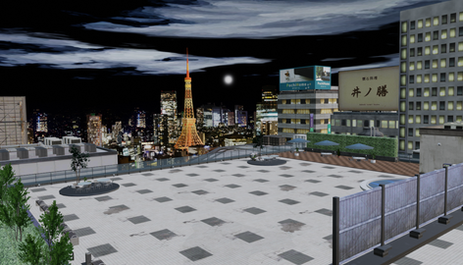HOME | DD
 necroalx — Tutorial: Celshading in Blender 2.8
necroalx — Tutorial: Celshading in Blender 2.8

#3d #blender #animestyle #cellshading #request #style #tutorial #arc_system_works #blendereevee
Published: 2019-03-14 22:56:57 +0000 UTC; Views: 9918; Favourites: 64; Downloads: 115
Redirect to original
Description
I tested and recollected a bunch of techniques I saw around the web to finally get this effect. To save many people the trouble I think I could try to collect and explain how to get the cell shading effects on anime styled models on the new Blender 2.8 Eevee render engine. (At the time of this tutorial, there's no "toon shading" node available for the eevee version)
Blender 2.8 is still on it's beta version. The full release is expected to come out on September this year. Maybe by then the tool will have a new NPR/Toon/Comic shade incorporated, until then, this will have to do.
The model used as example was ported by Xelandis
This is my first tutorial, but I hope this is useful
Related content
Comments: 20

👍: 0 ⏩: 0

yes this is for eevee only, sorry for not clarifying this. This is also kinda obsolete by now, I made a shared blend file version here:
👍: 0 ⏩: 0

Sooo , first thanks for sharing a tutorial
now i tried it but encountered several problems
I never found the "overlays" tab you mention, and
the one i had had none of the option you said to apply "Didsplay face normals as line"
So i'm basically stuck here, cause i find this no where, i tried in blender 2.69 then 2.70
then2.79 then 2.80 none of them had this...
edit, well i figured i had to enter edit mode...
now tho you say if it goes outside the model instead of inside the model "hit Alt and N"
alright , but what then ? theres a lot of options...
sorry to be annoying, but yeah, i'm having troubles with it
👍: 0 ⏩: 1

wow now that you mention it, they seem to have changed that in the last 2.8 release for some reason, now it only shows when you select a mesh and enter into edit mode. Now you only need to click on plane icon with a stick to activate it. like this
It's similar on 2.79 but that only showed on the toolbar you get in the viewport by pressing "N" while on edit mode.
👍: 0 ⏩: 1

once you activate it it'll show up like this
👍: 0 ⏩: 2

I have absolutely no idea what i'm doing wrong
I guess im just too stupid for this
👍: 0 ⏩: 0

Yeah i figured it out after looking everywhere, ahah
So yeah i got this, i guess tis going outside the model, so i tried doing what you said to press alt + N but it shows a lot of options
and none seem to invert it to make them go inside
👍: 0 ⏩: 1

Yeah also a change ever since this tutorial was posted (really need to update it. The option you're looking for is "Flip" after selecting all vertices. It'll be "flip direction" in 2.79 in the shading/UVs tool bar.
👍: 0 ⏩: 1

But in the end it still doesn't backface or create an outline, its a big black mesh with my other mesh under it
👍: 0 ⏩: 1

yes, is a thicker mesh that becomes the outline once you set the transparencies option in the settings.
👍: 0 ⏩: 1

And thats what i did, its set on Alpha hased, the normal are inverted, i even tried to hit the back face culling option above
the alpha hashed setting, but nothing worked
i guess i should give up, i would have loved to use this shader
but, yeah, its obviously not working for me for whatever reason
i did exactly everything you said to do in this tutorial
but, yeah, that sucks, my shader doesn't work well on scenes
👍: 0 ⏩: 2

Also when it comes to blender, this technique also works for outlines, I used this as a base for the eevee one as well
👍: 0 ⏩: 0

Oh, there a few mistakes I made during the process so we could go from there, did you made a new material or just replaced the original? Because you need to do a new material for the duplicated mesh.
Also did you played around with the outline mesh solidify modifier numbers? Like the offset and thickness? also turned on the flip option? flip normals in the modifier usually does it.
Also there's the alternative of just using the cel shading shader for the meshes and then just use this blendernpr.org/edge-node-v1-2-… node setting for the compositor to get the outlines on your render too.
👍: 0 ⏩: 2

so like i said the outline thing worked, now the second problem i have is the cell shading effect
i do the same shader setting, but theres no shadow at all, and yeah i tried the color ramp
like i said i did the exact same, man why does it have to be so hard
👍: 0 ⏩: 1

Try changing the diffuse node for a principled bdsf node.
👍: 0 ⏩: 0

Seems like adding a material was what i was missing
thanks, it only works in evee tho but, its better than nothing
👍: 0 ⏩: 0

I was really intimidated by 2.8's interface,but I would really love to try this.
👍: 0 ⏩: 1

It kinda is intimidating. I just really wanted those fast renders tho
lol
👍: 0 ⏩: 1

I"ll probably give it another try before deleting it lol
👍: 0 ⏩: 0