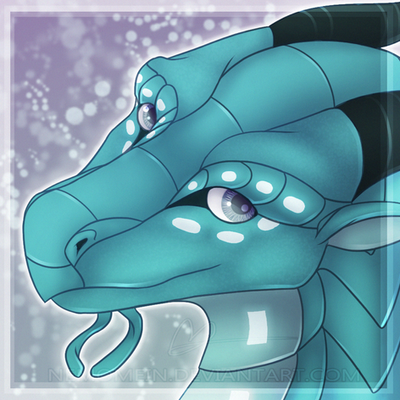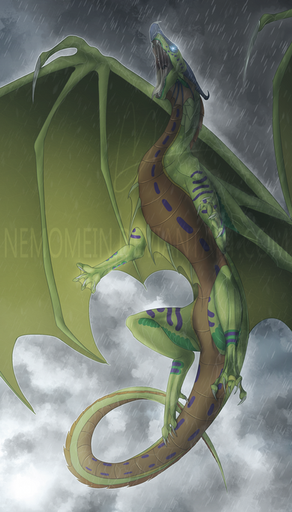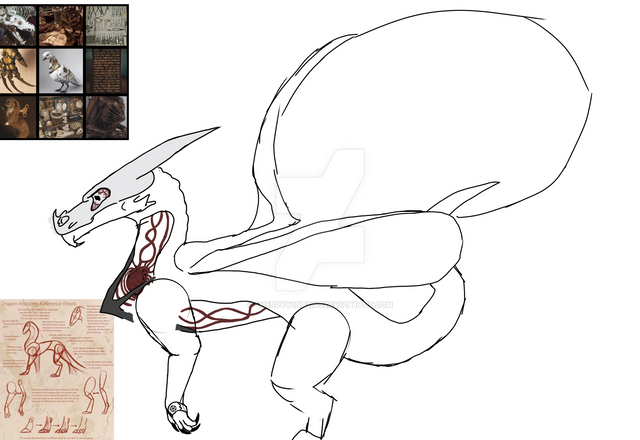HOME | DD
 Nemomein — Shading Tutorial
Nemomein — Shading Tutorial

#adobe #cell #cs6 #dragon #dragoness #dragons #drawing #hot #howto #photoshop #shading #shadowing #soft #tutorial #wings #wof #neepneep128 #nemomein #help #fire #zagiir
Published: 2017-12-25 17:34:06 +0000 UTC; Views: 2877; Favourites: 80; Downloads: 0
Redirect to original
Description
My gift to you guys this Christmas - A detailed tutorial on how I shade using Adobe Photoshop.This also comes with some tips and tricks I have learnt along the way, on how I developed my style throughout the years!
I put a lot of hours and effort into this, and tried to make it to the best of my ability, please, enjoy!
You are free to use this, and I would be more than happy if you were to credit me, and tell me how much this has helped you learn in any way ;u;
PLEASE NOTE: My anatomy is not 10/10 or PERFECT so please do not take it 100% seriously.
PLEASE NOTE: This is just how -I- do things. I am not saying this is the correct way to do things, nor I am not claiming you should do it this way. It is up to you what you want to get out of this tutorial.
I HAVE EXPLAINED THINGS TO THE BEST OF MY ABILITY - if they do not make sense, then I cannot explain any further - I apologise.
This is the process of how I, as an individual have learnt to shade in MY way throughout the years, it may not be up to your style of technique.
Claiming this as your own and/or making any personal or financial gain will NOT BE A PRETTY OUTCOME. Just saying.
Final drawing here:
Related content
Comments: 30

The amount of time this must have taken to put together is something I think few can appreciate. You'll have to make something like yourself to truly understand the struggle.
THIS IS SO NICE OF YOU TO DO!!! I know back in the day when I was looking up tutorials and stuff to shade to understand photoshop, this would've been INVALUABLE to me. I can still remember how much I struggled to understand the program.
MASSIVE THANK YOU FROM YOUNG ME!! And me too, because even if our styles are similar, it is still enlightening and educational to see how other people do things so you can help improve yourself.
I am also certain this tutorial is going to be appreciated by many through the years, given they find it!! A GIFT THAT KEEPS ON GIVING!
👍: 0 ⏩: 1

Several hours and dedication went towards this so I hoped I could help someone out even in the slightest ;__;
I just hope its not too confusing for everyone???
Like for me everything makes 100% sense but for new comers it could all be word vomit AAAAAAAAAAAAAA
👍: 0 ⏩: 0

Ok, sorry for bothering you so much, but I think that there's something missing in step 2 where you turn the opacity waaay up, since doing what you say, going over the muscle lines, does not exactly get me anywhere like your step 2 result 
Here's where I got:
👍: 0 ⏩: 2

p.s. the did a wonderful job on the shading!
👍: 0 ⏩: 0

For me it is a simple "outlining"process, so I can remember exactly where to shade, it is not meant to be there in the final step. It all adds together when you follow the steps directly.
I'm sorry it it didn't turn out as well for you, but this is how I have done it for a long time now.
When you go over them with a bigger brush size, then smooth everything out, they all come together.
I explained it as best as I could in this tutorial, and I honestly can't explain it any better than I already have. My apologies.
👍: 0 ⏩: 0

Is there a reason why you don't use clipping layers? 
👍: 0 ⏩: 1

More of a stubbornness that I never learnt about them until it was too late - I grew comfortable with the way I messed with layers and to this day still am comfortable with them.
👍: 0 ⏩: 0

Question regarding layers... how do you order them? Since, you have a dragon with a blue hide and light blue stripes - are the hide and the stripes on the same layer? How about the blue and purple parts of the face? If they're all in the same layer, then how do you make the shadow a shade of the colour you're shading, if you're shading multiple colours at once? 
👍: 0 ⏩: 1

Every color has a new layer
Some extra added "light blue" stripes and things that glow are added during the final background process.
I use the same shade color, that is why the layer typing helps everything blend together. I set the shading layer to "multiply", therefore it helps blend the shading into the colors, I then change the layer opacity, so it doesn't look too strong - if that is an issue
When I finish doing basic colors, I merge them all into one layer, as well.
👍: 0 ⏩: 1

Hmm, I think I've not made myself clear...
When you have a dragon with a pattern on his hide... do you shade before, or after applying the pattern? And if you shade after, do you shade for his whole hide (including pattern) simultaneously? Or separately for each colour on his hide?
👍: 0 ⏩: 1

I explained that in my previous reply, I do colors on a separate layer, then when I finish everything I will merge them into one layer.
The shading is all over one layer, over ALL of the colors.
Any colors that "glow" will be added on again during the finishing touches with more effects.
👍: 0 ⏩: 1

Aaah, right! I think I misread you or something.
👍: 0 ⏩: 0

OK, I'm gonna try this out, definitely ^^ Thank you so much for the wonderful Christmas present ^^
👍: 0 ⏩: 1

aaaa I hope it helped, im sorry im so terrible with explaining ;__;
Some of the glowy bits and other bright colors would be for a separate tutorial, since they are part of the background process, rather than the shading process
👍: 0 ⏩: 1

Aaah, nooo! Sorry I sounded grumpy - I wasn't in the best mood yesterday :S I think I've just gotta take some things from your style and some from mine and I'll see where I end up
👍: 0 ⏩: 1

aaa its alright, tbh I was in a rather sleepy grumpy mood too
If you ever turn up to one of my streams again, I will try and show you visually
👍: 0 ⏩: 1

Haha, I will be there!!
Oh, and I don't know if you've had this for ages and I now sound silly, but I had to say your icon is wickedly cute
👍: 0 ⏩: 1

aaa thank you ;u;
It was made by the amazing @/zagiir
👍: 0 ⏩: 0

Aaa thank you so much for the shading tutorial!!! A little tip on wing hands- draw them as if it were a hand, like tthhiiss--
sta.sh/0cjemh9x72q?recent_prev…
Just a little thing, sorry if you didn't like the feedback, I can edit this out of my comment if you like! (Lol damuro sucks XD)
👍: 0 ⏩: 1

I know how different wing hands are drawn. However, this is how I do them with three fingers instead of four, as this has been my style since I have started for several years now.
Another thing, the wings are VERY spread, so they will look stretched and not as clustered like the palm of a hand.
I appreciate your concern, but this is how my style is, I do not seek perfect anatomy, nor do I really care for it in that much of a standard.
👍: 0 ⏩: 1

Ah, okay. Thank you for not being mad X3 it's nice to know I'm not the only anti-perfectionist out there XD
👍: 0 ⏩: 1

Art is a form of expression and creation, every painting is unique. Seeking perfection will only lean to stress, and non enjoyment. Draw as you draw, in your own way, shape and form. That is what makes it so unique and enjoyable to me
👍: 0 ⏩: 1

Yes, and although I do try to fix some anatomy mistakes I tend to make, art is about having fun. (Especially considering there's so little 'fun' stuff in the world today XP)
👍: 0 ⏩: 1

Idk if this helps at all, but I always liked to think of dragon wings like bat wings, plus they can be really fun to do! ;u;
media.discordapp.net/attachmen…
👍: 0 ⏩: 1

Yeah, I always thought they had to be more muscular because, you know,, they're bigger
*imagines a wings of fire dragon with life-sized tiny bat wings*
👍: 0 ⏩: 1

Welp, I would normally make the wings considerably bigger than the size of the dragon to actually help carry the weight. I use bat wing anatomy, but would add more of my own "muscular" detail, if that makes sense
👍: 0 ⏩: 1