HOME | DD
 niaro — Tutorial: Niaro's Photoshop Editing [Glow]
niaro — Tutorial: Niaro's Photoshop Editing [Glow]
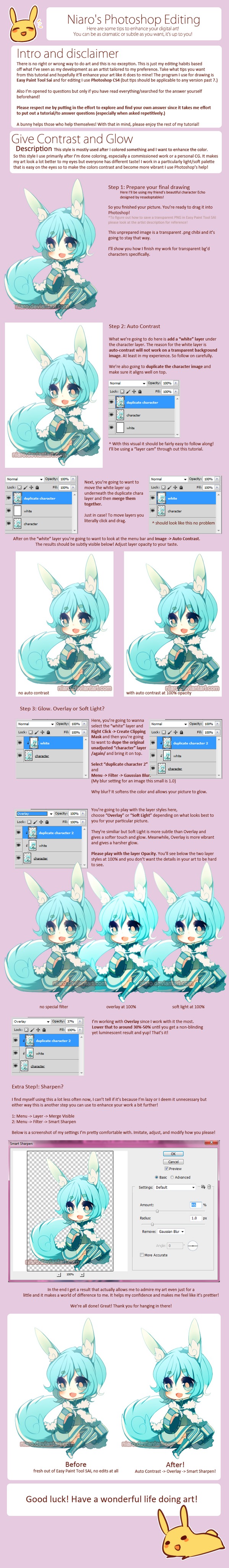
Published: 2013-12-22 19:21:40 +0000 UTC; Views: 25169; Favourites: 1556; Downloads: 354
Redirect to original
Description
Warning: Image Size is approx 700x4800 it's huge. Also you must have moderate knowledge of Photoshop! Get familiar with the program and experiment for a while~
*HOW TO MAKE A TRANSPARENT BG IN SAI? I direct you to here! -> niaro.deviantart.com/journal/p…
If not, you have to do the old fashion way of saving your picture as a .psd file in SAI then opening it in Photoshop and save it as a .PNG there to achieve the transparent background.
PLEASE READ
THIS SOUNDS REALLY MEAN BUT PLEASE KNOW I'M NOT TECH SUPPORT!! If your pen pressure doesn't work, you can't do this or that because you're lacking a program, or something isn't updated I'm not going to help you. Don't ask me questions that can easily be answered by my tutorial or google please! I'm really impatient when it comes to people asking questions to things that are answered or lazy people that want to be hand-fed after I explained things to them. I put in a lot of effort in making a tutorial and to have that shoved aside just to be asked to put in more effort to explain things to you I've already explained is really disrespectful and irritating.
But if you are honestly confused by something in this tutorial that you can't figure out after putting in the effort to backtrack, repeat steps, and examine then please ask! I'm friendly in that regards but I'm really tired of people who want to be handheld so I won't respond to you if the answer is reasonably visible. (wow nia you're such a good, nice, patient person.)
Commentary~
Anyway! I got inspired by a note I got basically asking how I do my art editing! In the spirit of the holidays (and my free time) I decided to do an updated tutorial on my Photoshop editing! Hm, looking back I realize I was quite vulgar and rude in my past tutorials when explaining things. LOL oops. Well, this is all very SFW!! not a single cuss~ Leave a comment below if you want to see another type of tutorial and I will consider it~ Thank you very much for your support and I hope everyone has a fantastic holidays!
Tools Used
Tablet: Wacom Bamboo Fun CTE-450
Art Program: Easy Paint Tool SAI
Editing Program: Photoshop CS4 (but any version past 7 will be suited for this specific tutorial!)
More!
My Tumblr! niaro.tumblr.com/
My tutorial folder!: niaro.deviantart.com/gallery/2…
Related content
Comments: 26

Have you tried or heard of Krita? It's like Photoshop, but it's a free software. I'm using it myself and I must say I quite like it!
👍: 0 ⏩: 0

I hope you don't mind me asking but what are your brush settings for the line-art? :3
👍: 0 ⏩: 0

Omg now my art can have super pretty colors like you--/hit
Thank you for sharing! Can't wait to try it out ; v ;
👍: 0 ⏩: 1

HFGHGF now ur colors can blind ppl too //
I'm glad if it helps thank you for looking!! ;q;
👍: 0 ⏩: 1

blind because of extreme beauty you mean??
👍: 0 ⏩: 0

The auto-contrast bit was really helpful to me, so, sankyuuuuu~! <33 >v<
👍: 0 ⏩: 1

wow that was very thorough! Thanks Niaro! I appreciate it! And merry xmas <3
👍: 0 ⏩: 1

eek of course!! merry Christmas! <333
👍: 0 ⏩: 0

It's great to see your work process c:
SADLY i use like...ancient photoshop 6.0
I should find a way to duplicate the look //tears
👍: 0 ⏩: 1

wa! try to look into CS2 I think photoshop's giving it all away officially for free! : D www.adobe.com/cfusion/entitlem… ?? it should be great
👍: 0 ⏩: 1

wow omfg I dIDNT KNOW ABOUT THIS
THANK YOU BASED NIA
NO MORE PIRAting
👍: 0 ⏩: 1

GYAA I'M GLAD IT HELPED/WORKED !!
👍: 0 ⏩: 0

This is really helpful! I'll be sure to try it out! ;7; <33
👍: 0 ⏩: 1

wa I'm really glad!! <333 have fun experimenting!
👍: 0 ⏩: 0

































