HOME | DD
 Nikola3D — Old Copper material for Blender (no UV's needed)
Nikola3D — Old Copper material for Blender (no UV's needed)
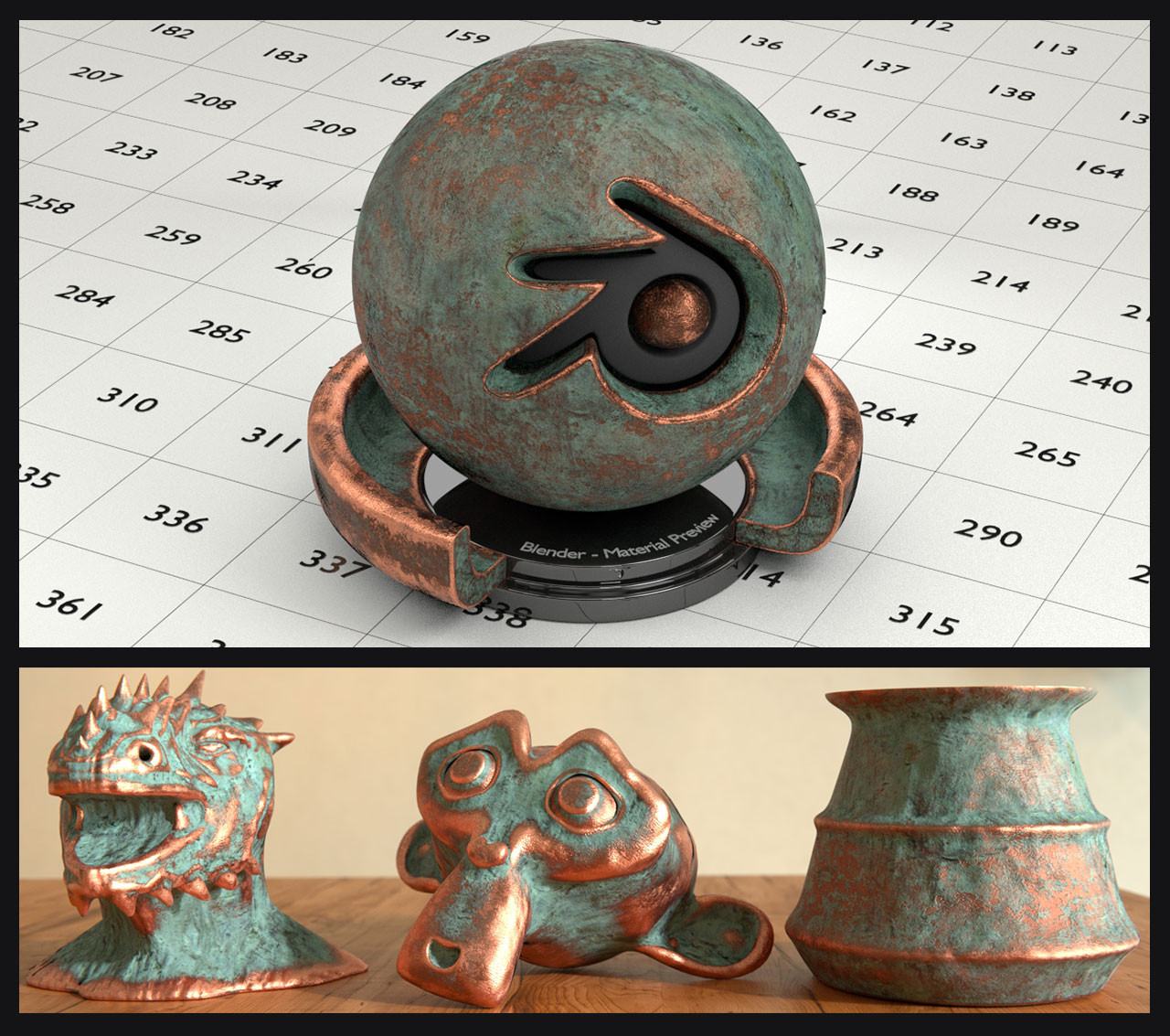
#blender #copper #cycles #damaged #download #free #material #metal #oxide #textures #uv
Published: 2016-06-19 18:05:23 +0000 UTC; Views: 30533; Favourites: 224; Downloads: 3147
Redirect to original
Description
Blend file with the material included in the DOWNLOAD.Old Copper material that uses generated texture mapping method (no UV's needed).
I used a slightly edited version of this material for all the renders in the thumbnail. And use it all the time in my work.
Tried to make the material as user friendly as i can.
Hope this is helpful!
Im not allowed to provide the textures with the blend file. Use the links below to download the textures.
Copper Oxide - www.textures.com/download/bron… - image 1 small
Grundge texture - www.textures.com/download/grun… - image 6 medium
Scratches - www.textures.com/download/meta… - image 1 medium
Textures in the material r fom www.textures.com/ < awesome texture site!!!
Tools: Blender 3D(Cycles render engine), Photoshop for compositing.
Related content
Comments: 52

👍: 0 ⏩: 0

👍: 0 ⏩: 0

👍: 0 ⏩: 1

👍: 0 ⏩: 1

👍: 0 ⏩: 1

👍: 0 ⏩: 0

hello, i've been trying to use your material on my models, but for some reason some of meshes with beveled edges don't really like it. what could be the cause?
👍: 0 ⏩: 1

Hello. You need more geometry on the large faces cose the shader needs the polygons for the masking of the edges and indents. So couple of loop cuts near the edges of the bad surfaces sould fix the problem.
👍: 0 ⏩: 1

Would increasing bevel resolution help?
👍: 0 ⏩: 1

You can try, but i dont think so.Just experiment and see what works for you. Main point is you need more polygons. Try adding subdivide modifier set to 1 after the bevel to the part cosign problems and see what and how it changes.
👍: 0 ⏩: 0

You can download a blend file with this material in the top right corner. From there you can break it down and see how its done.
But basic breakdown is, you have 3 separate materials, clean copper, dirty darker copper, and green oxide. With that you use edge detection as a mask to layer the different materials on top of each-other to get this result. Just look thru the nodes and you will see how it works.
👍: 0 ⏩: 0

Please use relative paths next time, so that we can simply put the textures in the same folder as the .blend and make it work from the opening without further handling.
👍: 0 ⏩: 1

Yea, thats smart, il do that for next materials. I pull my materials and textures from a sorted folder thats why it was setup like that, cos i keep reusing them and it saves space and time.
👍: 0 ⏩: 0

You've managed to make Suzanne even looks good! Thank you for sharing, Nikola.
👍: 0 ⏩: 1

hehehe Thanks and my pleasure.
👍: 0 ⏩: 0

Watt an awesome material! Thanks heaps for sharing!
👍: 0 ⏩: 1

Thank you and my pleasure!
👍: 0 ⏩: 0

This is amazing! Thank you for sharing!
👍: 0 ⏩: 1

My pleasure. Glad you find it useful. Really interested in seeing you're 3D work with it! 
When making such adaptive materials its pretty hard gating away from node spaghetti mess. 
The frames r a life saver, when you get back to a material after some time of not using it, it gets pretty confusing even if you made the material yourself.
👍: 0 ⏩: 1

Absolutely agree with all that! Discovered the reroute option recently, i think its shift+lmb and it adds those little splitters for node setups. Makes it a lot more organized when paired with straight node wires instead of the squiggly ones lol. And will definitely share once I'm done! Working on a test abstract piece right now using the Hard-ops addon, and I'm sure I'll find a use for it there. Thanks again for sharing, such an awesome material!!
👍: 0 ⏩: 1

Sorry for the late response, been really busy with work. Yea reroute is awesome, you can clean up the node spaghetti with it so much, also the node-wrangler addon is soo good. Hard-ops is awesome, with instant mirror and easy Boolean its such a time-saver.
👍: 0 ⏩: 1

Yeah its a huge time saver, if you do a lot of hard edges in your work its a must have. I'm amazed node wrangler is even an add-on, it should just be a built in feature, its just so useful. Also, no worries about the response, looking forward to whatever you upload next!
👍: 0 ⏩: 1

Yea, wrangler should be on by default, but they like to keep it basic as possible, so that new people dont get even more overwhelmed with blender, and its million buttons and shortcuts.
👍: 0 ⏩: 0

Thank you! Just a ton of time playing with the shader nodes in cycles. Also alot of good, old copper REFERENCE images.
👍: 0 ⏩: 0

Great work a very authentic looking oxidized copper material. It looks great.
👍: 0 ⏩: 1

Thanks man!
It took a lot of fiddling with the sharers to get it looking like that.
That is why i put the .blend file for download so that people can use it and don't have to waist time them selves.
👍: 0 ⏩: 1

Thank you, a good collection of these materials is such a powerful thing. They are tricky to get right take a lot of time and have so many uses. Thanks for sharing them.
👍: 0 ⏩: 1

Nice work as always! It looks absolutely amazing!!i give it a favorite and you're going on my watching list (why I didn't do that sooner, I'm not sure lol)
👍: 0 ⏩: 1

My pleasure! I'm really happy to hear that!
btw. More materials incoming.
👍: 0 ⏩: 0

I think I'll start a collection of all your awesome material share ^^
👍: 0 ⏩: 1

hehe cool man! There r 34 materials left.
👍: 0 ⏩: 1

Wow my hard drive will be full that I'll still not have used one yet ^^
👍: 0 ⏩: 1

hehehe don't worry its only 78mb for all 34 mats... also download them only if you need them. xD
👍: 0 ⏩: 1
| Next =>
































