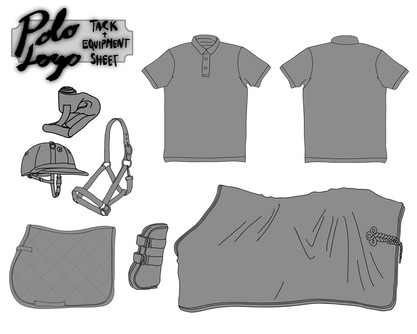HOME | DD
 Nileiris — Stable color template for Gimp
Nileiris — Stable color template for Gimp
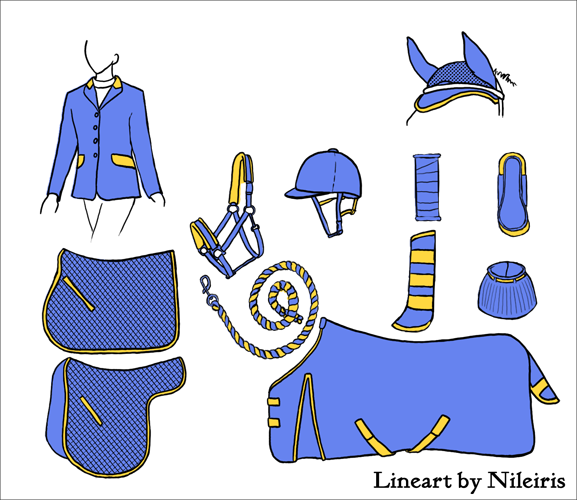
Published: 2010-09-15 19:03:15 +0000 UTC; Views: 4736; Favourites: 133; Downloads: 574
Redirect to original
Description






 update 11th October 2013
update 11th October 2013






No need to leave a comment that you've used it any longer. Thanks to the "mentions" all you need to do is adding my name (either with @ or :dev: ) or the thumb for this picture and I'll get a message that you've mentioned me/my artwork.
A very simplified template for programs that can't open .psd files. Three pictures; lineart, basecolor and secondary color.
If you use a program that can handle .psd files (Photoshop, GIMP etc.) I suggest you use the .psd version of this instead:
Related content
Comments: 58

If you look to the right on the screen beneath all the thumbs showing "similar" pictures you have a line that says 'Download File', click there
👍: 0 ⏩: 0

can you please re-upload it as PNG File? it doesnt work for me!
👍: 0 ⏩: 1

They are in .png format... Is it the zip you're having trouble with?
👍: 0 ⏩: 1

yeah... my computer says they're out of date!
👍: 0 ⏩: 1

Strange...
Have you tried the .psd file instead? Later versions of GIMP are supposed to be able to handle them.
👍: 0 ⏩: 1

No... i cant look in the file!
👍: 0 ⏩: 1

Do you have the latest version of GIMP?
👍: 0 ⏩: 1

no... i have photoshop elements
👍: 0 ⏩: 1

I've changed the .psd so there is no zip. Try to download it again: [link]
I can download and open it in Elements 7.
👍: 0 ⏩: 0

Used this AWESOME template here: [link]
Thanks so much!
👍: 0 ⏩: 0

Is it ok if I change up the template a little bit but still give you credit?
👍: 0 ⏩: 1

Hmmm... they are ordinary .pngs so I don't see why they wouldn't open. Try the version with the .psd, the latest versions of GIMP can open .psds!
[link]
👍: 0 ⏩: 1

I just put a white background behind this template and went to ms paint to make it into the line art sense the yellow and blue will turn white when you save it as Monochrome bitmap
here it is:
[link]
👍: 0 ⏩: 0

I am making my own kinda like this but I am using the help of snafflez
👍: 0 ⏩: 1

Yeah you can pick stuff go to this [link] it has 20+ dif color you can pick facial markings bells boots, polos, saddles, bridles, and brand , saddle blankets ect. It is really cool I am using the blankets and polos and bell boots.
👍: 0 ⏩: 1

Cool, I've never seen it before.
👍: 0 ⏩: 0

Used here : [link]
This was a really good idea !
👍: 0 ⏩: 1

What is it that doesn't work?
👍: 0 ⏩: 1

Is it supposed to open in layers? Because mine doesnt :/
👍: 0 ⏩: 1

No, it's a zip folder with 3 .png files. You have to open them in GIMP and assembly them yourself.
I don't have GIMP so I can't save in whatever format is your equivalent to .psd.
👍: 0 ⏩: 1

Oh, Oh, Oh!Got it, wow I feel dumb :/
👍: 0 ⏩: 1

Don't worry, we all make mistakes
👍: 0 ⏩: 0
| Next =>