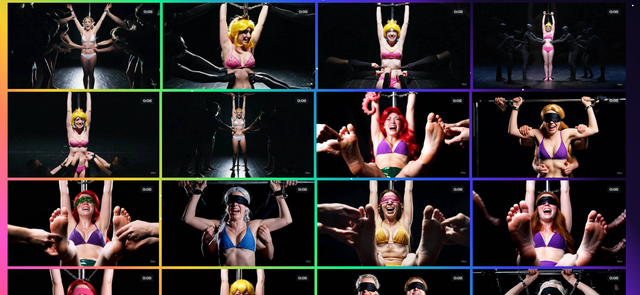HOME | DD
 ninjinshiru — Tutorial - How to set pencil like brush in sai
ninjinshiru — Tutorial - How to set pencil like brush in sai

Published: 2013-04-10 14:42:21 +0000 UTC; Views: 52281; Favourites: 2918; Downloads: 708
Redirect to original
Description
very short XD'Related content
Comments: 94

I'll tried every setting but I don't know how to make my line in with a tip like the link on the bottom. Help?
👍: 0 ⏩: 1

This only applies if you use a tablet and pen:
First make sure that "Min Size" (between Size and Density) it is not 100%. Decrease the Min Size so that the line can get thin.
If that doesn't help, click "Advanced Settings" to expand it. If you don't have enough space to see all the settings, you may need to hide your color swatch. At the bottom of Advanced Settings is a row with "Press: [ ]Dens [ ]Size [ ]Blend". Check the box that says Size so that when you use a tablet pen, the pressure you put on the pen will change the size of the line.
I hope that helps.
👍: 0 ⏩: 0

this gets the best effect out of the other ones ive seen ty
👍: 0 ⏩: 0

Thanks for this :'D
...I use a mouse though, so I doubt I'd get those sketchy-ish lines xD
👍: 0 ⏩: 0

I use the pen tool,is that the same as the pencil tool?
👍: 0 ⏩: 1

pretty much, some of the names of tools differ among certain versions of Sai.
👍: 0 ⏩: 0

I don't have "flat bristle" on my SAI for some reason D: but this is very helpful thank you <3
👍: 0 ⏩: 2

if you have rough flat thats the same thing too
👍: 0 ⏩: 1

You can download extra brush sets including these for Sai somewhere. I believe there's a tutorial around here on DA.
👍: 0 ⏩: 1

I see! makes sense, thanks ^^
👍: 0 ⏩: 1

this is beautiful!! ;v; thank you so much for sharing!! <3
👍: 0 ⏩: 0

[link]
bought from this link :3
👍: 0 ⏩: 1

Thanks so much! I've been searching how to make such brush in SAI! XD
👍: 0 ⏩: 0

DO you know how to put same brush setting for photoshop cs2?
👍: 0 ⏩: 1

You could just download a brush set - there are heaps of good ones here on DA
👍: 0 ⏩: 1

Okaaay.....though I can modify the brush setting by myself
👍: 0 ⏩: 0

This really helped me, I've always wondered how to make a pencil-look in SAI 
Also, I've got a small question; I see you managed to create brushes with a diameter size of 500. How do you do that? I only manage to get the diameter up to 100...
👍: 0 ⏩: 1

Beside the diameter slide, there should be a little button for a drop-down menu. If you click that, you can choose x0.1, x1.0 and x5.0. these will multiply the slider my the number given, if that makes any sense (:
👍: 0 ⏩: 1

Aaaah, THAT'S what I've been looking for all this time! 
👍: 0 ⏩: 1

I dont have "flat bristle" D: What can I put in place of that?
👍: 0 ⏩: 1

Fine_Flat is roughly the same.
👍: 0 ⏩: 0

Oh my...*A* Do you...Can you do one for PS??? Please.
👍: 0 ⏩: 1

You can download a brush set from here on DA - there are tons!
👍: 0 ⏩: 1

how??? Does it even work on Photoshop??? I use PS, you see.
👍: 0 ⏩: 1

Of course! The brush sets are designed for PS! I personally love this one: [link] , but this one: [link] is also good. (:
👍: 0 ⏩: 1
| Next =>