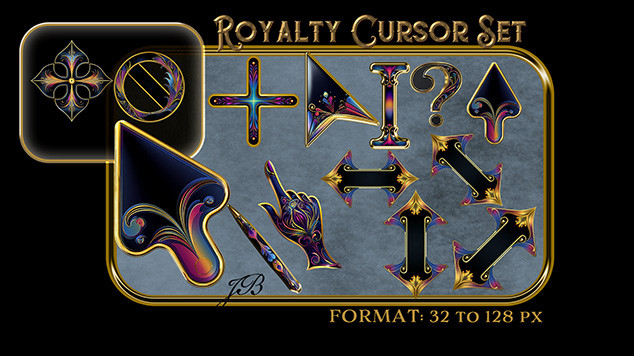HOME | DD
 ninjinshiru — Tutorial - How to do Base Color Process quicker
ninjinshiru — Tutorial - How to do Base Color Process quicker

Published: 2012-10-09 16:04:56 +0000 UTC; Views: 40189; Favourites: 2417; Downloads: 711
Redirect to original
Description
wish this can help you X3Related content
Comments: 83

it took me long enough to find something like this, thank you very much~!
👍: 0 ⏩: 0

Oh my glob! Why didi it...So many...Just...All over awesome!
👍: 0 ⏩: 0

thanks for the tute...can u show us how u do shading? its sooo awesomee......
👍: 0 ⏩: 0

base coloring takes forever thanks so much for this like wow
👍: 0 ⏩: 0

I like this tutorial. (This is going to help me SOOO much) But the truth is, I originally clicked on it because I liked the artwork you used. It's so nice! X3
👍: 0 ⏩: 0

oh my gowshhhhhhh I had search for this for ages really thank you so so so muchhhhhhhhhhhhhhhh <3
👍: 0 ⏩: 0

thank you so much!
i was coloring coloring coloring and coloring for hours but now i can color my drawings quickly!
👍: 0 ⏩: 0

I think this is exactly what I was looking for! Thank you for this!
👍: 0 ⏩: 0

If you merge the layers, then won't the lineart disappear?
👍: 0 ⏩: 1

at the 1st step
i duplicate the lineart layer for merge X3
👍: 0 ⏩: 1

ah, thank you! I always spend too much time on base color >.<
this tutorial will help a lot ^.^
👍: 0 ⏩: 0

This is so interesting! I'm very slow so I can't wait to try it, thanks
👍: 0 ⏩: 0

Thanks to this tutorial it took me only one hour to finish this drawing:
[link]
👍: 0 ⏩: 0

Thanks a lot for the tutorial! Extremely helpful!!!
👍: 0 ⏩: 0

thanks for the tip with the sharp edges (the part when you colour your copied outlines and merge with the base colour) - great!
👍: 0 ⏩: 0

if there is any gap in the outline how do you clean it up i just always have this problem because i either scan an already inked image in and it doesnt want to take even though its clean
👍: 0 ⏩: 1

umm... i didn't use scaner for a long time =w='
so you can use brush to draw line between the gap...
(may be take longtime more than calling quicker step TwT')
👍: 0 ⏩: 1

if only u knew the hours i put into my work the years of looking at speedpaints and not getting how they skipped the process. im married but i love you have made my drawing.....no life so much easier bless u
👍: 0 ⏩: 0


You learn something new everyday!
Anyways, this will be really helpful! Thanks for sharing with us!!
👍: 0 ⏩: 0

sketch and use brush tool to make outline
(i use tablet)
👍: 0 ⏩: 1

Oh, I see. Well, I guess that the selection tool was made almost specifically for stuff like this.
Cheers.
👍: 0 ⏩: 0

u-uwahhh so that's how to make the base colors smooth too ;A;
Thank you for making the tutorial, Jin! *^* <3
👍: 0 ⏩: 0

THANK YOU! I was waiting for a tutorial like this ;u;
👍: 0 ⏩: 1
| Next =>