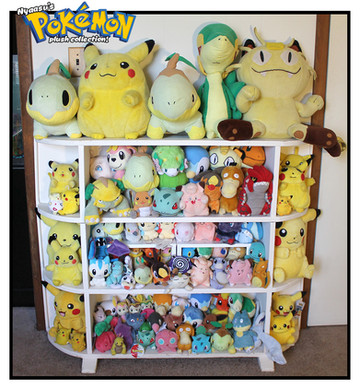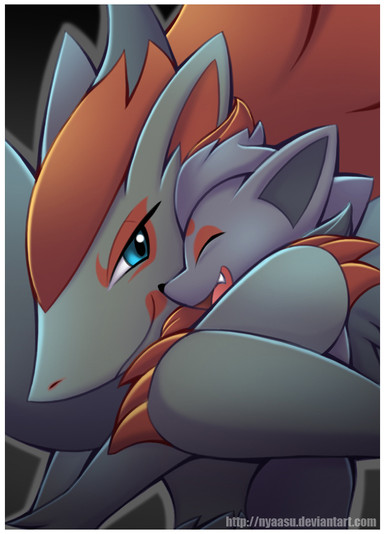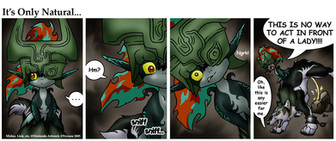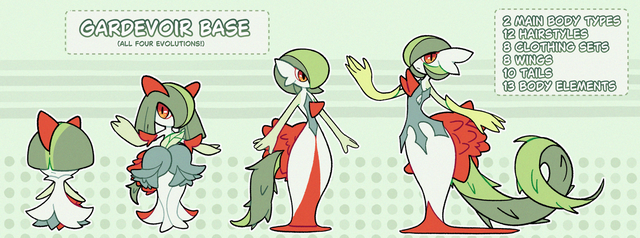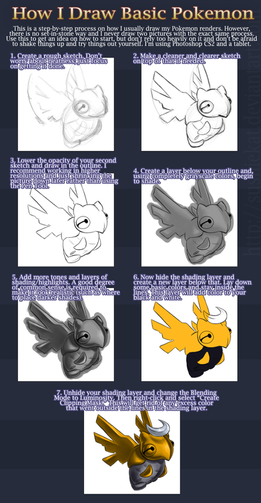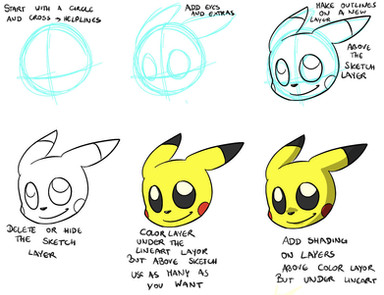HOME | DD
 Nyaasu — Coloring+Shading Tutorial pt2
Nyaasu — Coloring+Shading Tutorial pt2

Published: 2009-12-31 05:04:01 +0000 UTC; Views: 4675; Favourites: 103; Downloads: 64
Redirect to original
Description
part two of my crappy tutorial. xDPart one is here:
nyaasu.deviantart.com/art/Colo…
The tutorial I mentioned for separating lineart is here:
...Ok I can't find it...but this one is close enough:
miss-special.deviantart.com/ar…
It's not the technique I use but it'll work. xD
Final version of this image is here:
nyaasu.deviantart.com/art/Elec…
-----------------------------------------------
Electrike ©The Pokémon Company*
Artwork ©Me nyaasu.deviantart.com/
Related content
Comments: 40

For some reason, I can't select anything in the layers column. It's all greyed out. :/
👍: 0 ⏩: 1

that's...odd. Can you send me a screenshot?
👍: 0 ⏩: 1

Sure.
Give me a quick moment though.
👍: 0 ⏩: 0

this tutorial is really helpful ! I use it to colour my new deviation ^^ I hope to improve with practice.
👍: 0 ⏩: 1

Awww, good luck! Just keep working at it. :3 You'll do great!!
👍: 0 ⏩: 0

do you think this could work for Photoshop Elements? From what I see, the different photoshops aren't all that different, soo..meh, I don't know xD;;
👍: 0 ⏩: 1

It should -- Elements can pretty much do anything the main Phooshops can (I've made sure of that!) but sometimes it's hard to figure out how to do it in Elements.
Give it a try!
👍: 0 ⏩: 1

okay ^O^
thank you so much!
👍: 0 ⏩: 0

Impressive and informative tutorial. 
👍: 0 ⏩: 1

Hmmm...I'm pretty sure I sketched it on paper first, scanned it, then did the lineart with a tablet. :3
👍: 0 ⏩: 1

Oh, yeah, the Wacom. :3 I told you about it. It's a Wacom Graphire 4.
👍: 0 ⏩: 1

Oh. How much does that costs?
👍: 0 ⏩: 1

Not much! I think it was about $90.
Wacom doesn't make this model anymore, I think the "modern" equivalent of it is the "Bamboo" series. They are cheap but work really well, and I haven't broken a Wacom tablet yet xD [I have two, one for work, one for home].
Mine is 3.5" x 5" :3
👍: 0 ⏩: 1

That size matches my iPod's screen. X) I rather aim for the new Apple iPad to draw art on it. ^_^
👍: 0 ⏩: 1

haha, I know. x3 And you have to tell me how you like it!!
👍: 0 ⏩: 1

Want me to show you when I get it?
👍: 0 ⏩: 1

Okay. I'll let you know til then.
👍: 0 ⏩: 0

Good tutorial, I never tried using the pressure to chance opacity, I think I'll give it a try next time. I like the name of you last highlight layer, "Ultimate Highlights", just sounds cool, and ultimate ^^
👍: 0 ⏩: 1

LOL
Thank you, I hope it helps you!
👍: 0 ⏩: 0

...Have to re-type the comment after my internet keeled over for a few minutes. Don't you hate that?? x_x
Anyway, intersting tutorial. I ought to use this for the next coloring I take on soon. Thanks!
👍: 0 ⏩: 1

LOL I do hate that. SO very much. x3
I hope it makes sense when you try to use it.
Ask me anything you need if you get confused.
👍: 0 ⏩: 1

yeas
I made this thanks to you 
👍: 0 ⏩: 0

Oh, so that's a tutorial about shading in photoshop. Aww.... I don't have photoshop, so I color my drawings with color pencils, but,uh.. anyway I like coloring it with pencils.
👍: 0 ⏩: 1

Aww, well I am not good with colored pencils... I sometimes try, though. xD
👍: 0 ⏩: 1

But I think your drawings colored with color pencils is good too.
👍: 0 ⏩: 1

And now I see the difference in how we highlight and shade. I use the airbrush and using either the original layer itself (still with transparency locked) or a duplicate, pick lighter/darker colors and brush them on till I'm happy with them.
👍: 0 ⏩: 0