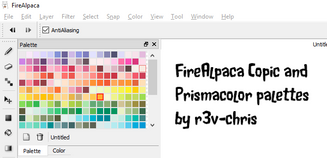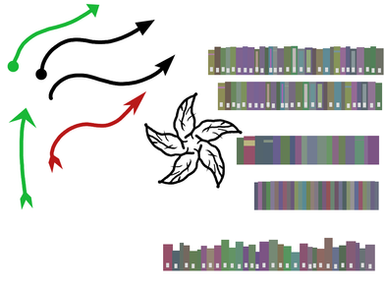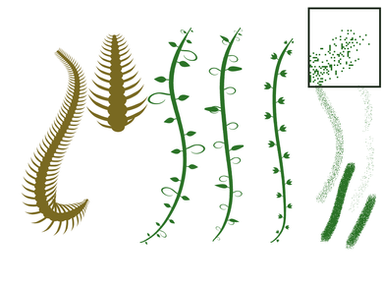HOME | DD
 obtusity — Quick introduction to animation in FireAlpaca 1.5
by-nd
obtusity — Quick introduction to animation in FireAlpaca 1.5
by-nd
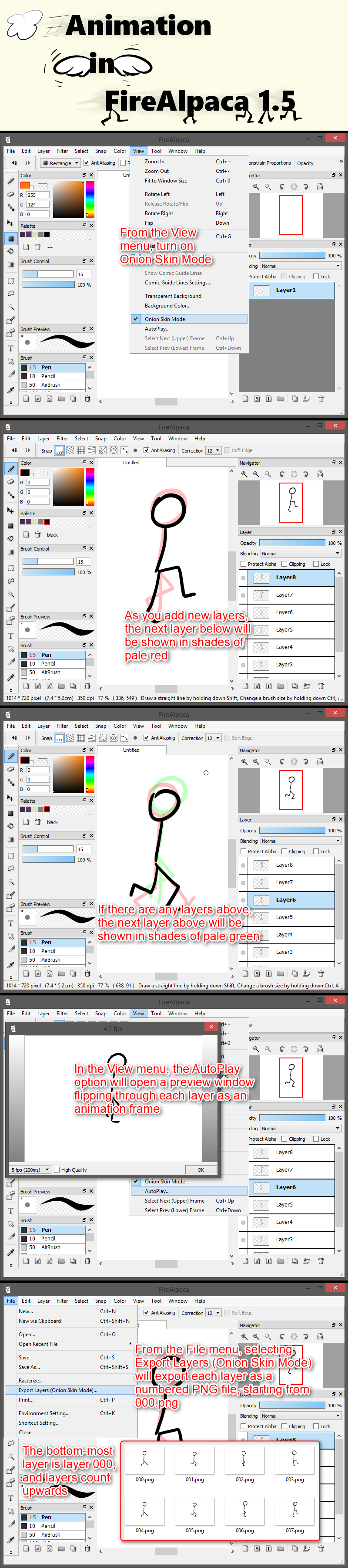
#animation #tutorial #firealpaca #tutorialhowto #firealpacatutorial
Published: 2015-10-30 13:09:57 +0000 UTC; Views: 46747; Favourites: 583; Downloads: 151
Redirect to original
Description
A very quick introduction to the new animation feature in FireAlpaca 1.5, in response to a few questions.Note that the result is a set of PNG files (one per animation frame or one per layer), and you will have to join them together as an animation using a separate program (e.g. a GIF creator, a video editor, animation software, etc, depending on your output requirements).
Follow up: (using AlpacaDouga to combine the output PNG sequence into an animated GIF).
Blue-Ten also posted a guide on Tumblr
Update:
A layer folder counts as a single frame when exported, so you can use layer folders to contain multiple layers in a single frame.
You might use folders to add and re-use background layers, to retain separate outline and colour layers, or for other purposes.
Transcript:
From the View menu, turn on Onion Skin Mode
As you add new layers, the next layer below will be shown in shades of pale red
[In animation terms, the red preview shows the previous frame, earlier in time]
If there are any layers above, the next layer above will be shown in shades of pale green
[In animation terms, the green preview shows the next frame, later in time]
In the View menu, the AutoPlay option will open a preview window flipping through eaxh layer as an animation frame
From the File menu, selecting Export Layers (Onion Skin Mode) will export each layer as a numbered PNG file, starting from 000.png
The bottom-most layer is layer 000, and layers count upwards
[ Google Translate | Bing Translator | Oxford Dictionaries ]
Related content
Comments: 275

If you haven't updated to 1.5.3 (see under the Help menu, About for your version number), it might have been one of the bugs fixed in the last few minor releases.
Otherwise, if it is a corrupted configuration file, you could try:
1. Help menu, Open Config Folder. Leave the file explorer open.
2. Uninstall FireAlpaca.
3. Delete the Config folder - this wipes any corrupted settings, but will also wipe any custom brushes, palette, and any other custom settings or changes. You can then close the file explorer window.
4. Reinstall FireAlpaca (latest version).
👍: 0 ⏩: 0

Do you know how I would be able to keep a background I made on all the layers? Instead of just the one? ^^
👍: 0 ⏩: 1

I can think of two ways to start with, both a little tedious however.
1. Draw your background layer and, for each animation foreground layer, duplicate the background layer, position the background duplicate under the animation layer, then merge the animation layer with the background layer.
2. Create a folder for each animation frame, containing the animation frame layer and a duplicated background layer. Folders export as a single animation frame.
A third option would be to combine your animation frames in a video editor, and simply add a single background image once as a separate lower background layer in the video editor. If you wanted an animated GIF as the output, you could convert the final output of the video editor from a movie format (such as MP4) to animated GIFs, using either an external utility (I recommend GIF Movie Gear) or (if supported) directly from the video editor (although I suspect many video editors will not provide this feature).
👍: 0 ⏩: 1

thannx bro
but is there any way to test the animation to see how it looks?
👍: 0 ⏩: 1

View menu, AutoPlay (fourth screenshot down, or second from the bottom).
You can adjust the frames per second and set a higher quality, but not all computers may be able to handle high quality and a high frame rate.
👍: 0 ⏩: 1

Cool tutorial! 
👍: 0 ⏩: 3

Another option is RealWorld Paint. It's offline, and it's free. It's not specifically a gif editor but it does the job.
To edit gifs in it, you can either open a gif with RWP, or make a new canvas, go to Create>Create Animation, set columns and rows to 1, and press OK. An advantage to RWP over online gif makers is that you can edit the frames while looking at the preview.
It's missing a few important features, such as pasting text or an image onto all frames (meaning you'd have to put them in frame by frame yourself), but if you just want to do something like pixel art, animating a blink, or manipulating a recorded gif it works fine.
👍: 0 ⏩: 0

Thanks!
Animated GIFs:
For hobbyist work, I tend to use the freeware PhotoScape , a Swiss army knife collection of utilities including creating animated GIFs from images/frames, combining images into strips like this tutorial, and other functions. Like a Swiss army knife, just use the bits you need at the time and ignore the rest.
For professional work and top-of-the-line output quality, no dithering of one-coloured backgrounds, conversion of MP4 to animated GIFs as well as joining images to create animated GIFs, have a look at GIF Movie Gear for US$30. I've found it useful for professional tutorial work requiring inline animations.
Movies:
For creating movies for YouTube and similar sites, compositing with live action, and other video editing, I think you can't go past the surprisingly little-mentioned trakaxPC for quality, ease of use, and value (only US$25 for a video editor - I don't know how they make a profit). I've used a few video editors that cost considerably more and were far less pleasant to use. I use this for both work and personal use.
Created and maintained in (the Republic of) Ireland - wonderful Irish accents in the tutorial videos.
👍: 0 ⏩: 0

I do actually! The website ezimba.com works really well and it's free. 
(I hate to be self-promotional since I think those people are irritating, but if you want to try the site here's my tutorial on how to make an animation (the site is kind of confusing if you don't know what you're doing) www.youtube.com/watch?v=dCwQyY… <<< Again, I'm really sorry if this seems really promotional or pretentious, I just wanted to help...) (btw, my video talks about icons, but you can use the same method for any animation type, I think)
I'm going to go die in a hole now....
👍: 0 ⏩: 1

Thank you stormfur12 !
I tried several online GIF creators in the past (not ezimba), and I was not happy with the output quality for animations (nasty dithering of one-colour backgrounds).
Great to hear of one that works well and even better to have a tutorial available - thanks again!
👍: 0 ⏩: 1

No problem!
Same! I didn't like any of the ones I tried, but then someone directed me to ezimba (back when it was slightly simpler). Literally the best.
👍: 0 ⏩: 1

Your own video is fine (unless you know a better one on exactly the same topic) - it is relevant to the topic and, by countering any confusion using the ezimba site, it improves your answer.
In my own conceit, many of my DeviantArt submissions so far (including this one) are mini-tutorials that I shamelessly link from other answers, when relevant (and I have a few YouTube tutorials in planning).
Perhaps not promotion, but sharing - you knew something about ezimba and how to use it, others didn't (myself included). Similarly, you will learn from others when they know something you don't and share it with you.
👍: 0 ⏩: 1

Thank you soooo much for this clearly explained tutorial! People have been asking me on fpacatuto and now I can refer this! : )
Right now I don't honestly even mind the fact that we can't export to .GIF directly, I'm so used to using gimp or other software to gif stuff that I'm more excited that they even included an Onion skin mode at all! And it's really exciting, this makes some other stuff faster too, like previewing screenshots or going into onion skin mode just to view one layer out a 100. Still, it came as a total surprise that they updated at all and that the update was all this new stuff!
Thanks again for the clear-cut tutorial! I hope people will be using and referring to this a lot!
👍: 0 ⏩: 1

I'm happy you think it will be useful.
fpacatuto is a great resource for FireAlpaca and MediBang Paint users - thank you for maintaining it!
👍: 0 ⏩: 1

Aw, yeah! Thank you for the kind words!
I do like collecting info and resources on both,
so seeing stuff like this is always a treat!
👍: 0 ⏩: 0

Oh, that's nifty. Though it would be cooler if you didn't have to use another program to save it as an animation,would of been a time saver I'd say if you didn't have any other animation programs to do it....but still cool none-the-less.
👍: 0 ⏩: 1

I agree.
Who knows, we might see direct animation export in a future version, although I suspect not everyone would agree on the animation format to focus on first - animated GIFs for web pages, MP4 for YouTube, lossless AVI or MOV for use with video editors (animated movies or composition with live action)?
👍: 0 ⏩: 1

ah ok. I think just a GIF export/save as GIF part would be fine with me, as that's all I would pretty much need. XD
👍: 0 ⏩: 0

YES!
Finally an easy way to draw the frames ^.^
👍: 0 ⏩: 1

Yeah!
Personally, I prefer non-linear animation (yay Anime Studio!), but there are times when a simple frame-by-frame approach is enough, and this has all the essentials.
👍: 0 ⏩: 1
<= Prev |